











Your clipboard, supercharged and secure
Paste keeps everything you copy organized and searchable. Lightweight, intuitive, packed with smart features, and private by design.

Limitless clipboard
Paste helps you keep, search, and organize everything you copy on all your devices.

Your clipboard, supercharged and secure
Paste keeps everything you copy organized and searchable. Lightweight, intuitive, packed with smart features, and private by design.

Your clipboard, supercharged and secure
Paste keeps everything you copy organized and searchable. Lightweight, intuitive, packed with smart features, and private by design.


Sync across
all devices
Access your data on any of your Mac, iPhone, and iPad at any time.



Privacy
by design
Your data never leaves your device or your private iCloud.
COLLABORATE
Share your pinboards and work together





















ORGANIZE
Quickly access what you need frequently










SEARCH
Find anything you copied on any device








KEEP
Infinite clipboard history




Do more with what you′ve already done
Powerful features
to boost your productivity
Unobtrusive design that blends into your workflow
Do more with what you′ve already done
KEEP
Unlimited
clipboard history

SEARCH
Find anything you copied on any device
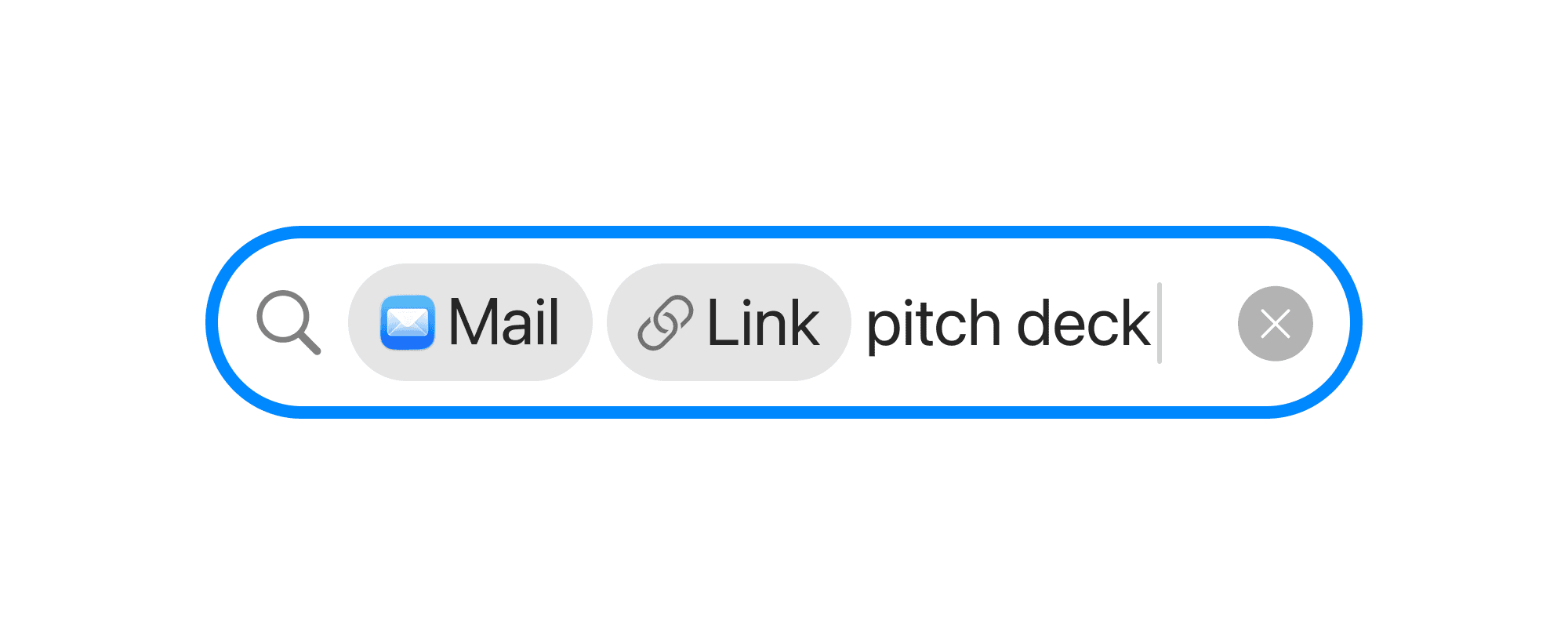
ORGANIZE
Quickly accesswhat you need frequently

COLLABORATE
Share your pinboards and work together


Sync across
all devices
Access your data on any of your Mac, iPhone, and iPad at any time.

Privacy
by design
Your data never leaves your device or your private iCloud.
KEEP
Infinite
clipboard history

SEARCH
Find anything you copied on any device
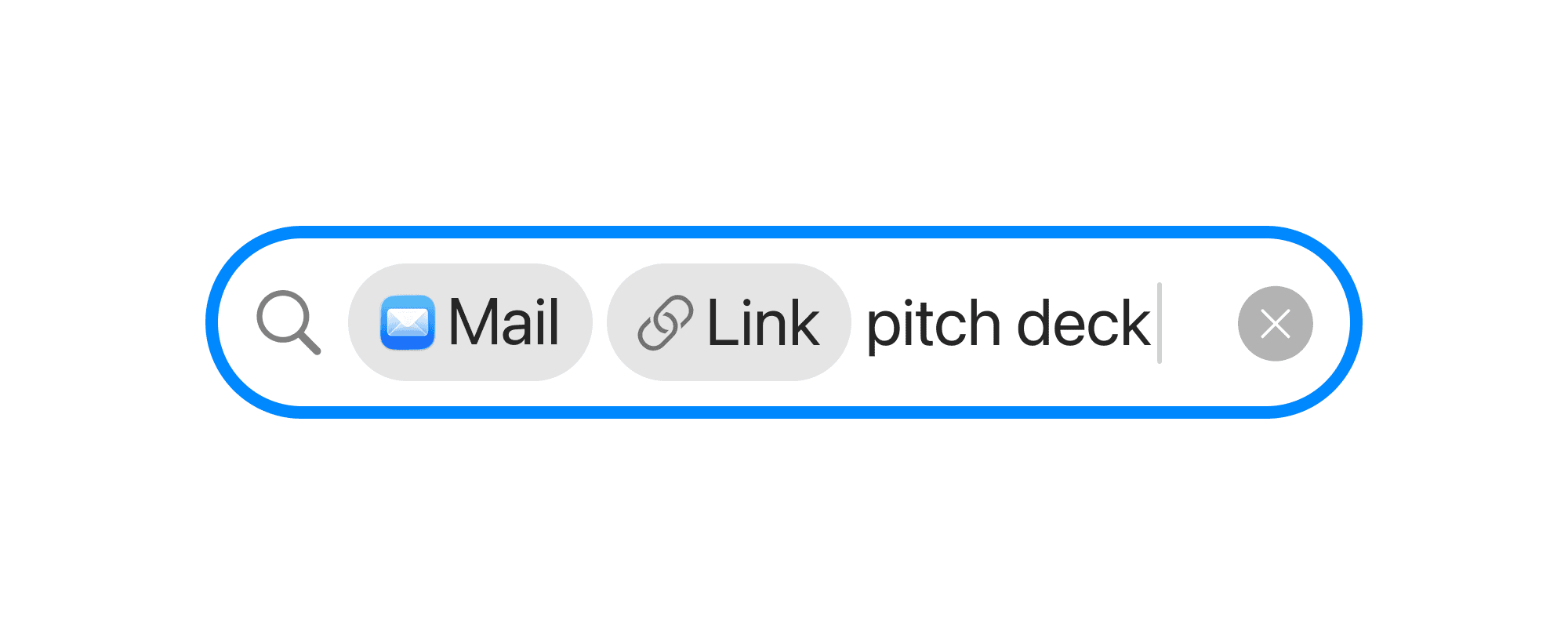
ORGANIZE
Quickly access what you need frequently

COLLABORATE
Share your pinboards and work together


Sync across
all devices
Access your data on any of your Mac, iPhone, and iPad at any time.

Privacy
by design
Your data never leaves your device or your private iCloud.
KEEP
Infinite clipboard history

SEARCH
Find anything you copied on any device
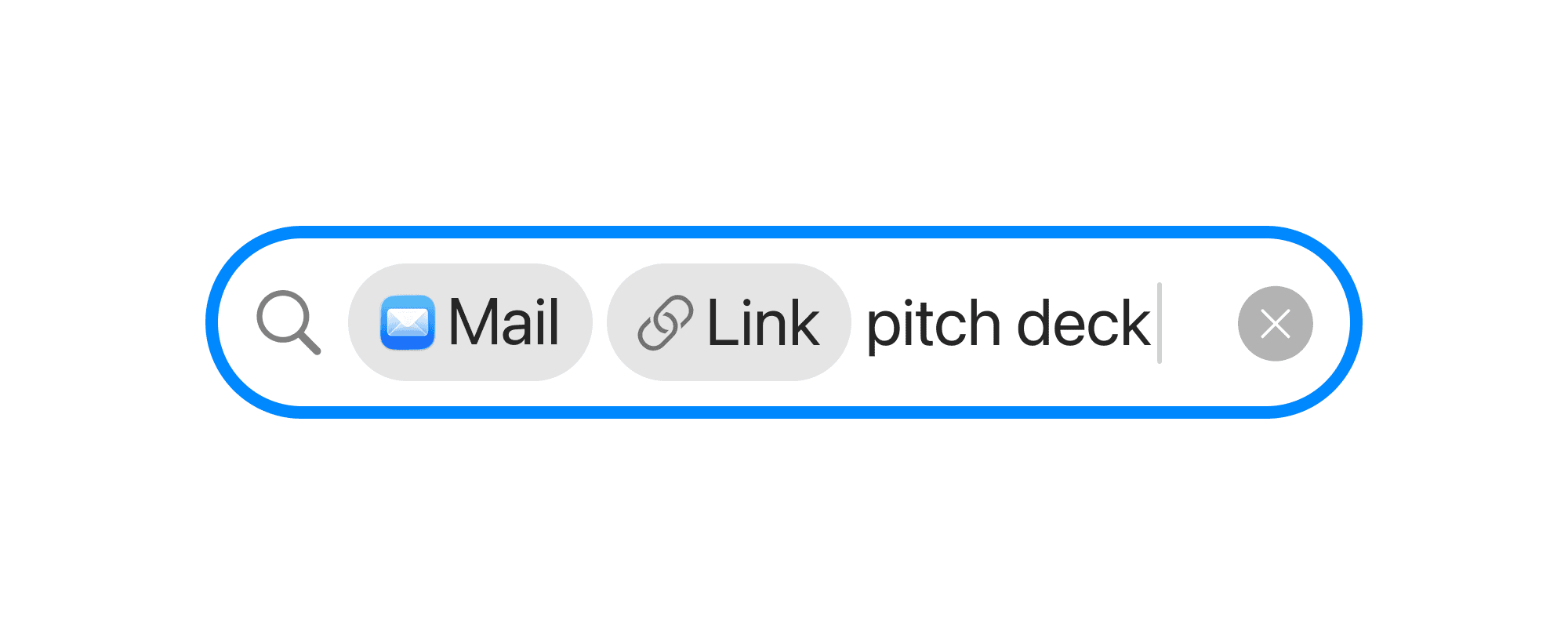
ORGANIZE
Quickly access what you need frequently

COLLABORATE
Share your pinboards and work together


Sync across all devices
Access your data on any of your Mac, iPhone, and iPad at any time.

Privacy by design
Your data never leaves your device or your private iCloud.
Powerful features to boost your productivity
Powerful features to boost your productivity
Many ways to Paste
Paste multiple items in the order you choose. Keep the original formatting or switch to plain text.


Custom rules
Choose what to keep and what to exclude. Specify rules for apps with sensitive data like passwords.

Preview and edit
Preview your links, images, and files. Edit your copied text without leaving Paste.

Preview and edit
Preview your links, images, and files. Edit your copied text without leaving Paste.


Hey, Siri
Automate more routine work by combining Paste with Siri Shortcuts.

iOS Keyboard
For easy access when you type, use Paste Keyboard on your iPhone and iPad.
Many ways to Paste
Paste multiple items in the order you choose. Keep the original formatting or switch to plain text.


Custom rules
Choose what to keep and what to exclude. Specify rules for apps with sensitive data like passwords.

Preview and edit
Preview your links, images, and files. Edit your copied text without leaving Paste.

Preview and edit
Preview your links, images, and files. Edit your copied text without leaving Paste.


Hey, Siri
Automate more routine work by combining Paste with Siri Shortcuts.

iOS Keyboard
For easy access when you type, use Paste Keyboard on your iPhone and iPad.
Many ways to Paste
Paste multiple items in the order you choose. Keep the original formatting or switch to plain text.


Custom rules
Choose what to keep and what to exclude. Specify rules for apps with sensitive data like passwords.

Preview and edit
Preview your links, images, and files. Edit your copied text without leaving Paste.

Preview and edit
Preview your links, images, and files. Edit your copied text without leaving Paste.


Hey, Siri
Automate more routine work by combining Paste with Siri Shortcuts.

iOS Keyboard
For easy access when you type, use Paste Keyboard on your iPhone and iPad.
A better clipboard
for everyone
Whether you do it for work or just for fun,
do it faster with Paste.



Developers
Copy a code snippet from Stack Overflow, then copy another without overwriting the first. With Paste, all your code snippets are saved and neatly organized.

Designers
Just as any great artist keeps their palette close at hand, Paste enables you to quickly retrieve colors, icons, styles, and other assets whenever you need them.

Content and Marketing
Never lose a chunk of text you forgot to paste back. Save creative taglines, SEO keywords, and anything else that aids your process. Say more with Paste.

Sales and Support
Store email templates and canned replies, and quickly access your most-used messages with a single keyboard shortcut in any app.
A better clipboard
for everyone
Whether you do it for work or just for fun,
do it faster with Paste.



Developers
Copy a code snippet from Stack Overflow, then copy another without overwriting the first. With Paste, all your code snippets are saved and neatly organized.

Designers
Just as any great artist keeps their palette close at hand, Paste enables you to quickly retrieve colors, icons, styles, and other assets whenever you need them.

Content and Marketing
Never lose a chunk of text you forgot to paste back. Save creative taglines, SEO keywords, and anything else that aids your process. Say more with Paste.

Sales and Support
Store email templates and canned replies, and quickly access your most-used messages with a single keyboard shortcut in any app.
A better clipboard
for everyone
Whether you do it for work or just for fun, do it faster with Paste.



Developers
Copy a code snippet from Stack Overflow, then copy another without overwriting the first. With Paste, all your code snippets are saved and neatly organized.

Designers
Just as any great artist keeps their palette close at hand, Paste enables you to quickly retrieve colors, icons, styles, and other assets whenever you need them.

Content and Marketing
Never lose a chunk of text you forgot to paste back. Save creative taglines, SEO keywords, and anything else that aids your process. Say more with Paste.

Sales and Support
Store email templates and canned replies, and quickly access your most-used messages with a single keyboard shortcut in any app.
People everywhere
love Paste
I get worried when I use a computer without @paste_app. What if there′s something important on the clipboard? It′s like how you can “hold” a piece in Tetris but you have to remember what it is.
Few things have had as much impact on my Mac workflow as @paste_app. It may look irrelevant, but think of how many times you copy/paste things over the course of a day — Paste makes this process a gazillion times better.
I′ve been using an app called @paste_app and it′s almost hilarious how much of a work flow improvement it is.
This is a must-have Mac app for me. I use it dozens if not hundreds of times a day. So useful!
Finally bought @paste_app and I’m really digging it. Great for code snippets, hex colors & links you frequently use.
Using a clipboard manager has become second nature for me (and a necessity as developer). Have tried a bunch. @paste_app is the best by far. Instabuy.
If you program and aren′t using one of these, you′re wasting time... Your time.
I′m a heavy @paste_app user for 3 years. Paste is core to my everyday workflows. Even while writing this tweet I′m using it. It provides me with superpowers and makes me crazy efficient. Every time someone sees me using it they go like, “Oh hey, what was that? I want that!”
Thanks to @paste_app, I was able to cut the time I would have spent on copying and pasting today by about 75%.
@paste_app is my new favorite Mac App! I don′t know how I went so long without it!
People everywhere
love Paste
I get worried when I use a computer without @paste_app. What if there′s something important on the clipboard? It′s like how you can “hold” a piece in Tetris but you have to remember what it is.
Few things have had as much impact on my Mac workflow as @paste_app. It may look irrelevant, but think of how many times you copy/paste things over the course of a day — Paste makes this process a gazillion times better.
I′ve been using an app called @paste_app and it′s almost hilarious how much of a work flow improvement it is.
This is a must-have Mac app for me. I use it dozens if not hundreds of times a day. So useful!
Finally bought @paste_app and I’m really digging it. Great for code snippets, hex colors & links you frequently use.
Using a clipboard manager has become second nature for me (and a necessity as developer). Have tried a bunch. @paste_app is the best by far. Instabuy.
If you program and aren′t using one of these, you′re wasting time... Your time.
I′m a heavy @paste_app user for 3 years. Paste is core to my everyday workflows. Even while writing this tweet I′m using it. It provides me with superpowers and makes me crazy efficient. Every time someone sees me using it they go like, “Oh hey, what was that? I want that!”
Thanks to @paste_app, I was able to cut the time I would have spent on copying and pasting today by about 75%.
@paste_app is my new favorite Mac App! I don′t know how I went so long without it!
Ready to up your
clipboard game?
Personal
Team

Personal
Subscription or lifetime purchase. For you on all your devices.

Setapp
Paste and many other apps in one suite
All-access pass to curated Mac and iOS apps
Starting from $8.99/month
Prices are in USD excluding VAT and can vary across different countries and regions.
Ready to up your
clipboard game?
Personal
Team

Personal
Subscription or lifetime purchase. For you on all your devices.

Setapp
Paste and many other apps in one suite
All-access pass to curated Mac and iOS apps
Starting from $8.99/month
Prices are in USD excluding VAT and can vary across different countries and regions.
Ready to up your
clipboard game?
Personal
Team

Personal
Subscription or lifetime purchase. For you on all your devices.

Setapp
Paste and many other apps in one suite
All-access pass to curated Mac and iOS apps
Starting from $8.99/month
Prices are in USD excluding VAT and can vary across different countries and regions.
© 2026 Paste Team ApS. All rights reserved.
All trademarks are the property of their respective owners.
© 2026 Paste Team ApS. All rights reserved.
All trademarks are the property of their respective owners.
© 2026 Paste Team ApS. All rights reserved.
All trademarks are the property of their respective owners.









