For everyone
Do what you love. Do it faster with Paste.
Never lose what you already found or write what you already wrote. With Paste, everything that′s ever copied is saved. So there′s no need to do what you′ve already done.
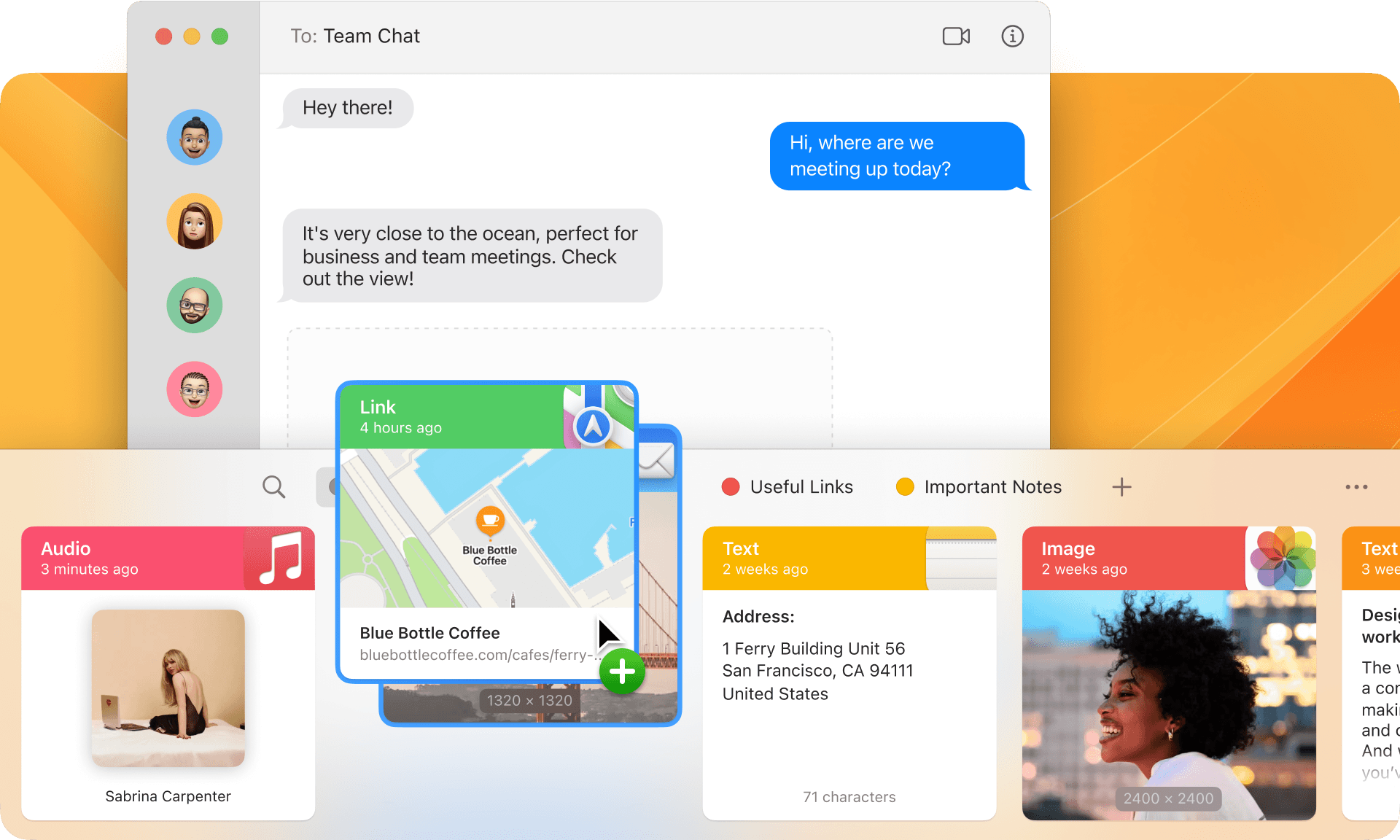

Save your favorite sites, photos, and messages
Paste can store a travel wishlist. Links to sources for your next book. Canned birthday greetings. If you want things regularly saved, then you′ll like Paste.

Stay organized with collections for different projects
Whether you′re taking on a renovation project or researching your family tree, use themed pinboards to organize what you′ve copied for respective projects.

Keep it all with limitless storage without compromise
There′s no limit to the total number of items you can save with Paste. Save as much as you need so that you always have it regardless of whether you copied it an hour, a week, or a year ago.

Use quick search whether you′re stationary or on the go
You never know where you′ll be when inspiration strikes. Doesn′t matter if you′re in bed or at the office. Quickly retrieve anything you ever copied on your Mac, iPhone, and iPad.
For everyone
Do what you love. Do it faster with Paste.
Never lose what you already found or write what you already wrote. With Paste, everything that′s ever copied is saved. So there′s no need to do what you′ve already done.
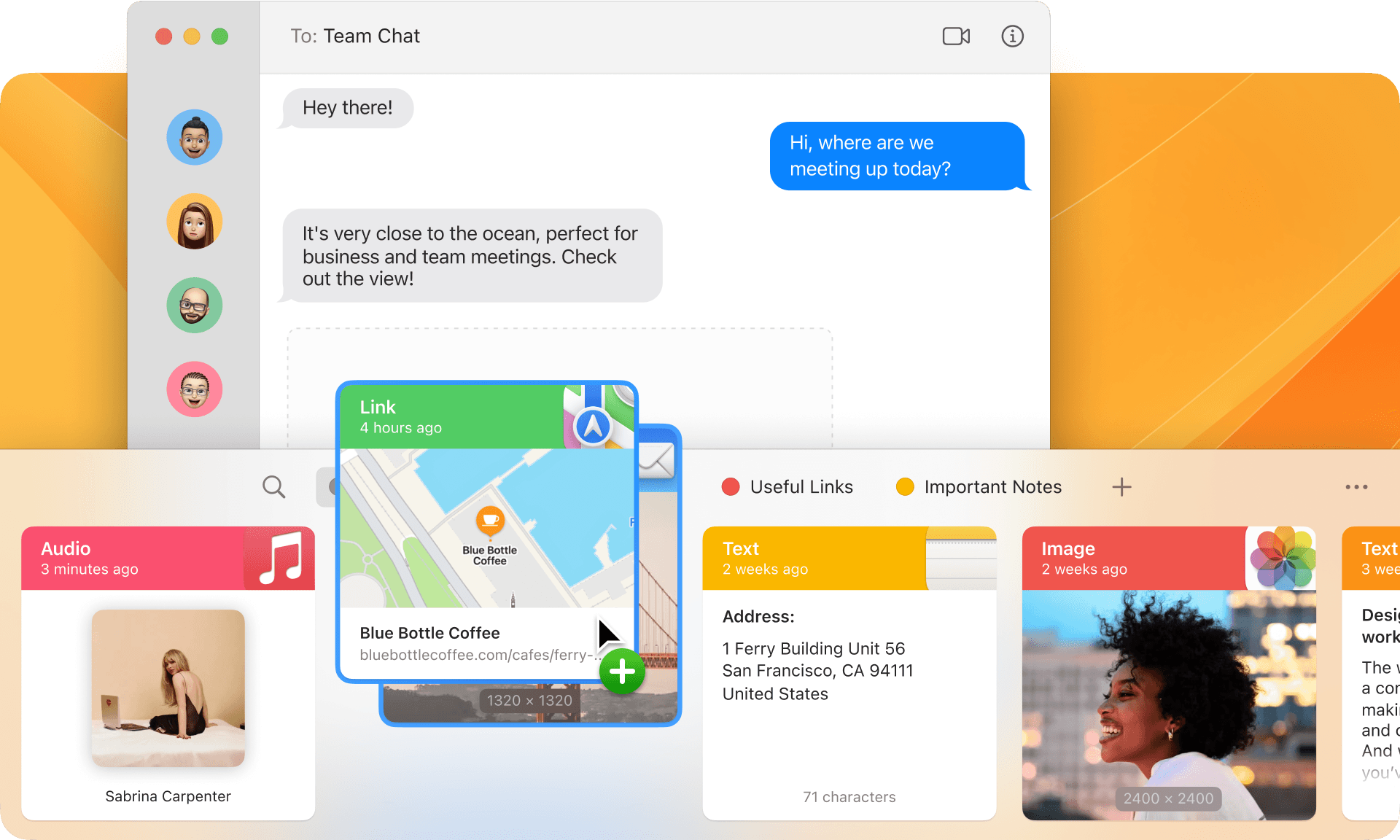

Save your favorite sites, photos, and messages
Paste can store a travel wishlist. Links to sources for your next book. Canned birthday greetings. If you want things regularly saved, then you′ll like Paste.

Stay organized with collections for different projects
Whether you′re taking on a renovation project or researching your family tree, use themed pinboards to organize what you′ve copied for respective projects.

Keep it all with limitless storage without compromise
There′s no limit to the total number of items you can save with Paste. Save as much as you need so that you always have it regardless of whether you copied it an hour, a week, or a year ago.

Use quick search whether you′re stationary or on the go
You never know where you′ll be when inspiration strikes. Doesn′t matter if you′re in bed or at the office. Quickly retrieve anything you ever copied on your Mac, iPhone, and iPad.
For everyone
Do what you love.
Do it faster with Paste.
Never lose what you already found or write what you already wrote. With Paste, everything that′s ever copied is saved. So there′s no need to do what you′ve already done.
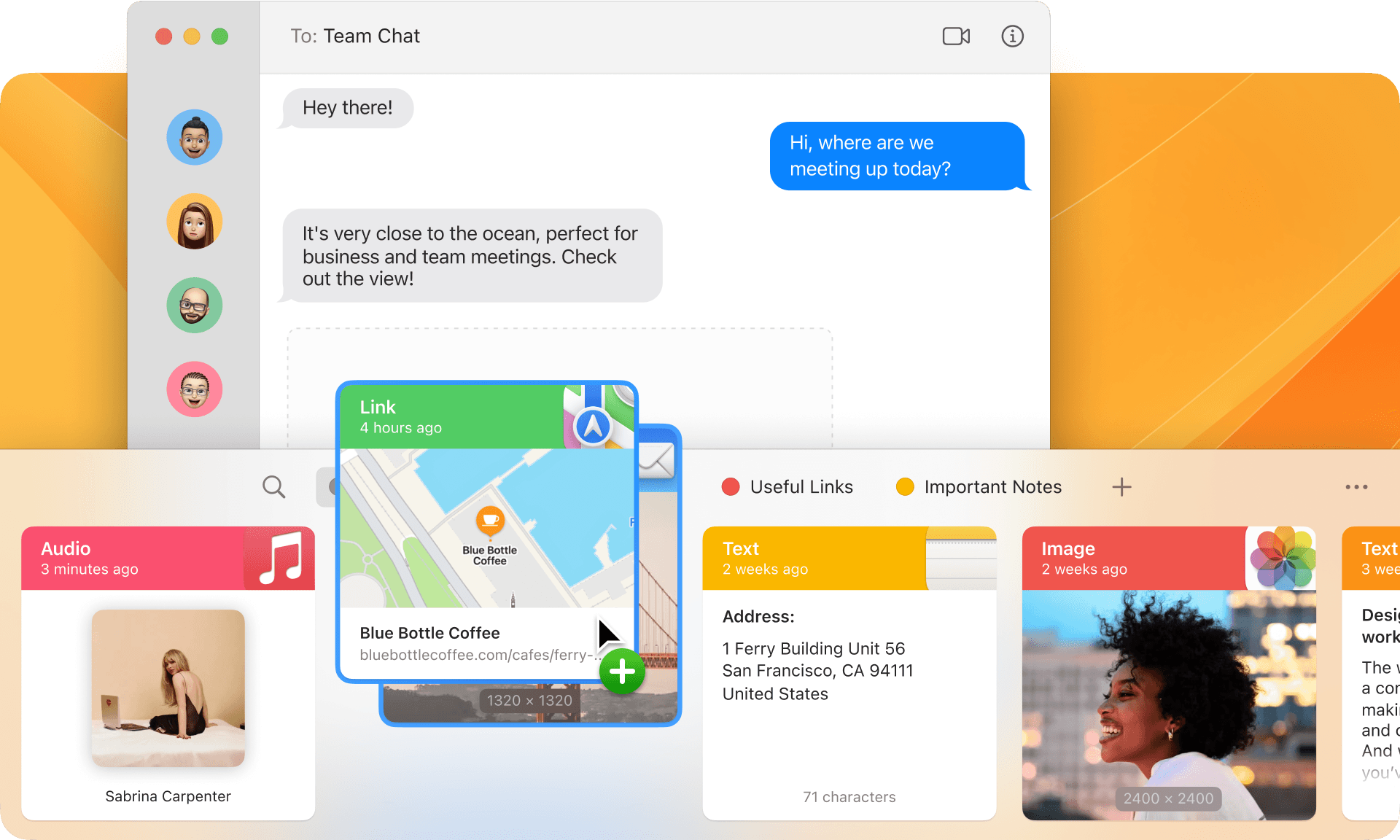

Save your favorite sites, photos, and messages
Paste can store a travel wishlist. Links to sources for your next book. Canned birthday greetings. If you want things regularly saved, then you′ll like Paste.

Stay organized with collections for different projects
Whether you′re taking on a renovation project or researching your family tree, use themed pinboards to organize what you′ve copied for respective projects.

Keep it all with limitless storage without compromise
There′s no limit to the total number of items you can save with Paste. Save as much as you need so that you always have it regardless of whether you copied it an hour, a week, or a year ago.

Use quick search whether you′re stationary or on the go
You never know where you′ll be when inspiration strikes. Doesn′t matter if you′re in bed or at the office. Quickly retrieve anything you ever copied on your Mac, iPhone, and iPad.
For developers
An assistant that knows your preferences and never loses a thing
Paste works reliably across all developer tools, making it the intuitive way to eliminate routine tasks.
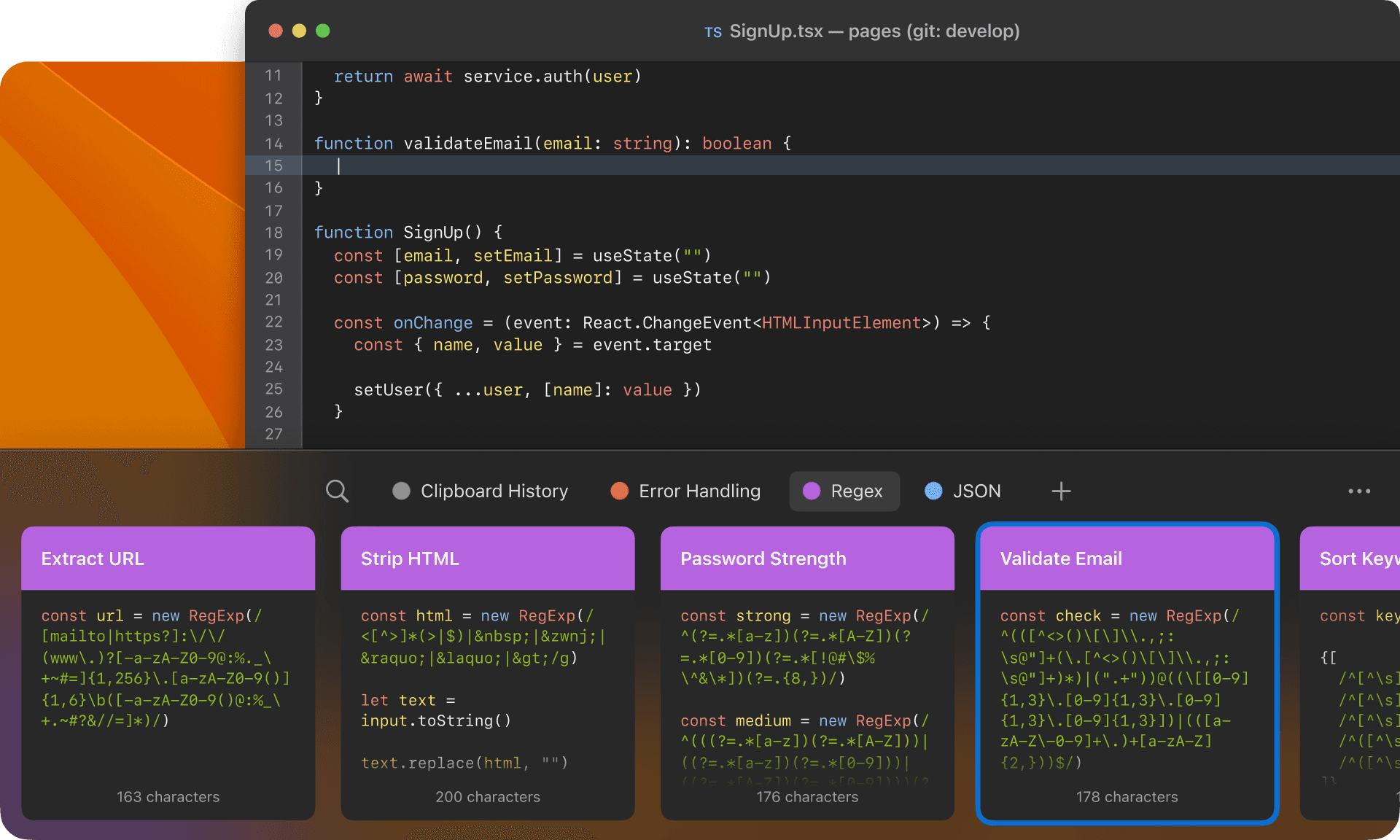
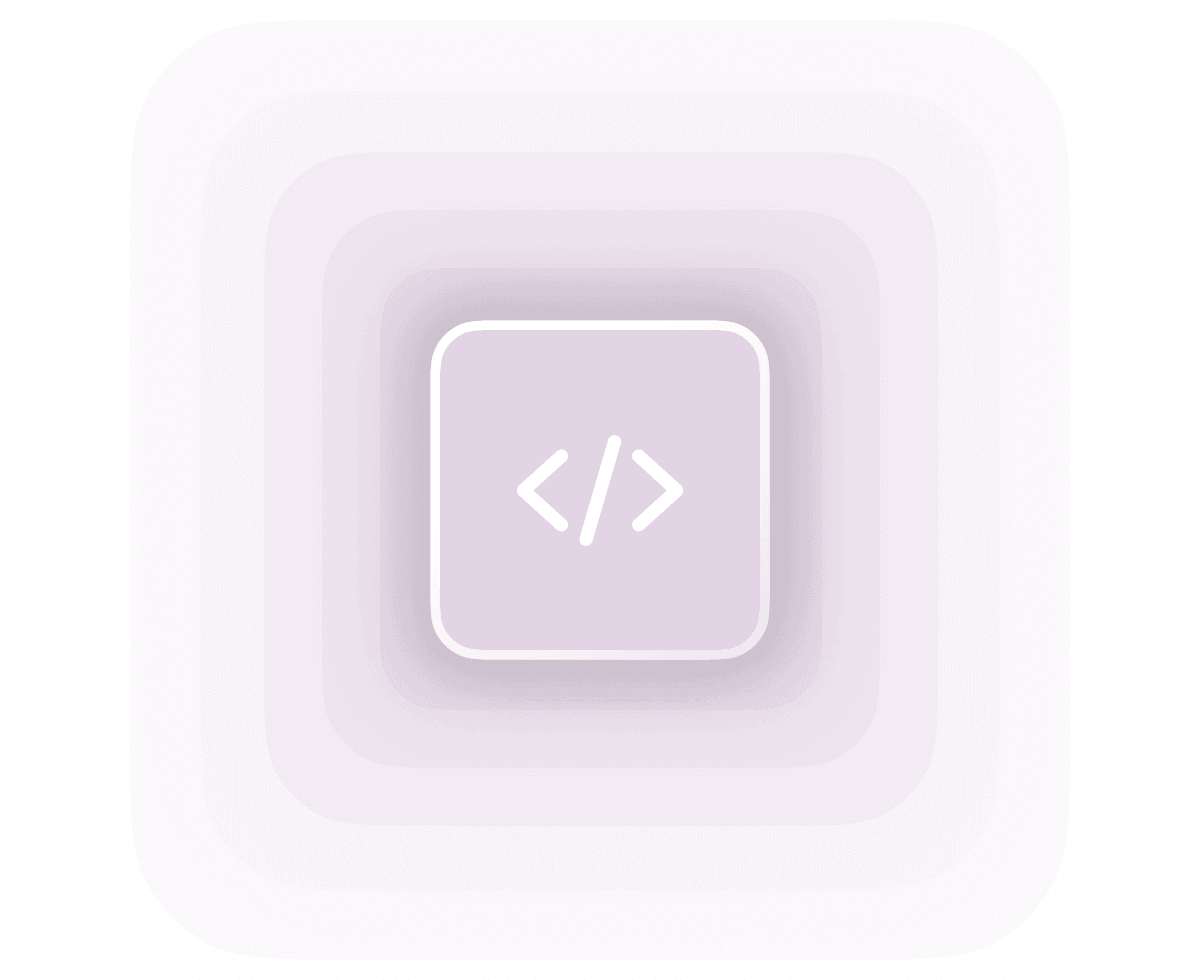
Versatile code snippet collections
Saved, labeled, and always at your fingertips in any editor.
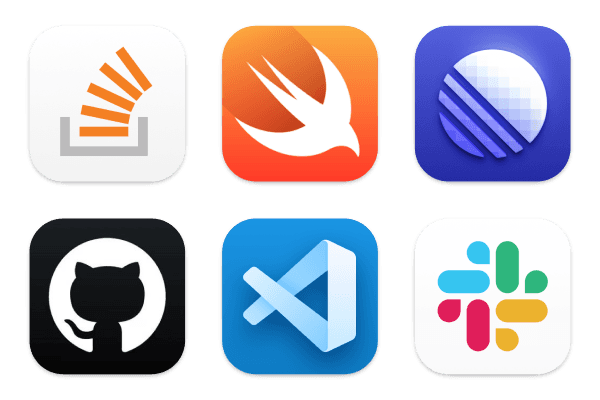
No more accidental overwrites
Copy something, then copy something else without overwriting the first thing.
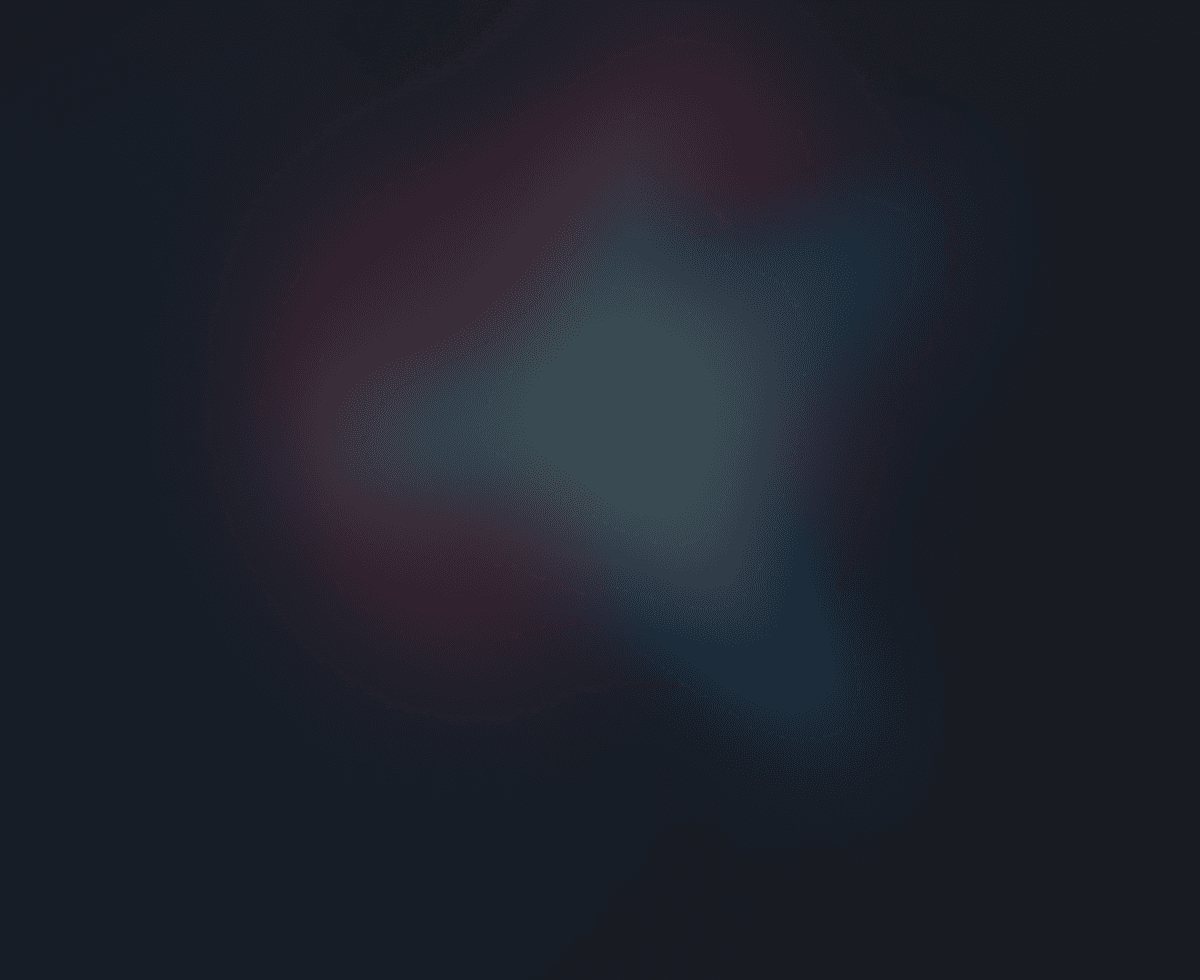

Powerful automations
Use Paste with Siri Shortcuts to automate tasks you do repetitively.
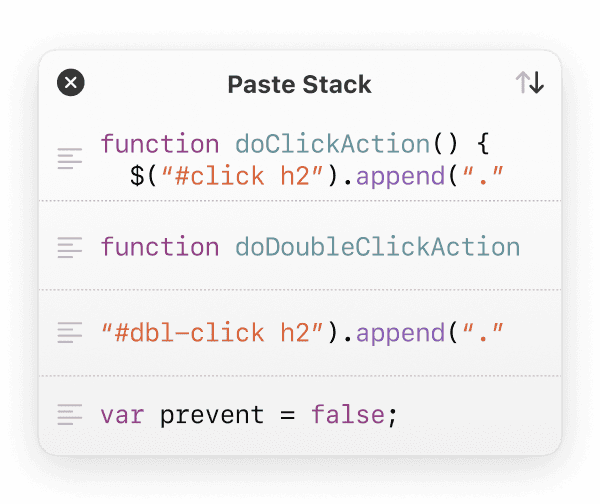
Paste in a sequence
Copy a bunch of content and paste it in your preferred order.
For developers
An assistant that knows your preferences and never loses a thing
Paste works reliably across all developer tools, making it the intuitive way to eliminate routine tasks.
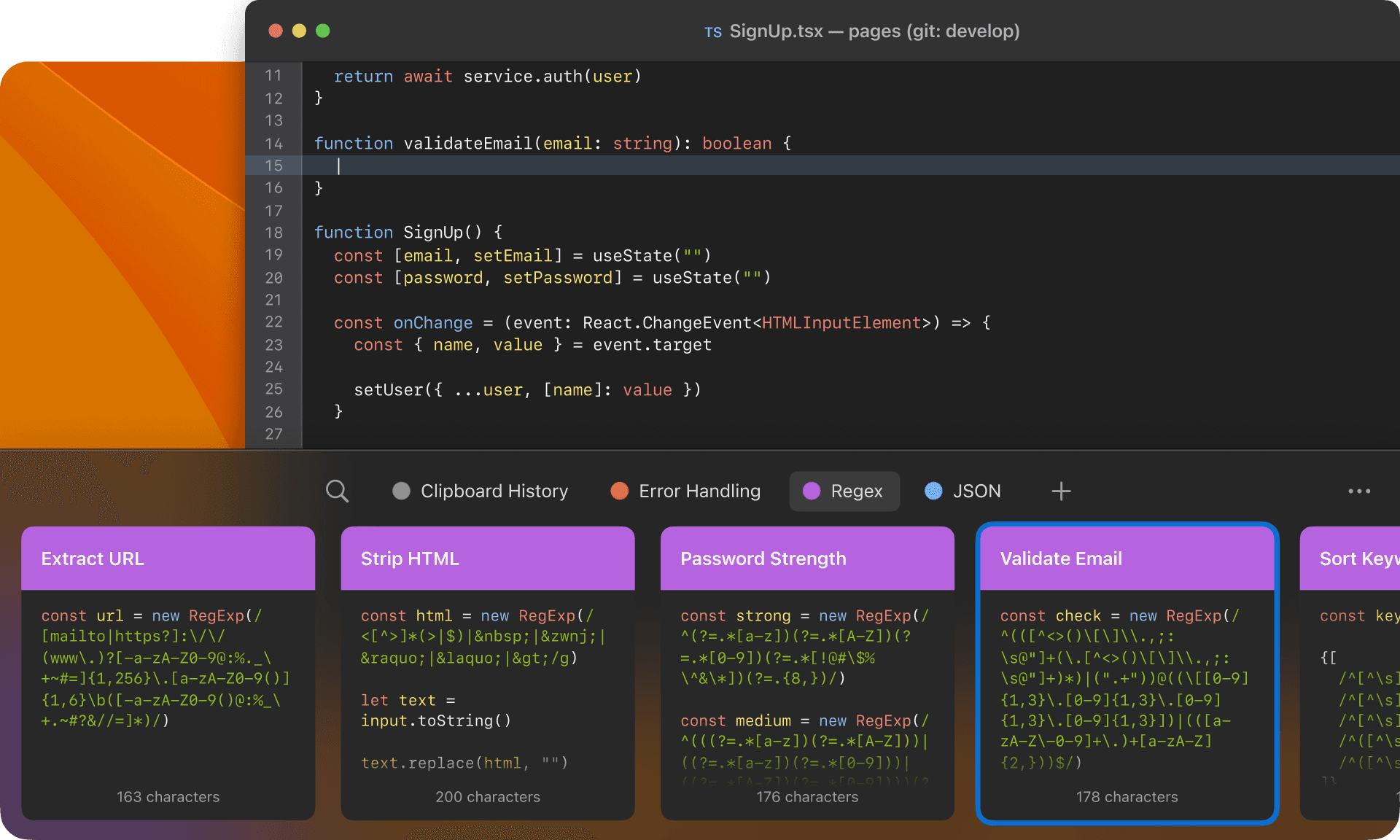
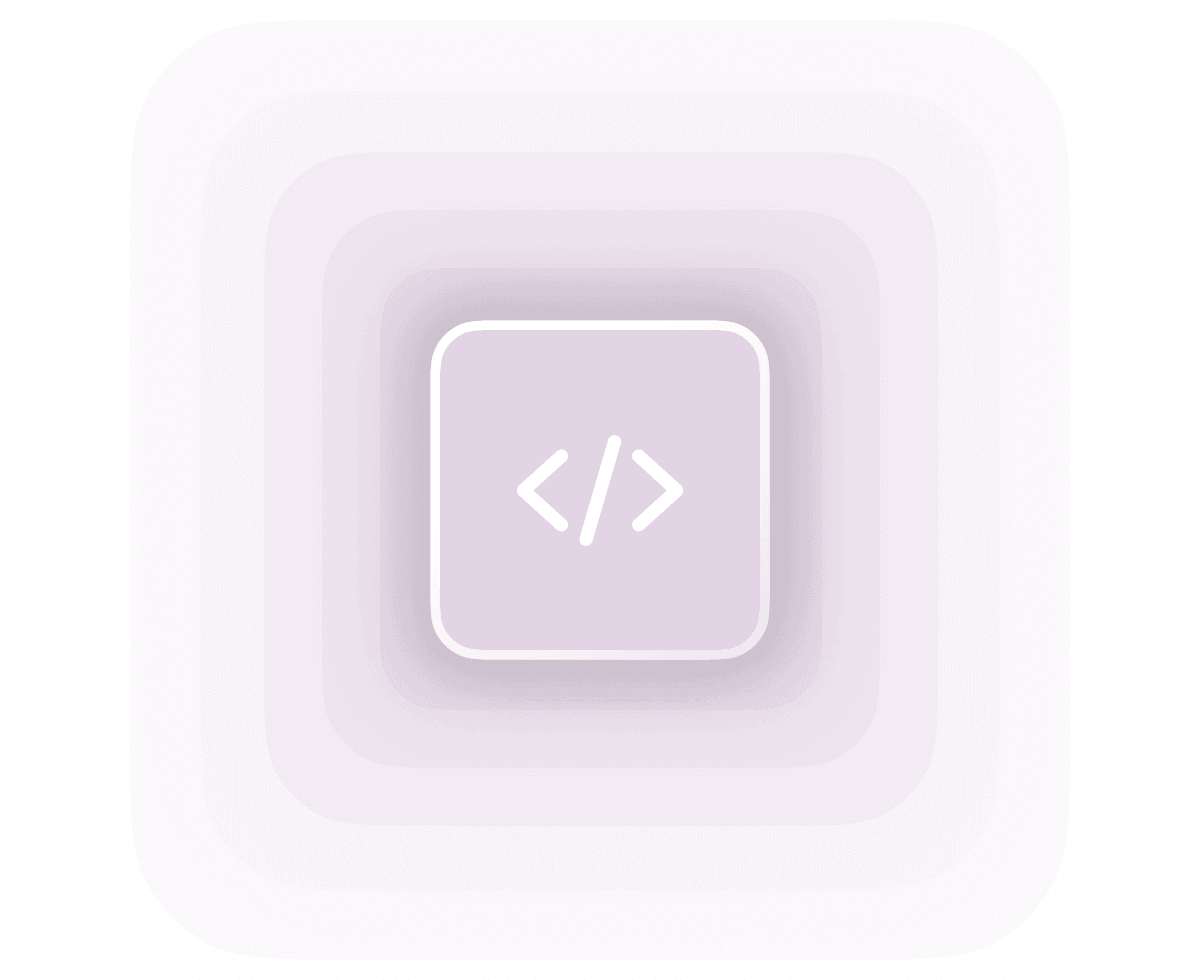
Versatile code snippet collections
Saved, labeled, and always at your fingertips in any editor.
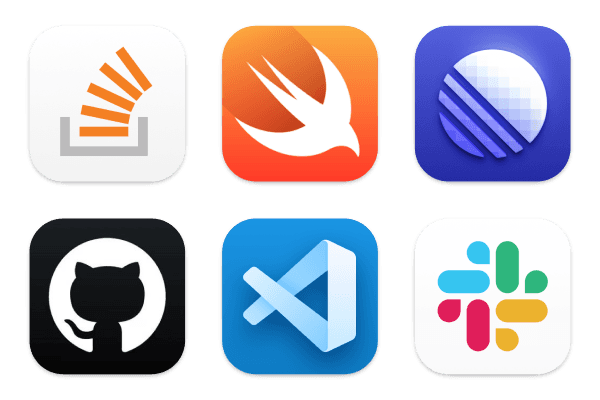
No more accidental overwrites
Copy something, then copy something else without overwriting the first thing.
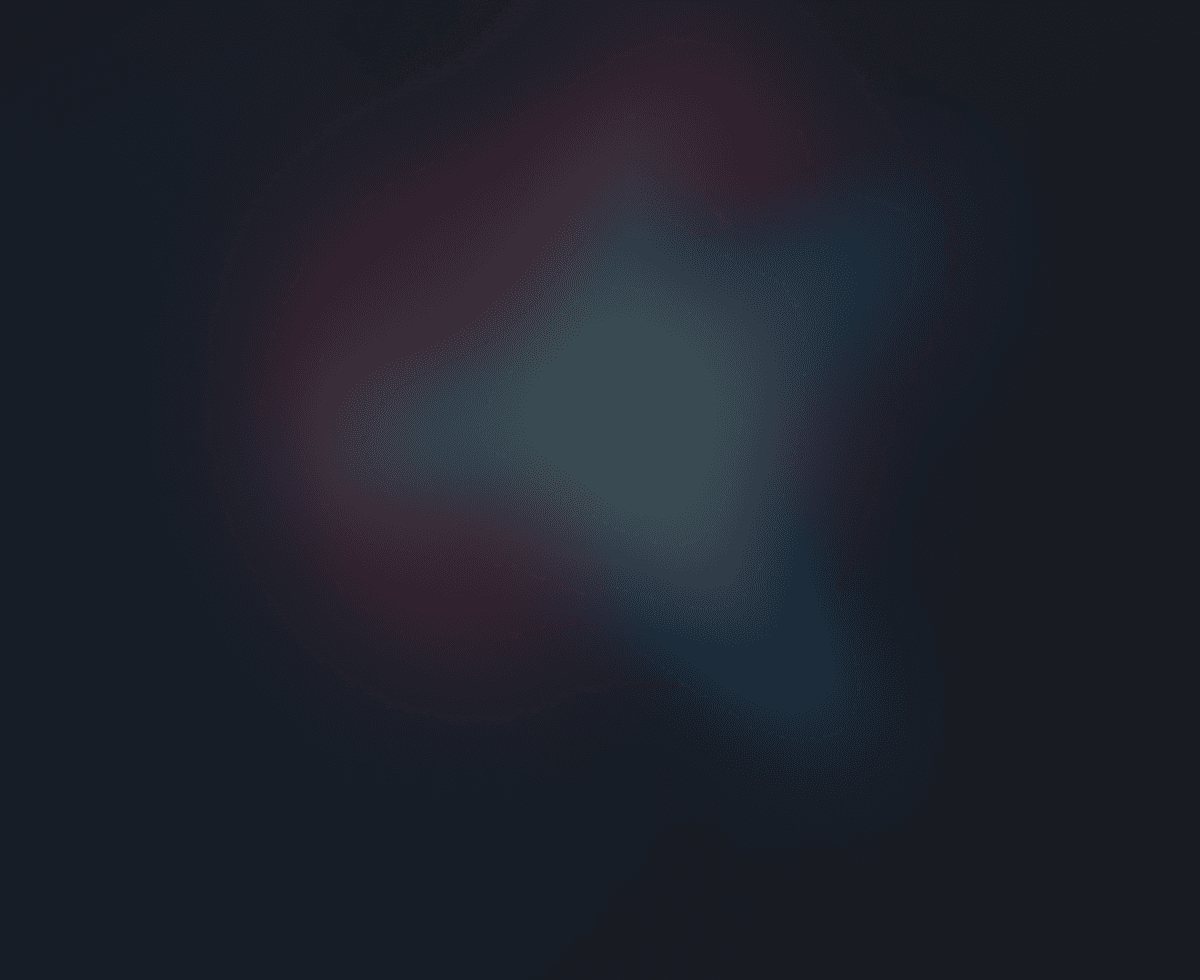

Powerful automations
Use Paste with Siri Shortcuts to automate tasks you do repetitively.
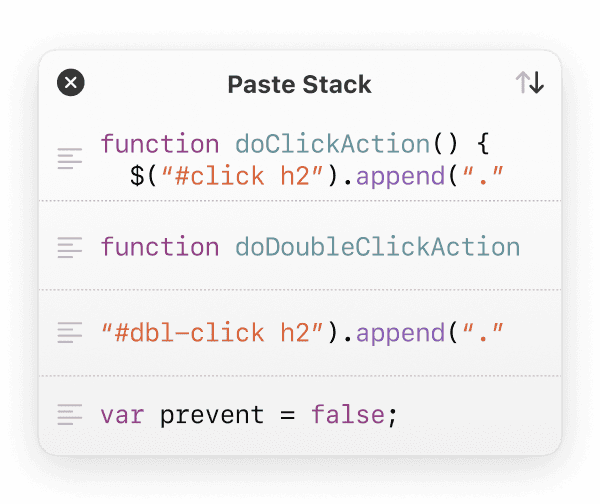
Paste in a sequence
Copy a bunch of content and paste it in your preferred order.
For developers
An assistant that knows your preferences and never loses a thing
Paste works reliably across all developer tools, making it the intuitive way to eliminate routine tasks.
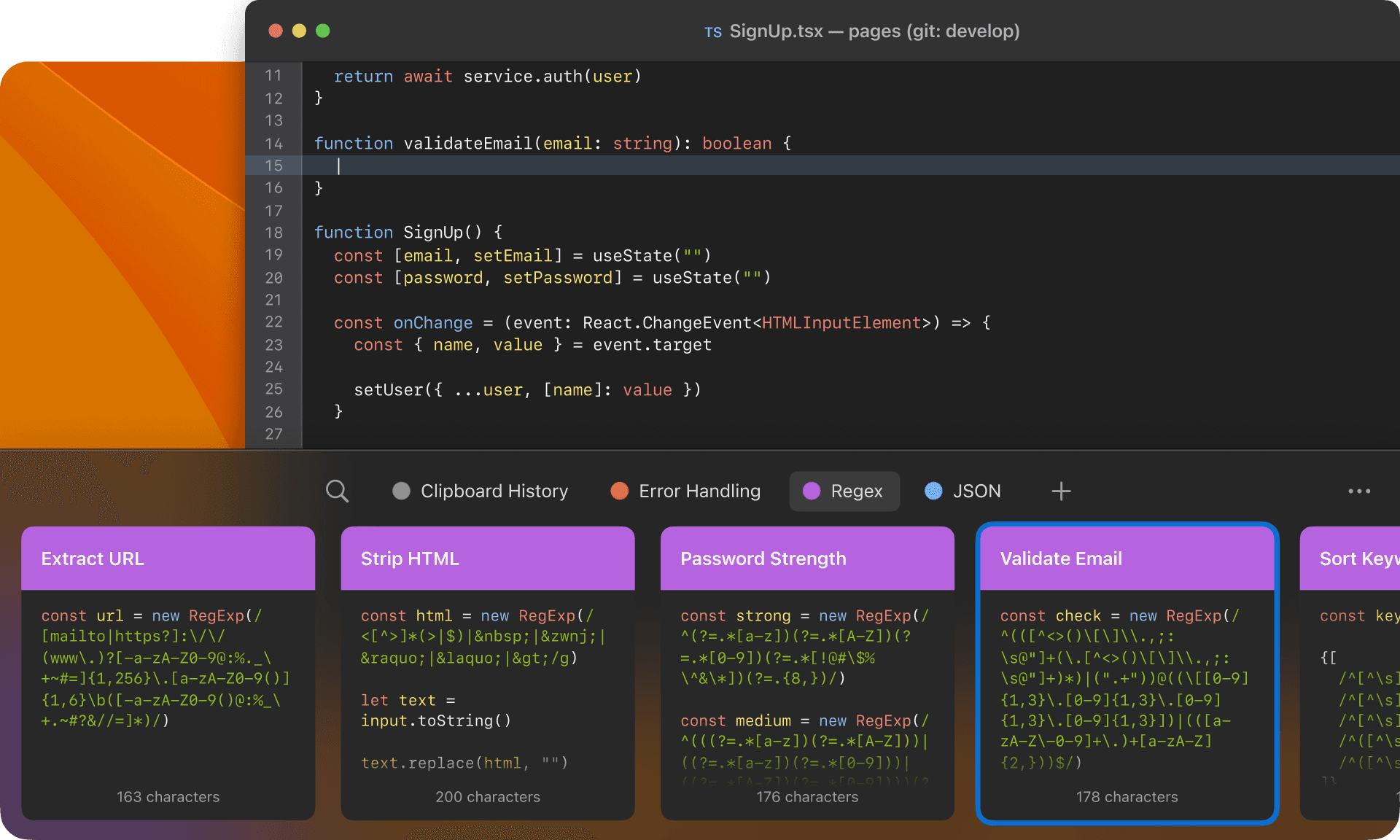
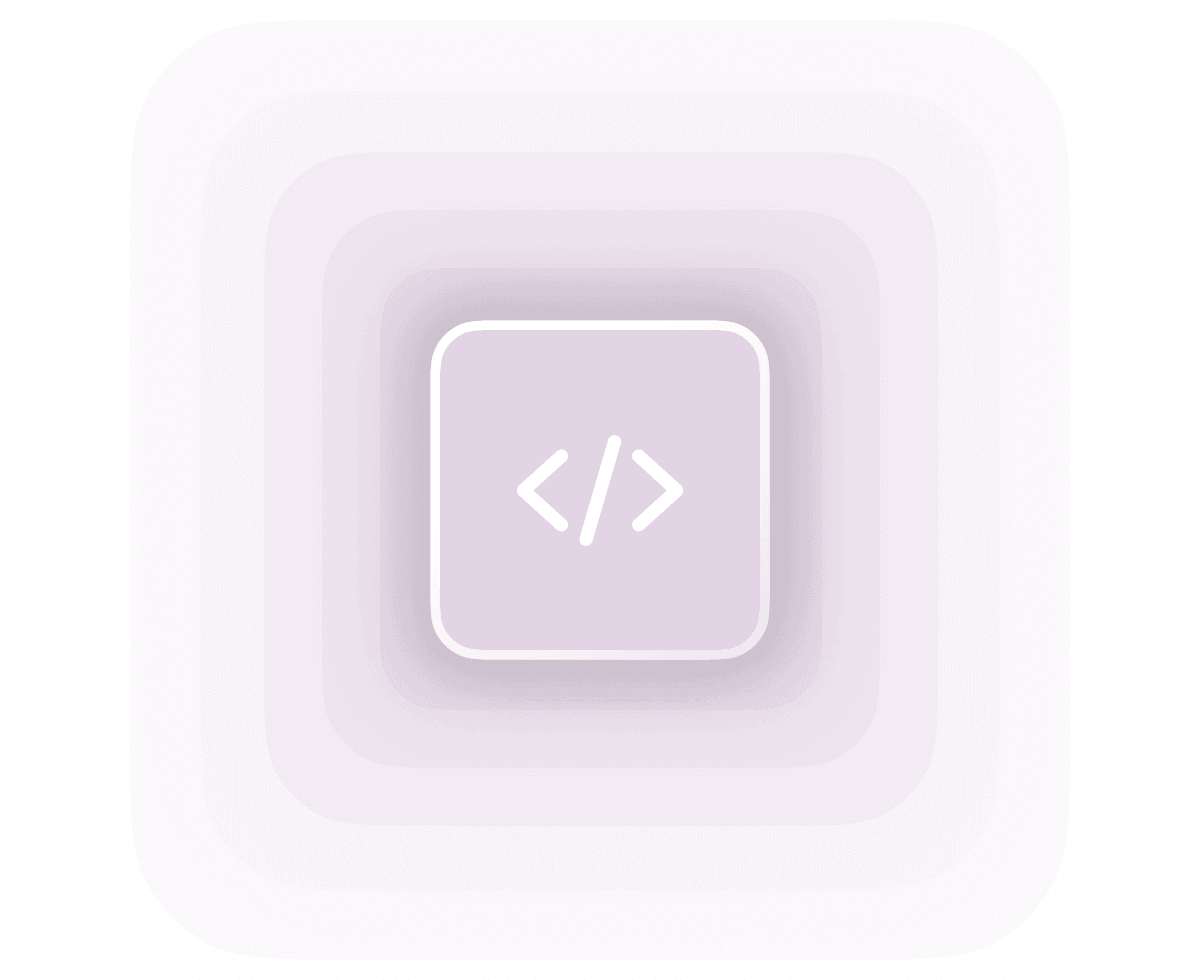
Versatile code snippet collections
Saved, labeled, and always at your fingertips in any editor.
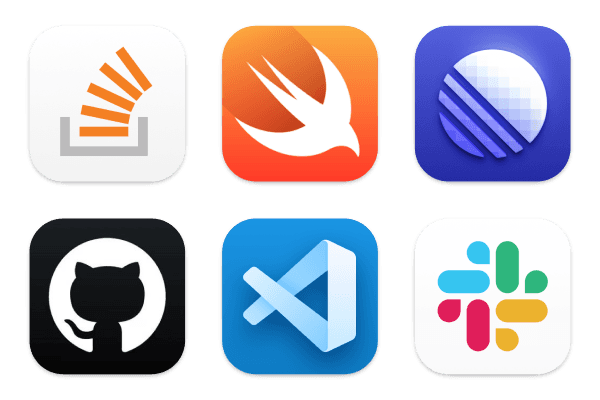
No more accidental overwrites
Copy something, then copy something else without overwriting the first thing.
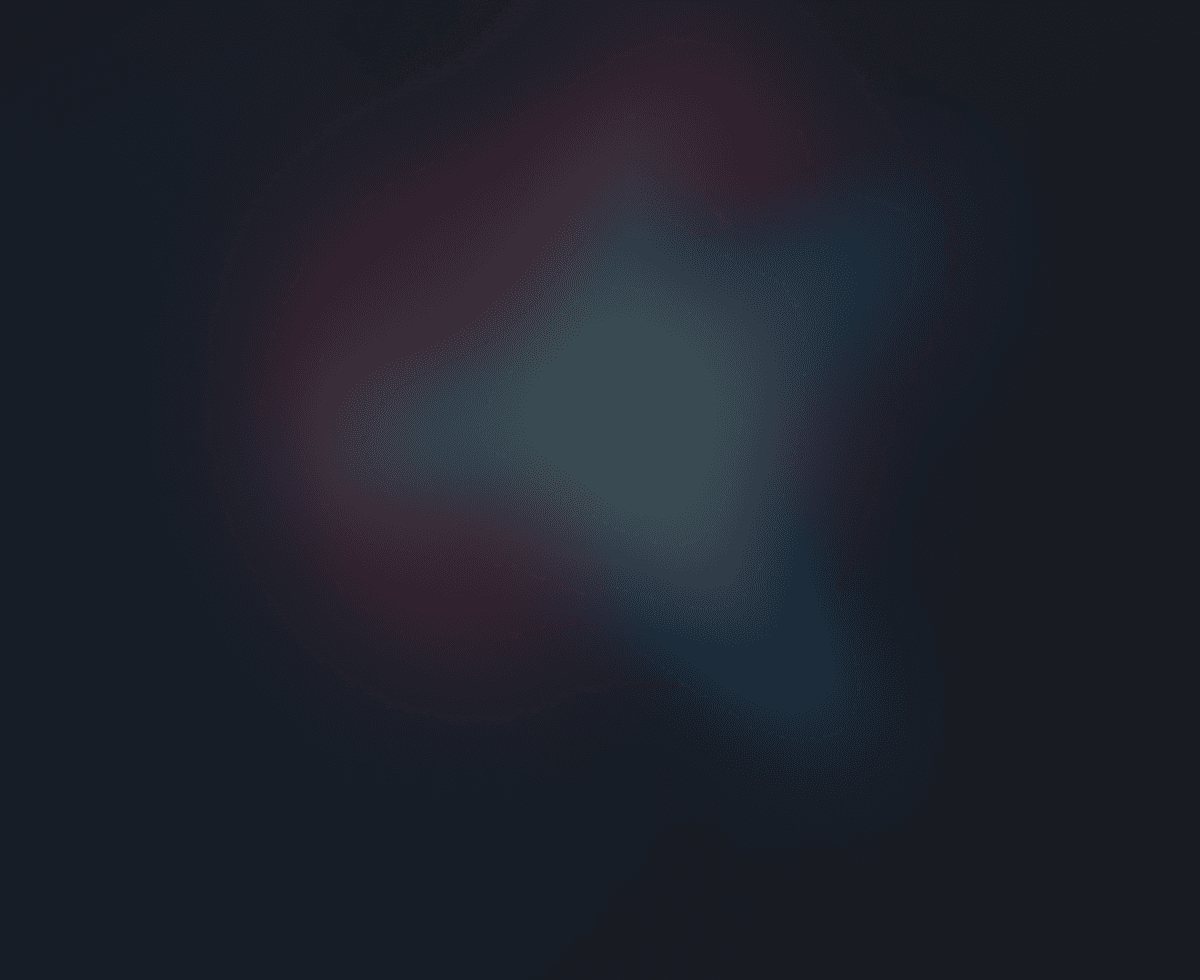

Powerful automations
Use Paste with Siri Shortcuts to automate tasks you do repetitively.
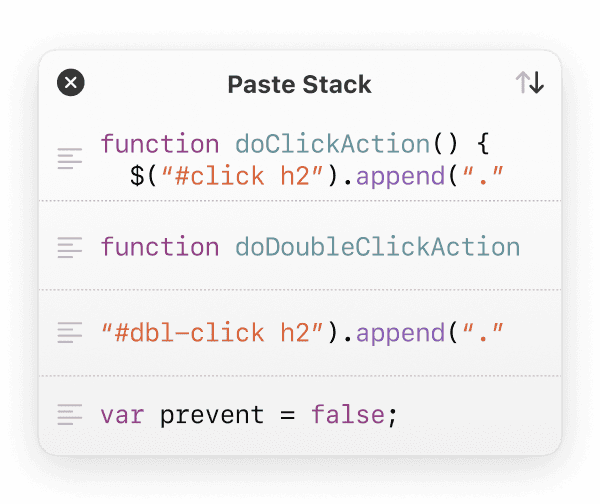
Paste in a sequence
Copy a bunch of content and paste it in your preferred order.
For designers
A helping hand within your daily design ritual
Easy access to your design assets is a daily comfort that helps sustain creative work. Stop repeatedly copying over the same things and be more creative with Paste.
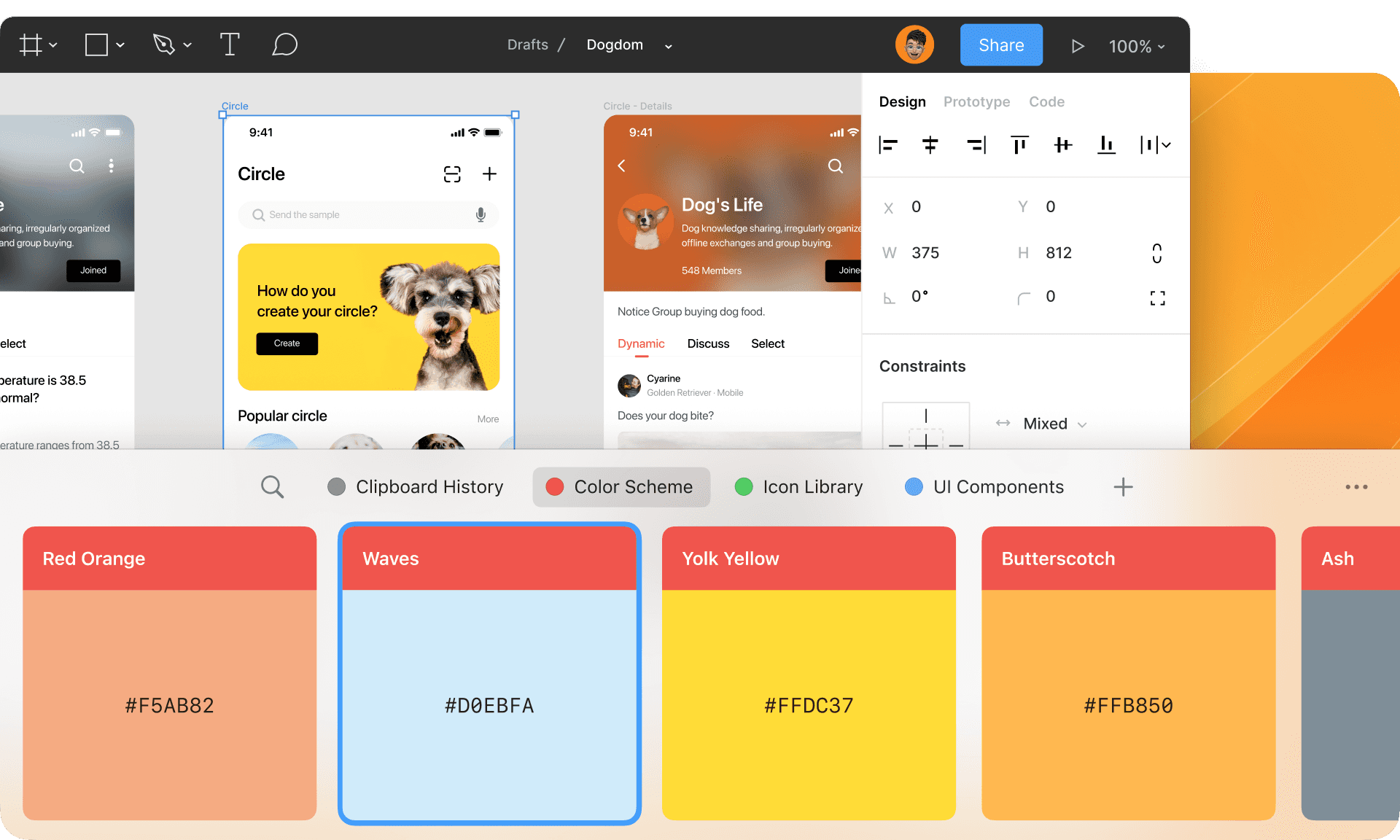
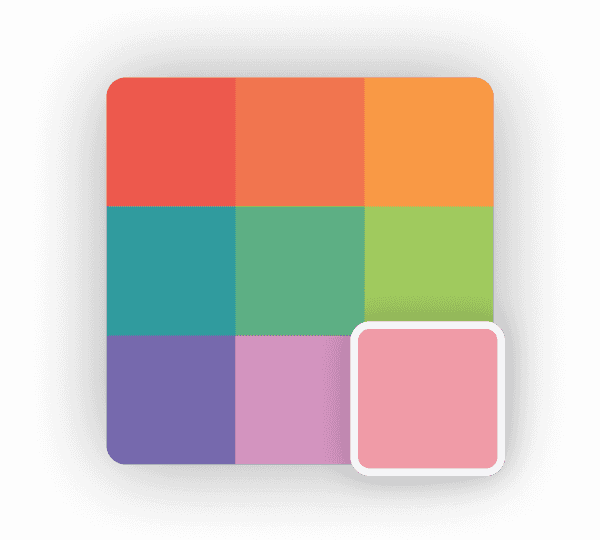
Color schemes for your projects
Collect colors for respective products and brands.
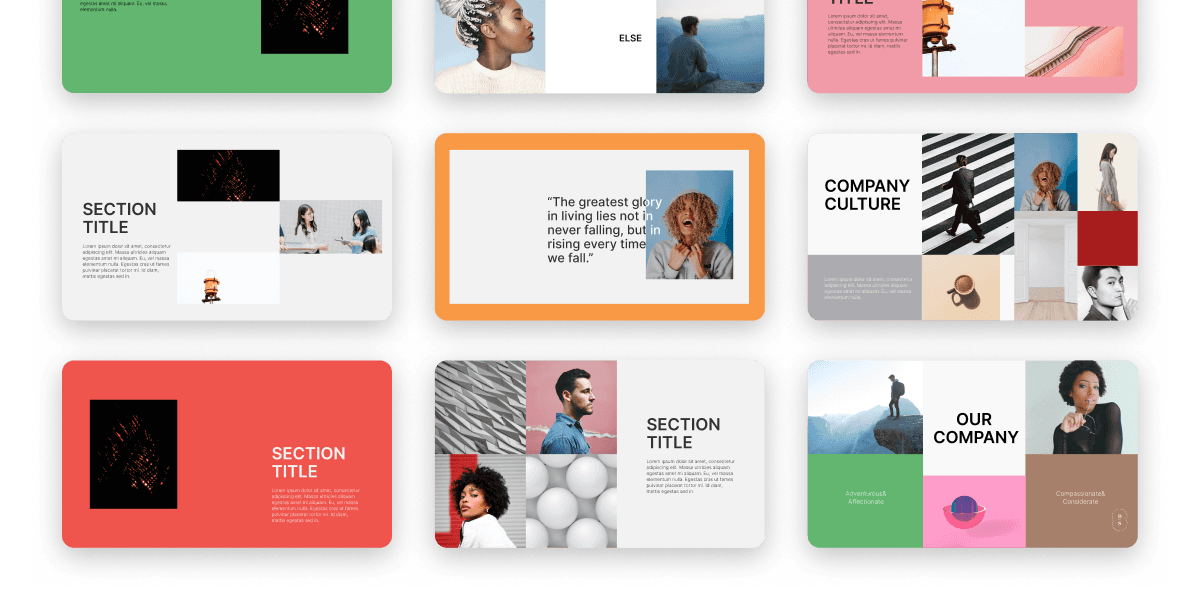
Presentation references
Find and re-use approved text, logos, and images.
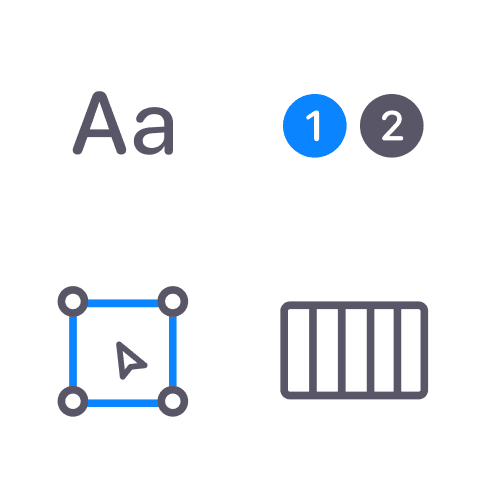
Guides and system design
Save any guidelines forcross-checking your work.
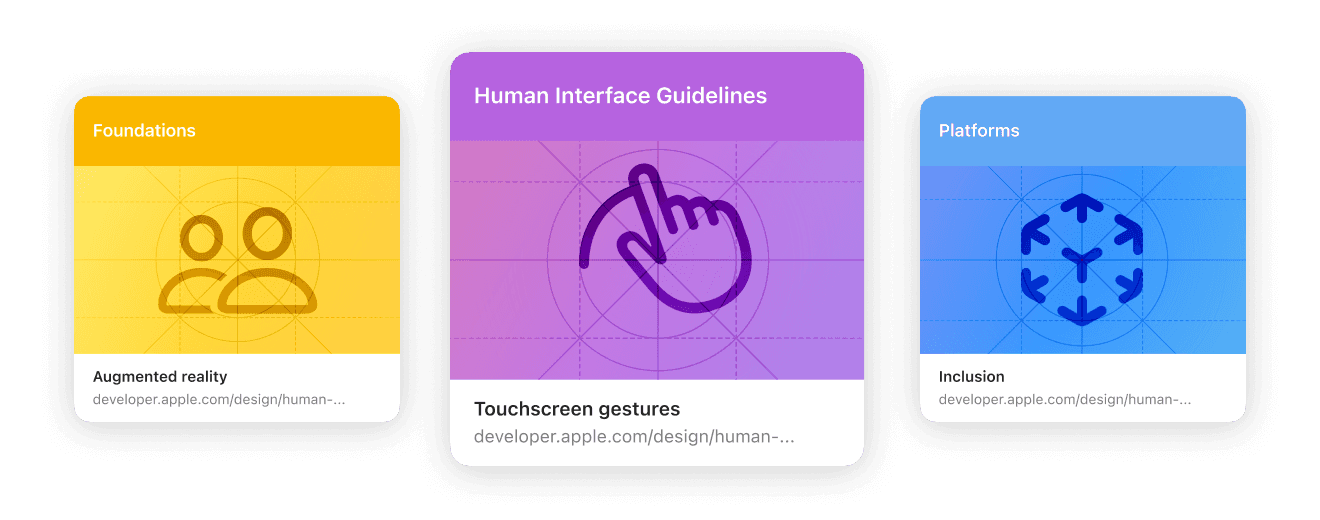
Presentation references
Keep frequently used icons, styles, and other assets close at hand.
For designers
A helping hand within your daily design ritual
Easy access to your design assets is a daily comfort that helps sustain creative work. Stop repeatedly copying over the same things and be more creative with Paste.
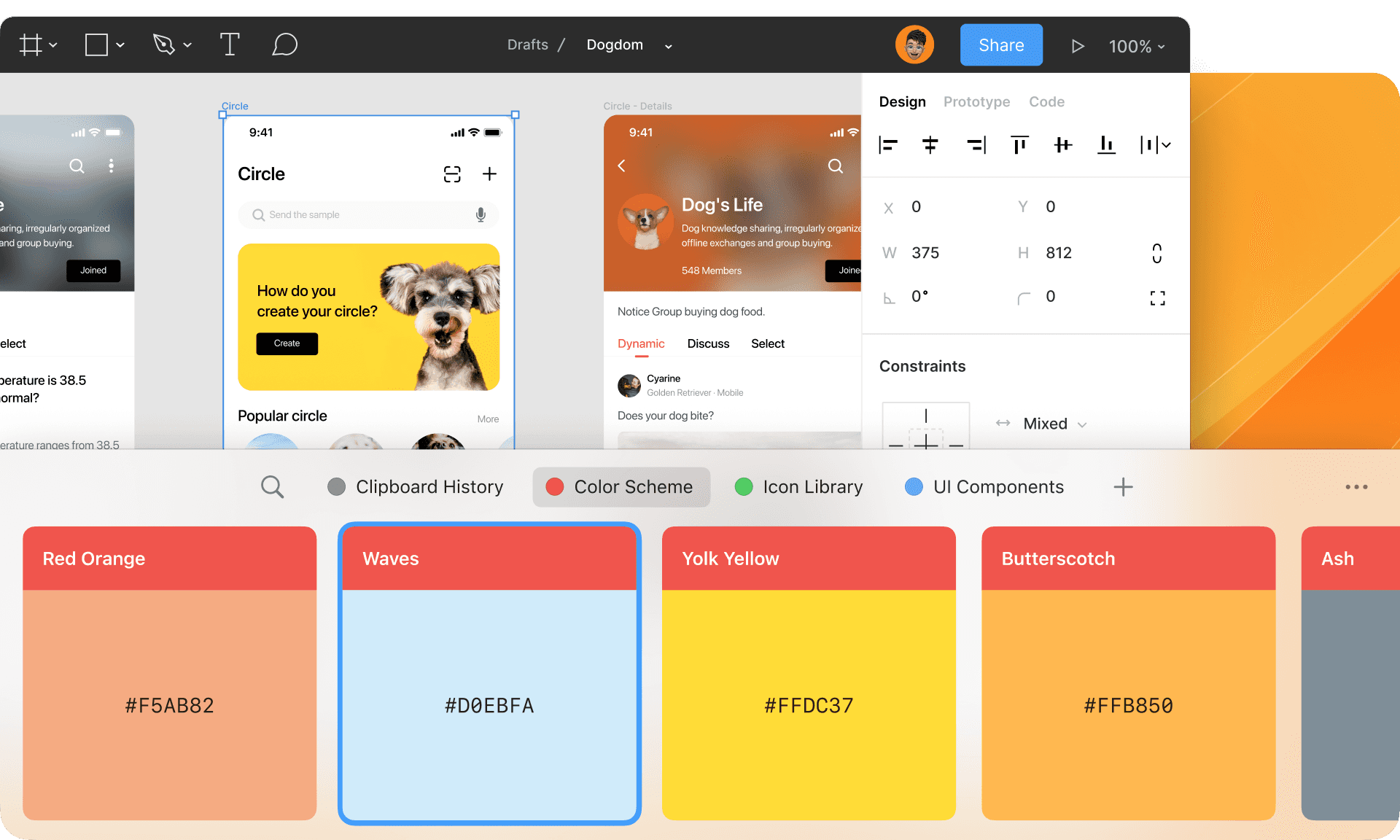
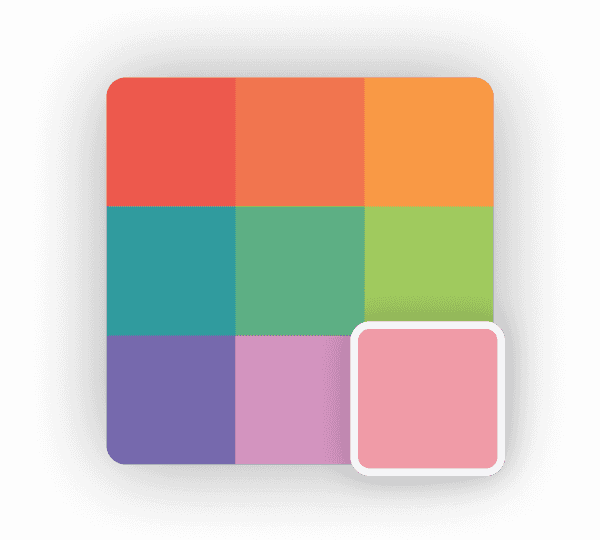
Color schemes for your projects
Collect colors for respective products and brands.
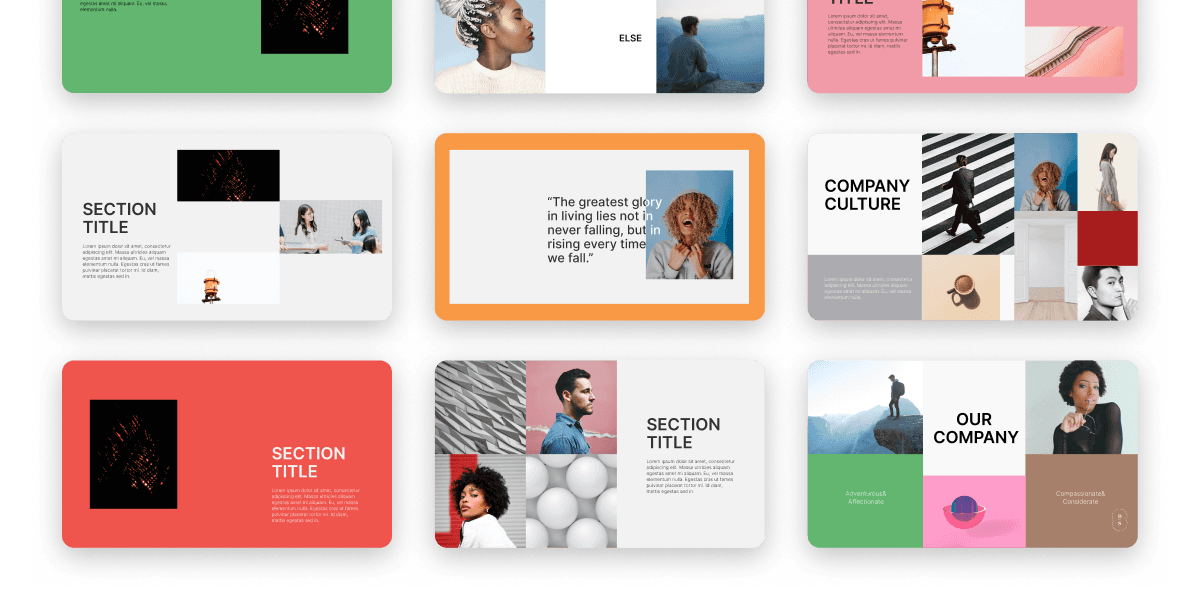
Presentation references
Find and re-use approved text, logos, and images.
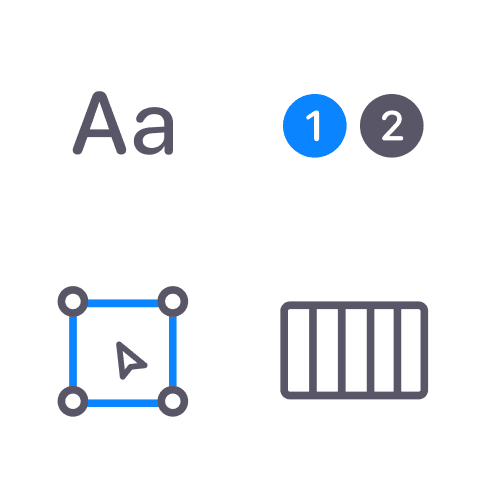
Guides and system design
Save any guidelines forcross-checking your work.
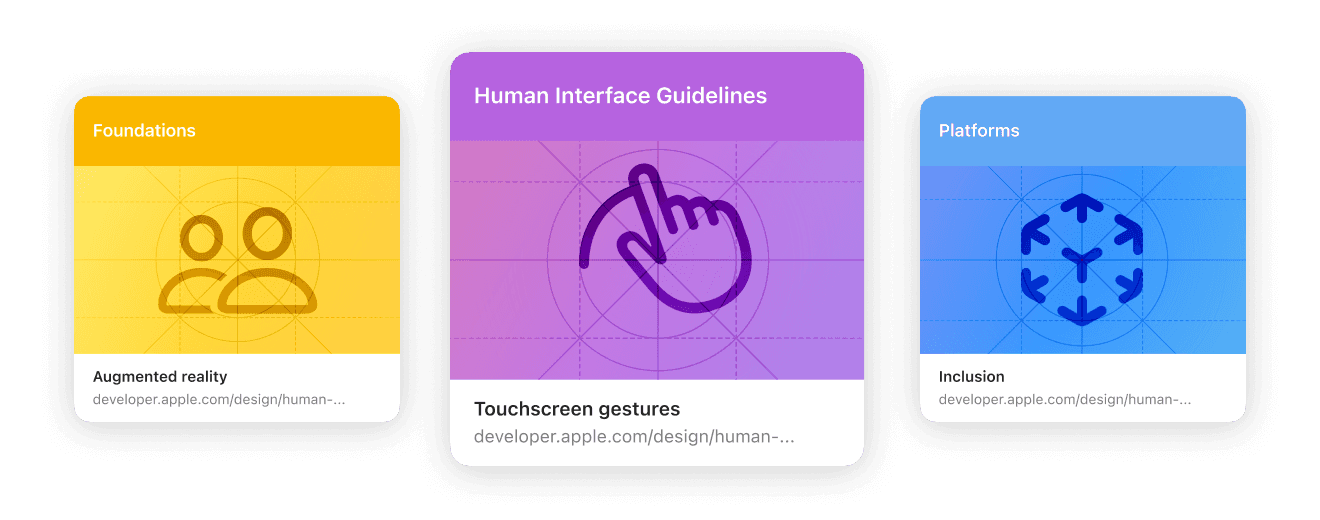
Presentation references
Keep frequently used icons, styles, and other assets close at hand.
For designers
A helping hand within your daily design ritual
Easy access to your design assets is a daily comfort that helps sustain creative work. Stop repeatedly copying over the same things and be more creative with Paste.
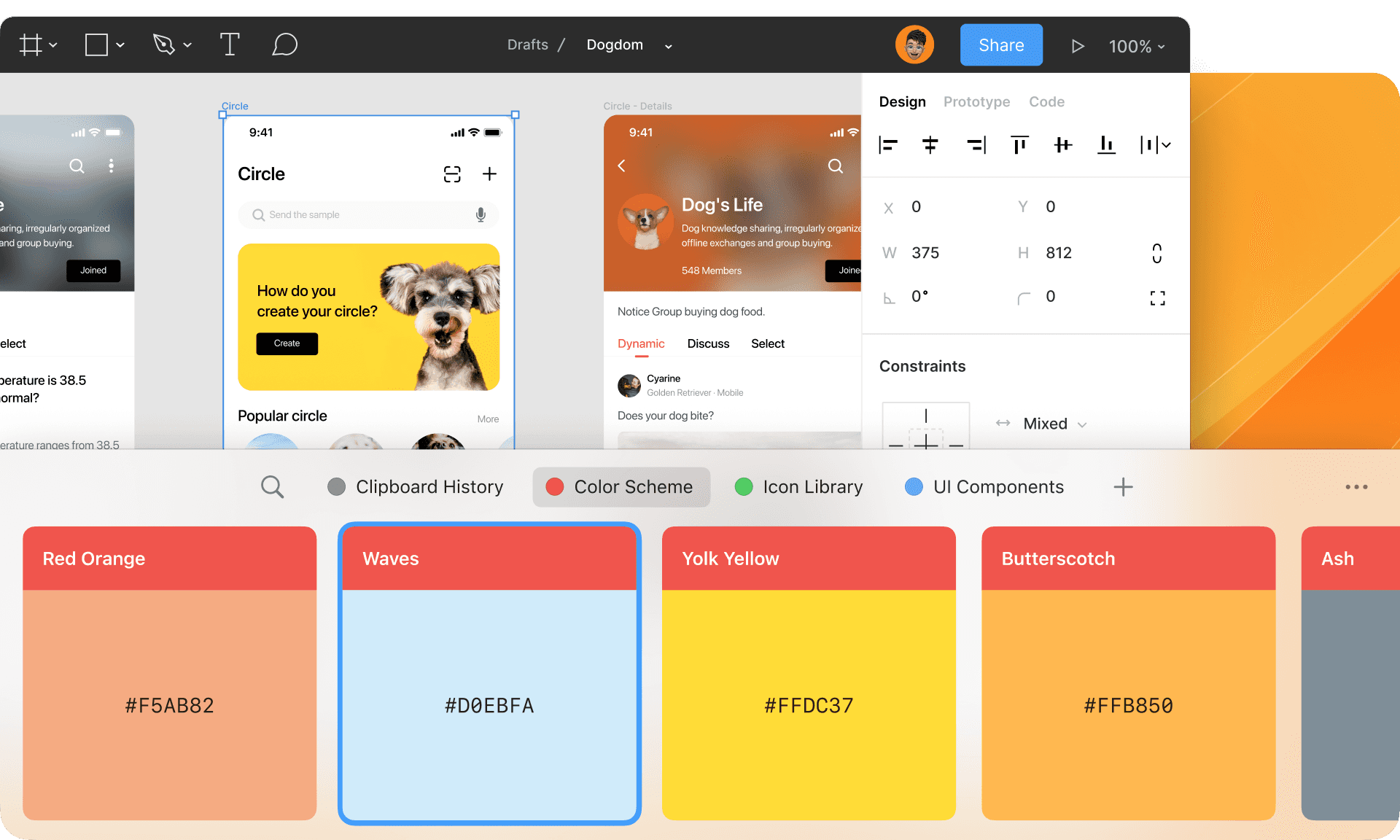
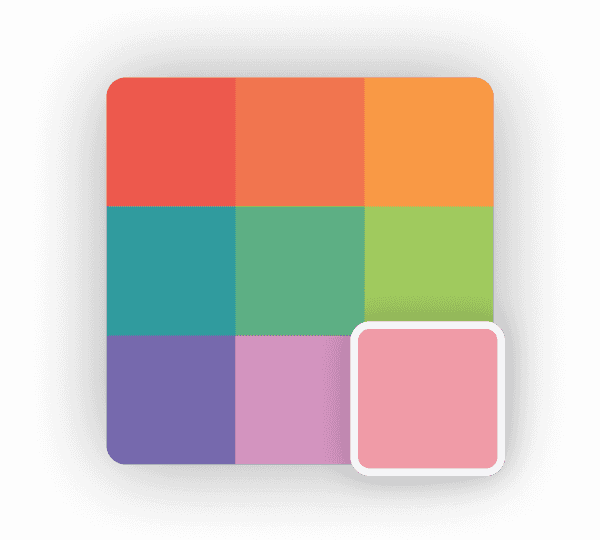
Color schemes for your projects
Collect colors for respective products and brands.
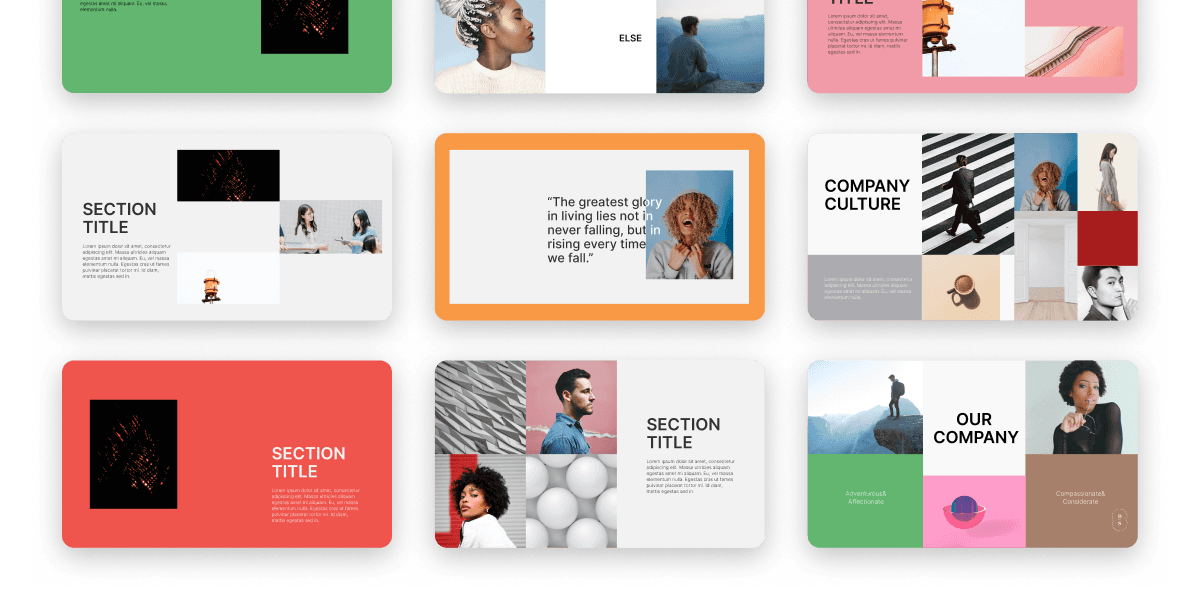
Presentation references
Find and re-use approved text, logos, and images.
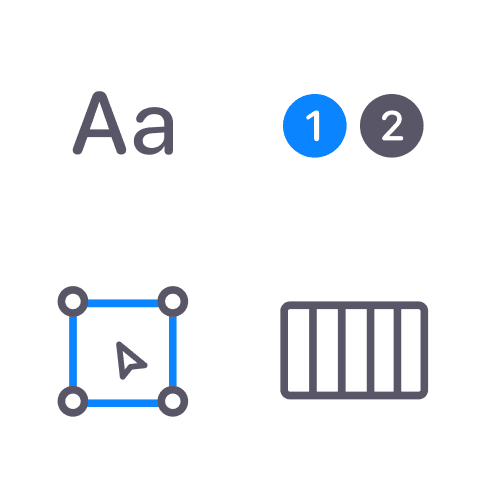
Guides and system design
Save any guidelines forcross-checking your work.
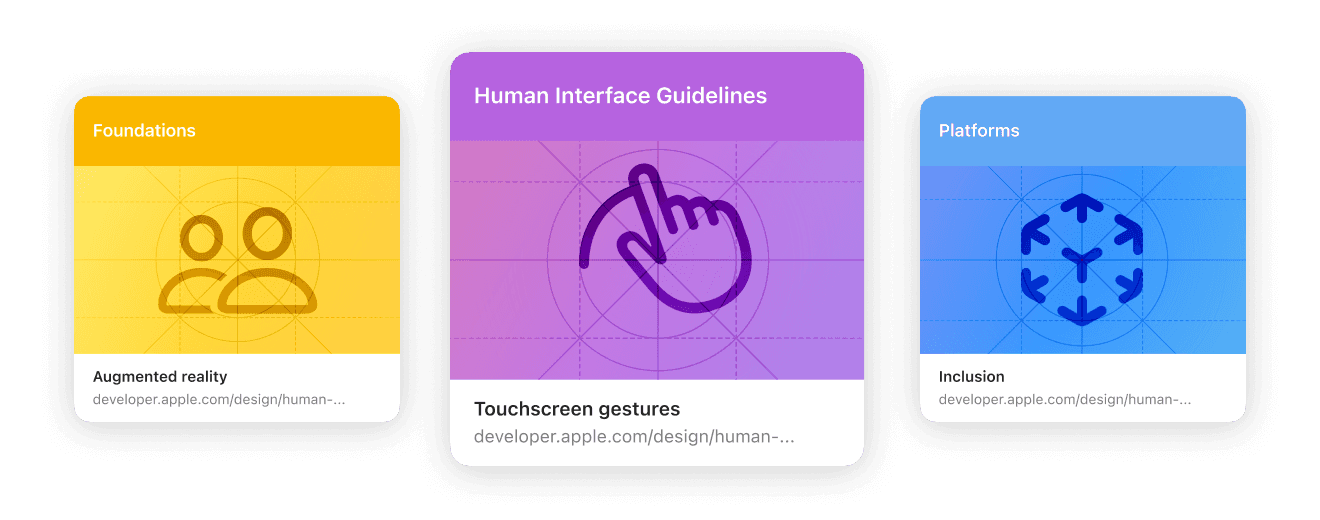
Presentation references
Keep frequently used icons, styles, and other assets close at hand.
For content and marketing
Keep track of everything you want to say
Every example of great marketing is built on a foundation of re-writes. With Paste, save what you′ve copied throughout the editing process. Because some of it is bound to end up in the final draft.
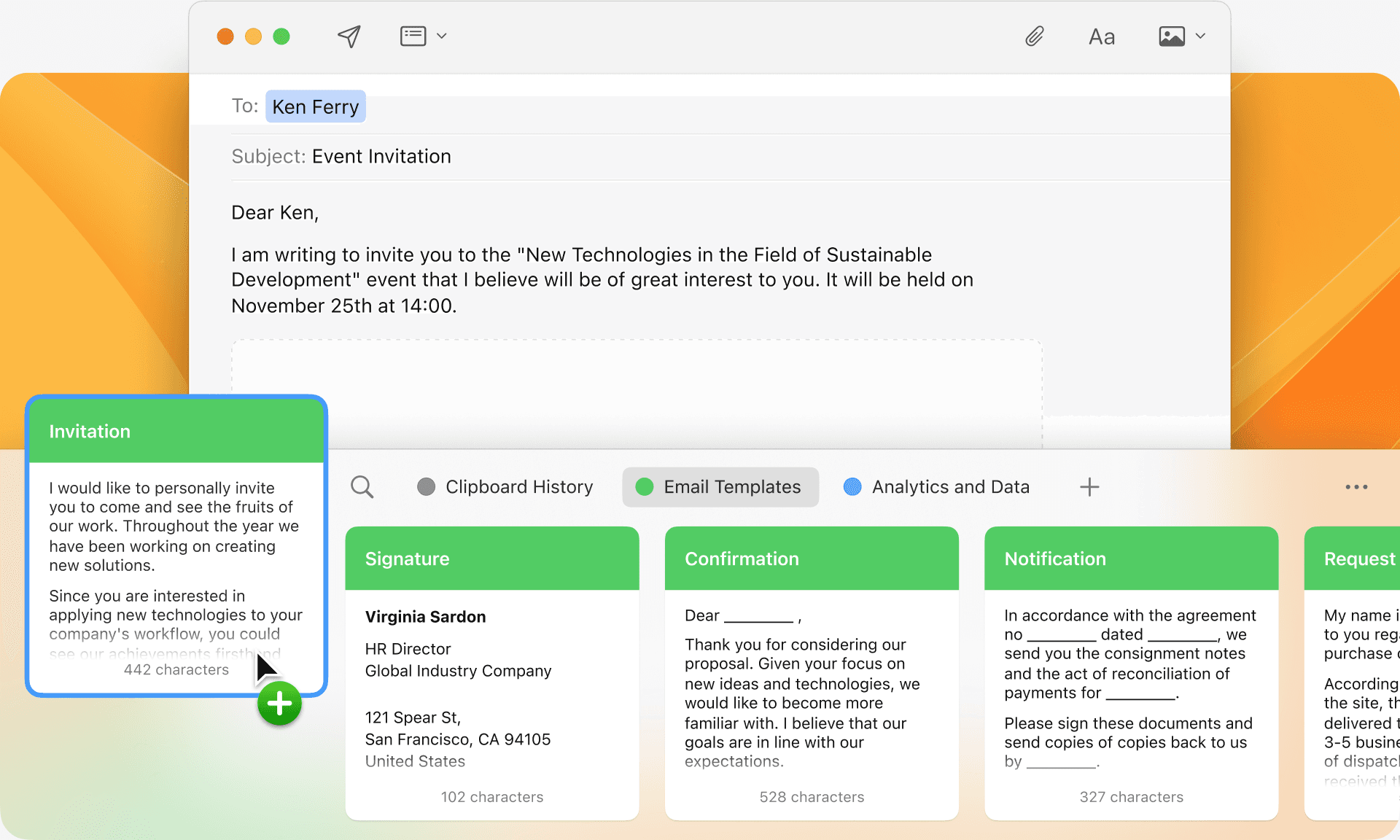

No more accidental deletions
Never again mourn the loss of a chunk of text that you forgot to paste back. Every image, every link, and every bit of text that you′ve copied, it′s all saved with Paste.

Email and social media templates
Make the most of Paste by using it to store email templates and canned replies to frequently asked questions. Quickly open your most-used template with a keyboard shortcut.

Organize it all into pinboards
Day-to-day research can include terms for SEO, competitor websites, and links to stock images. Save it all into clearly labeled pinboards. You′ll thank yourself later.

Save important contact info
Members of the press and industry influencers can help spread the word about your product or service. Keep their contact info saved, organized, and up-to-date with Paste.
For content and marketing
Keep track of everything you want to say
Every example of great marketing is built on a foundation of re-writes. With Paste, save what you′ve copied throughout the editing process. Because some of it is bound to end up in the final draft.
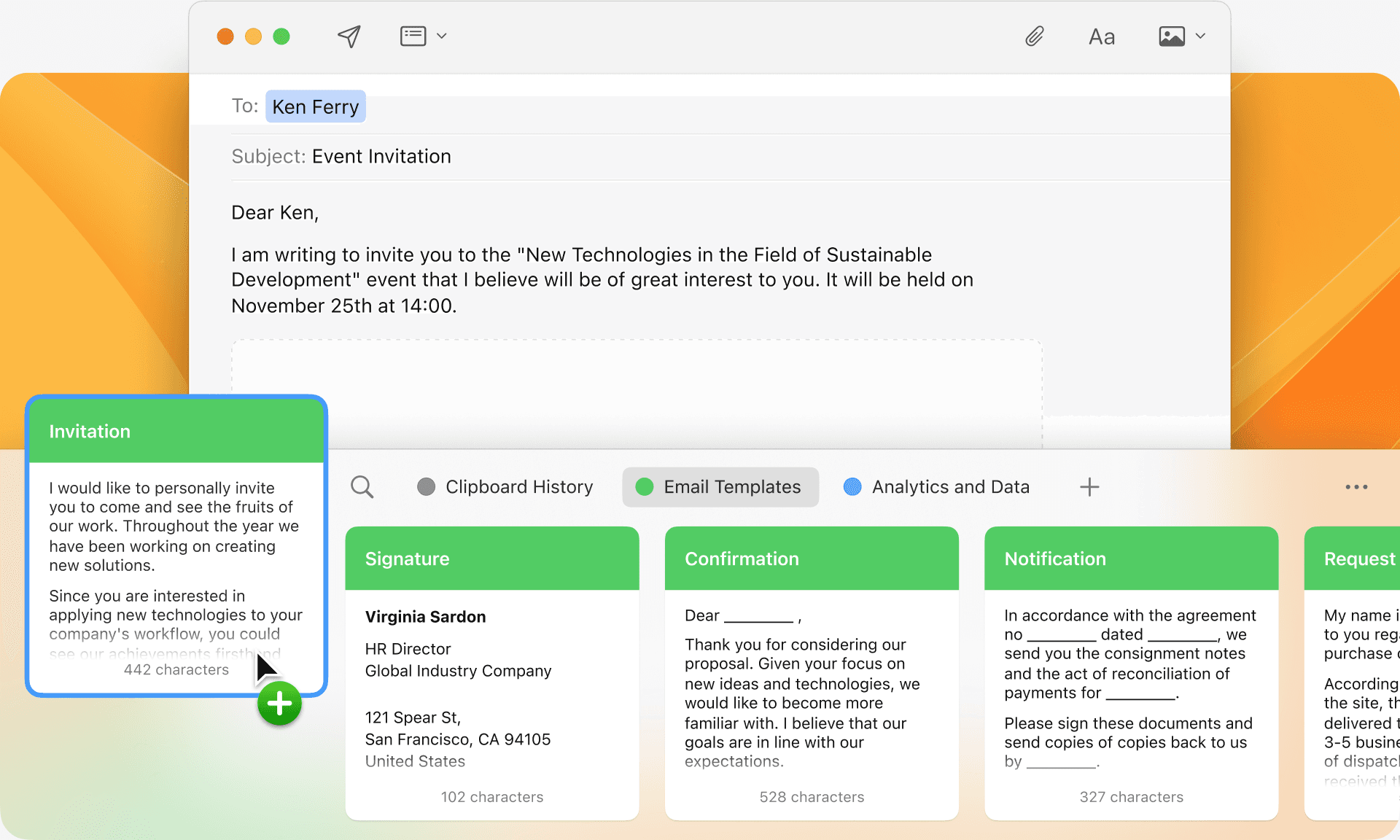

No more accidental deletions
Never again mourn the loss of a chunk of text that you forgot to paste back. Every image, every link, and every bit of text that you′ve copied, it′s all saved with Paste.

Email and social media templates
Make the most of Paste by using it to store email templates and canned replies to frequently asked questions. Quickly open your most-used template with a keyboard shortcut.

Organize it all into pinboards
Day-to-day research can include terms for SEO, competitor websites, and links to stock images. Save it all into clearly labeled pinboards. You′ll thank yourself later.

Save important contact info
Members of the press and industry influencers can help spread the word about your product or service. Keep their contact info saved, organized, and up-to-date with Paste.
For content and marketing
Keep track of everything you want to say
Every example of great marketing is built on a foundation of re-writes. With Paste, save what you′ve copied throughout the editing process. Because some of it is bound to end up in the final draft.
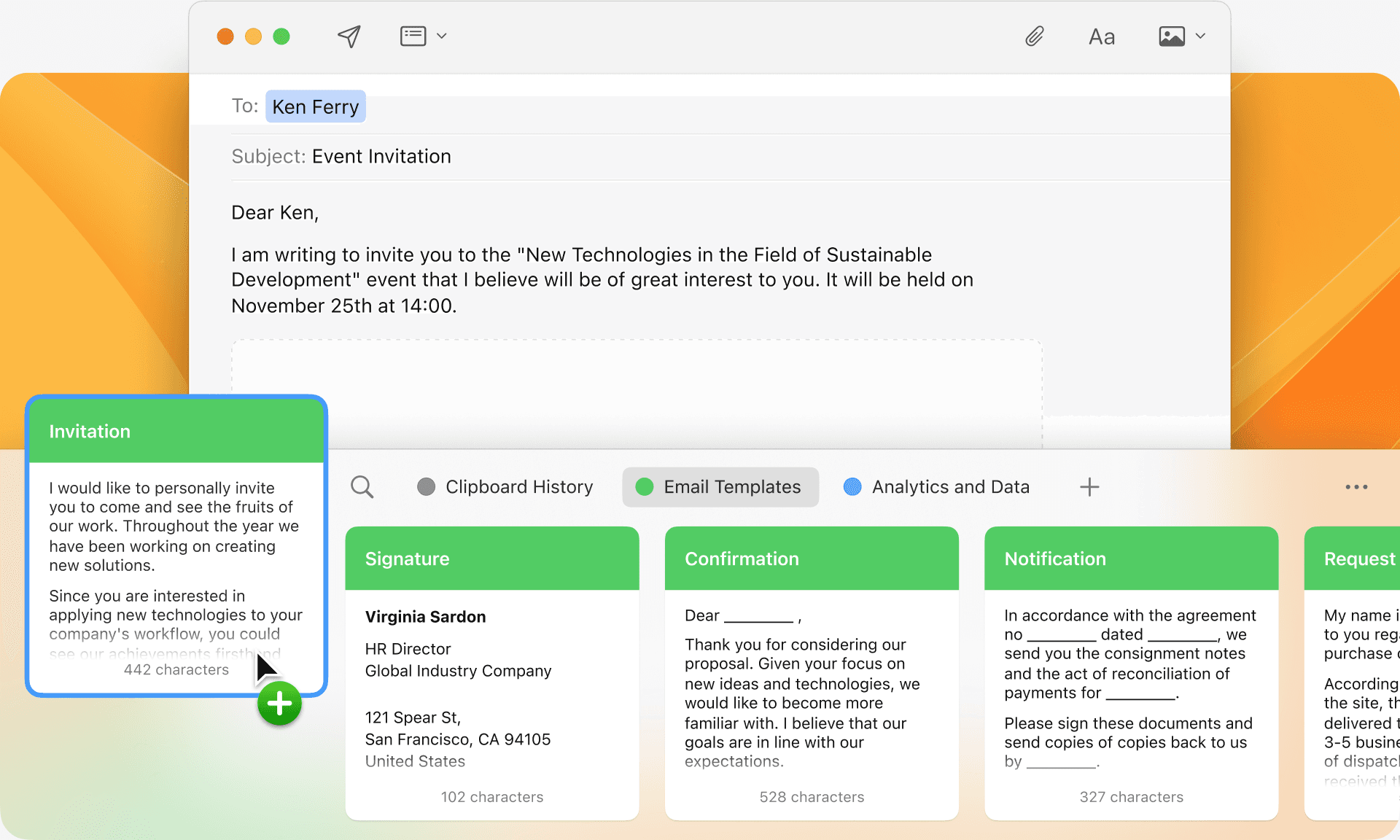

No more accidental deletions
Never again mourn the loss of a chunk of text that you forgot to paste back. Every image, every link, and every bit of text that you′ve copied, it′s all saved with Paste.

Email and social media templates
Make the most of Paste by using it to store email templates and canned replies to frequently asked questions. Quickly open your most-used template with a keyboard shortcut.

Organize it all into pinboards
Day-to-day research can include terms for SEO, competitor websites, and links to stock images. Save it all into clearly labeled pinboards. You′ll thank yourself later.

Save important contact info
Members of the press and industry influencers can help spread the word about your product or service. Keep their contact info saved, organized, and up-to-date with Paste.
Join the many professionals who′ve added Paste to their toolbox
I get worried when I use a computer without @paste_app. What if there′s something important on the clipboard? It′s like how you can “hold” a piece in Tetris but you have to remember what it is.
Few things have had as much impact on my Mac workflow as @paste_app. It may look irrelevant, but think of how many times you copy/paste things over the course of a day — Paste makes this process a gazillion times better.
I′ve been using an app called @paste_app and it′s almost hilarious how much of a work flow improvement it is.
This is a must-have Mac app for me. I use it dozens if not hundreds of times a day. So useful!
Finally bought @paste_app and I’m really digging it. Great for code snippets, hex colors & links you frequently use.
Using a clipboard manager has become second nature for me (and a necessity as developer). Have tried a bunch. @paste_app is the best by far. Instabuy.
If you program and aren′t using one of these, you′re wasting time... Your time.
I′m a heavy @paste_app user for 3 years. Paste is core to my everyday workflows. Even while writing this tweet I′m using it. It provides me with superpowers and makes me crazy efficient. Every time someone sees me using it they go like, “Oh hey, what was that? I want that!”
Thanks to @paste_app, I was able to cut the time I would have spent on copying and pasting today by about 75%.
@paste_app is my new favorite Mac App! I don′t know how I went so long without it!
Join the many professionals who′ve added Paste to their toolbox
I get worried when I use a computer without @paste_app. What if there′s something important on the clipboard? It′s like how you can “hold” a piece in Tetris but you have to remember what it is.
Few things have had as much impact on my Mac workflow as @paste_app. It may look irrelevant, but think of how many times you copy/paste things over the course of a day — Paste makes this process a gazillion times better.
I′ve been using an app called @paste_app and it′s almost hilarious how much of a work flow improvement it is.
This is a must-have Mac app for me. I use it dozens if not hundreds of times a day. So useful!
Finally bought @paste_app and I’m really digging it. Great for code snippets, hex colors & links you frequently use.
Using a clipboard manager has become second nature for me (and a necessity as developer). Have tried a bunch. @paste_app is the best by far. Instabuy.
If you program and aren′t using one of these, you′re wasting time... Your time.
I′m a heavy @paste_app user for 3 years. Paste is core to my everyday workflows. Even while writing this tweet I′m using it. It provides me with superpowers and makes me crazy efficient. Every time someone sees me using it they go like, “Oh hey, what was that? I want that!”
Thanks to @paste_app, I was able to cut the time I would have spent on copying and pasting today by about 75%.
@paste_app is my new favorite Mac App! I don′t know how I went so long without it!
Join the many professionals who′ve added Paste to their toolbox
I get worried when I use a computer without @paste_app. What if there′s something important on the clipboard? It′s like how you can “hold” a piece in Tetris but you have to remember what it is.
Few things have had as much impact on my Mac workflow as @paste_app. It may look irrelevant, but think of how many times you copy/paste things over the course of a day — Paste makes this process a gazillion times better.
I′ve been using an app called @paste_app and it′s almost hilarious how much of a work flow improvement it is.
This is a must-have Mac app for me. I use it dozens if not hundreds of times a day. So useful!
Finally bought @paste_app and I’m really digging it. Great for code snippets, hex colors & links you frequently use.
Using a clipboard manager has become second nature for me (and a necessity as developer). Have tried a bunch. @paste_app is the best by far. Instabuy.
If you program and aren′t using one of these, you′re wasting time... Your time.
I′m a heavy @paste_app user for 3 years. Paste is core to my everyday workflows. Even while writing this tweet I′m using it. It provides me with superpowers and makes me crazy efficient. Every time someone sees me using it they go like, “Oh hey, what was that? I want that!”
Thanks to @paste_app, I was able to cut the time I would have spent on copying and pasting today by about 75%.
@paste_app is my new favorite Mac App! I don′t know how I went so long without it!

Start doing more with Paste
There′s a certain quality to quantity.
© 2026 Paste Team ApS. All rights reserved.
All trademarks are the property of their respective owners.

Start doing more with Paste
Paste is a new way to keep, search, and organize everything
you copy on your Mac, iPhone, and iPad.
© 2026 Paste Team ApS. All rights reserved.
All trademarks are the property of their respective owners.

Start doing more with Paste
There′s a certain quality to quantity.
© 2026 Paste Team ApS. All rights reserved.
All trademarks are the property of their respective owners.









