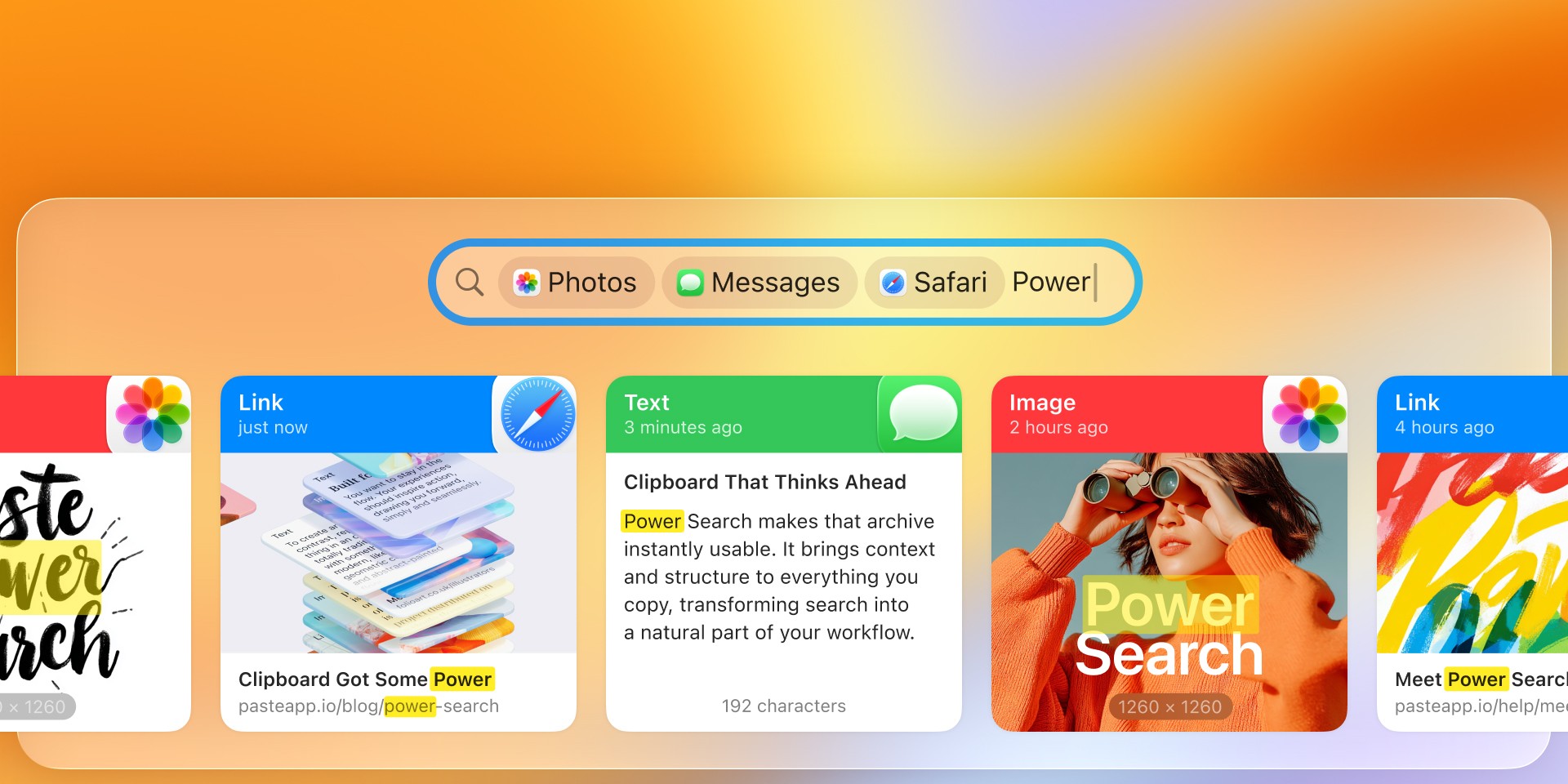Apple Intelligence in Paste: small edits, big impact
For most of us, the clipboard is where ideas pass through, not where they grow. Paste has always changed that. It’s the place where everything you copy becomes something you can keep, reuse, and organize.
Now, with Apple Intelligence built in, it also becomes a place where your words get smarter.
Your Clipboard, Now with Apple Intelligence
The latest update brings Apple Intelligence right into Paste. You can now write from scratch, proofread, rewrite, and refine your text, all without leaving your clipboard. Whether you’re drafting a message, polishing meeting notes, or improving a quick product update, Apple Intelligence helps your words read just right.
It’s not about replacing how you write. It’s about helping you express ideas more clearly and confidently, right where your thoughts begin. Think of the moments you copy a note or a quick idea that feels “almost ready.” With Apple Intelligence, that small step between rough draft and polished message disappears, you can finish it right there in Paste.
From Copy to Clarity
Paste users already rely on their clipboard as a second brain, a place for snippets, notes, and drafts that move between apps, devices, and moments.Apple Intelligence makes that workflow even more natural:
Clean up meeting notes before sending them to your team. Use Proofread to smooth tone and grammar, then Professional to match your company style.
Polish updates for clients or reports. Apple Intelligence can rephrase your message for clarity or simplify long sentences without losing meaning.
Refine messages or captions before posting or sharing. Experiment with different tones such as Friendly, Neutral, or Professional to see which fits best.
Instead of switching tools or losing momentum, everything happens right inside Paste. Small edits that once took extra time now take a single tap.
Smarter Flow Across Devices
Because Paste is built for the Apple ecosystem, your experience is consistent everywhere you work on Mac, iPhone, and iPad. Start an idea on your phone, proofread it on your Mac, and reuse it later on your iPad. Apple Intelligence is there in every step, keeping your writing smooth, focused, and in sync.

Imagine preparing a presentation: you jot down talking points on your iPhone, refine the language on your Mac, and then reuse parts of it as speaker notes on your iPad. Each edit stays connected through iCloud with no copy-paste chaos and no version mismatches.
The Cycle of Better Writing
Every piece of text has a journey from first thought to finished message. With Apple Intelligence, Paste supports that entire cycle:
Capture: Copy or start writing directly in Paste. Use it as a blank canvas for quick thoughts or notes.
Refine: Proofread, rephrase, or rewrite with Apple Intelligence. Adjust tone, fix small mistakes, or improve readability with a single tap.
Reuse: Pin what matters, and bring it wherever you need it next, whether that’s an email, a post, or a report.
It’s a complete loop of creativity, clarity, and reuse, all in one place. And the more you use Paste, the smarter your workflow becomes. You’ll notice patterns in the snippets you refine most and the messages you often reuse, and you can turn those into templates or pinboards for faster writing later.

Apple Intelligence brings a new kind of writing flow to Paste. It’s about small edits that make a big difference, helping you write better, faster, and with more confidence every day.
So the next time you copy a note, draft, or message, don’t just move it — improve it.
Discover the update and try Apple Intelligence in Paste →
For most of us, the clipboard is where ideas pass through, not where they grow. Paste has always changed that. It’s the place where everything you copy becomes something you can keep, reuse, and organize.
Now, with Apple Intelligence built in, it also becomes a place where your words get smarter.
Your Clipboard, Now with Apple Intelligence
The latest update brings Apple Intelligence right into Paste. You can now write from scratch, proofread, rewrite, and refine your text, all without leaving your clipboard. Whether you’re drafting a message, polishing meeting notes, or improving a quick product update, Apple Intelligence helps your words read just right.
It’s not about replacing how you write. It’s about helping you express ideas more clearly and confidently, right where your thoughts begin. Think of the moments you copy a note or a quick idea that feels “almost ready.” With Apple Intelligence, that small step between rough draft and polished message disappears, you can finish it right there in Paste.
From Copy to Clarity
Paste users already rely on their clipboard as a second brain, a place for snippets, notes, and drafts that move between apps, devices, and moments.Apple Intelligence makes that workflow even more natural:
Clean up meeting notes before sending them to your team. Use Proofread to smooth tone and grammar, then Professional to match your company style.
Polish updates for clients or reports. Apple Intelligence can rephrase your message for clarity or simplify long sentences without losing meaning.
Refine messages or captions before posting or sharing. Experiment with different tones such as Friendly, Neutral, or Professional to see which fits best.
Instead of switching tools or losing momentum, everything happens right inside Paste. Small edits that once took extra time now take a single tap.
Smarter Flow Across Devices
Because Paste is built for the Apple ecosystem, your experience is consistent everywhere you work on Mac, iPhone, and iPad. Start an idea on your phone, proofread it on your Mac, and reuse it later on your iPad. Apple Intelligence is there in every step, keeping your writing smooth, focused, and in sync.

Imagine preparing a presentation: you jot down talking points on your iPhone, refine the language on your Mac, and then reuse parts of it as speaker notes on your iPad. Each edit stays connected through iCloud with no copy-paste chaos and no version mismatches.
The Cycle of Better Writing
Every piece of text has a journey from first thought to finished message. With Apple Intelligence, Paste supports that entire cycle:
Capture: Copy or start writing directly in Paste. Use it as a blank canvas for quick thoughts or notes.
Refine: Proofread, rephrase, or rewrite with Apple Intelligence. Adjust tone, fix small mistakes, or improve readability with a single tap.
Reuse: Pin what matters, and bring it wherever you need it next, whether that’s an email, a post, or a report.
It’s a complete loop of creativity, clarity, and reuse, all in one place. And the more you use Paste, the smarter your workflow becomes. You’ll notice patterns in the snippets you refine most and the messages you often reuse, and you can turn those into templates or pinboards for faster writing later.

Apple Intelligence brings a new kind of writing flow to Paste. It’s about small edits that make a big difference, helping you write better, faster, and with more confidence every day.
So the next time you copy a note, draft, or message, don’t just move it — improve it.
Discover the update and try Apple Intelligence in Paste →
For most of us, the clipboard is where ideas pass through, not where they grow. Paste has always changed that. It’s the place where everything you copy becomes something you can keep, reuse, and organize.
Now, with Apple Intelligence built in, it also becomes a place where your words get smarter.
Your Clipboard, Now with Apple Intelligence
The latest update brings Apple Intelligence right into Paste. You can now write from scratch, proofread, rewrite, and refine your text, all without leaving your clipboard. Whether you’re drafting a message, polishing meeting notes, or improving a quick product update, Apple Intelligence helps your words read just right.
It’s not about replacing how you write. It’s about helping you express ideas more clearly and confidently, right where your thoughts begin. Think of the moments you copy a note or a quick idea that feels “almost ready.” With Apple Intelligence, that small step between rough draft and polished message disappears, you can finish it right there in Paste.
From Copy to Clarity
Paste users already rely on their clipboard as a second brain, a place for snippets, notes, and drafts that move between apps, devices, and moments.Apple Intelligence makes that workflow even more natural:
Clean up meeting notes before sending them to your team. Use Proofread to smooth tone and grammar, then Professional to match your company style.
Polish updates for clients or reports. Apple Intelligence can rephrase your message for clarity or simplify long sentences without losing meaning.
Refine messages or captions before posting or sharing. Experiment with different tones such as Friendly, Neutral, or Professional to see which fits best.
Instead of switching tools or losing momentum, everything happens right inside Paste. Small edits that once took extra time now take a single tap.
Smarter Flow Across Devices
Because Paste is built for the Apple ecosystem, your experience is consistent everywhere you work on Mac, iPhone, and iPad. Start an idea on your phone, proofread it on your Mac, and reuse it later on your iPad. Apple Intelligence is there in every step, keeping your writing smooth, focused, and in sync.

Imagine preparing a presentation: you jot down talking points on your iPhone, refine the language on your Mac, and then reuse parts of it as speaker notes on your iPad. Each edit stays connected through iCloud with no copy-paste chaos and no version mismatches.
The Cycle of Better Writing
Every piece of text has a journey from first thought to finished message. With Apple Intelligence, Paste supports that entire cycle:
Capture: Copy or start writing directly in Paste. Use it as a blank canvas for quick thoughts or notes.
Refine: Proofread, rephrase, or rewrite with Apple Intelligence. Adjust tone, fix small mistakes, or improve readability with a single tap.
Reuse: Pin what matters, and bring it wherever you need it next, whether that’s an email, a post, or a report.
It’s a complete loop of creativity, clarity, and reuse, all in one place. And the more you use Paste, the smarter your workflow becomes. You’ll notice patterns in the snippets you refine most and the messages you often reuse, and you can turn those into templates or pinboards for faster writing later.

Apple Intelligence brings a new kind of writing flow to Paste. It’s about small edits that make a big difference, helping you write better, faster, and with more confidence every day.
So the next time you copy a note, draft, or message, don’t just move it — improve it.
Discover the update and try Apple Intelligence in Paste →
More posts
More posts
More posts
© 2026 Paste Team ApS. All rights reserved.
All trademarks are the property of their respective owners.
© 2026 Paste Team ApS. All rights reserved.
All trademarks are the property of their respective owners.
© 2026 Paste Team ApS. All rights reserved.
All trademarks are the property of their respective owners.