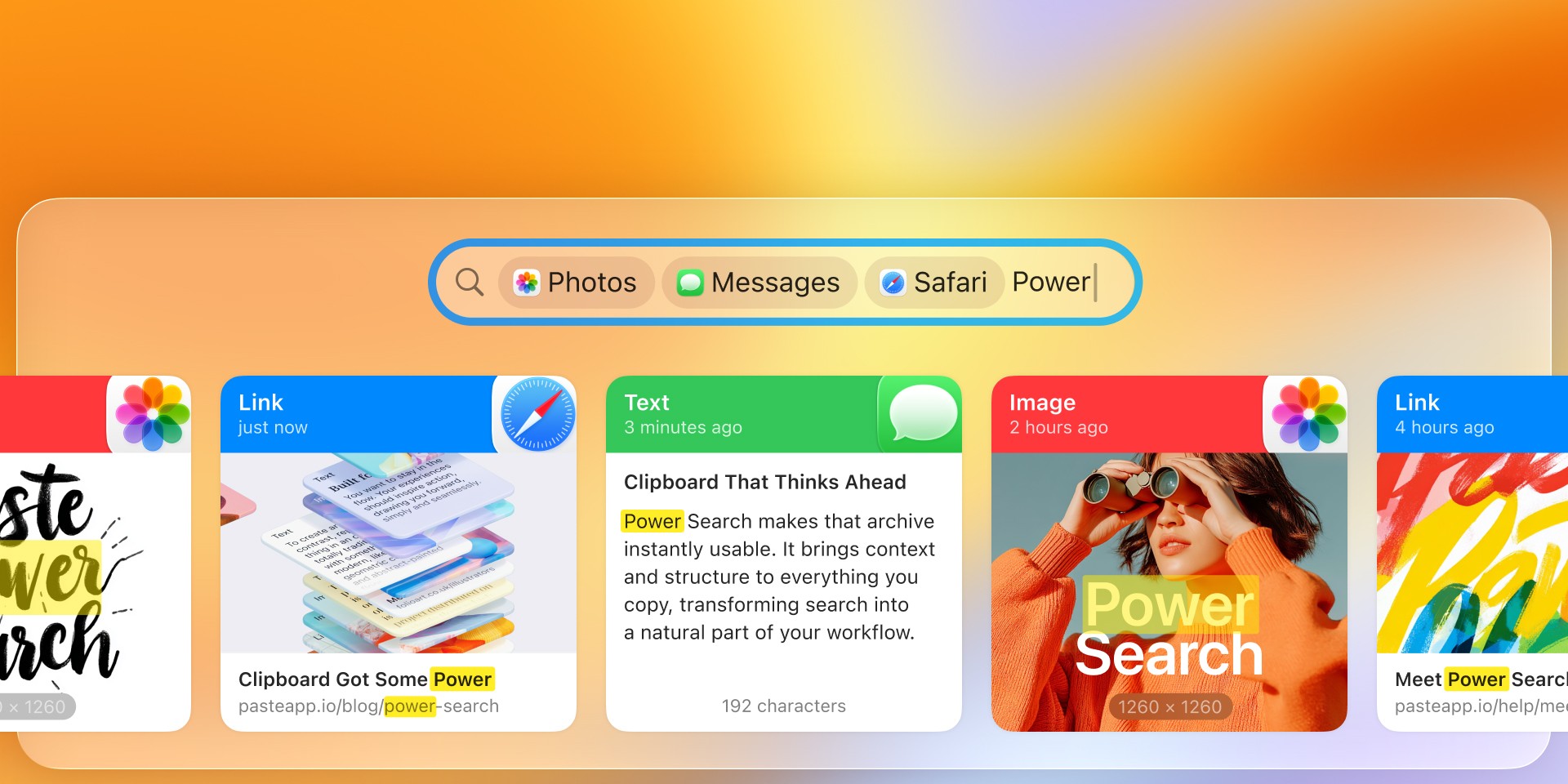Improving your workflow with collaborative clipboard
For years, the clipboard has been seen as something personal — a tool just for you. With Shared Pinboards, Paste reimagines that idea. By making the clipboard collaborative, it becomes a space to work smarter together.
As we built this new way of using the clipboard, we were surprised by how a small shift could have such a big impact. From team projects to family planning, Shared Pinboards are already changing the way people stay organized. Here are a few stories to inspire your own.
A Design Team, Connected by Inspiration
For the design team at a growing creative agency, inspiration is everything — but so is speed.
Before Shared Pinboards, ideas were scattered across chats, emails, and forgotten tabs. Now, whenever someone finds a visual reference, a quote, or a brilliant UI example, it goes straight into a Shared Pinboard — a living canvas where everyone can add their touch, from any device.
"It's like we made our own moodboard that updates itself"
Mathias, Art Director
When it's time to brainstorm or build, the inspiration is already there — organized, visible, and ready.

And it doesn't stop with inspiration. Design teams are using Shared Pinboards to stay aligned across every part of their work, sharing:
Brand assets
Color palettes
Typography guides
UI kits
One shared space. Infinite creative flow.
A Development Team, Syncing Faster Across Projects
A small app studio building across time zones used to rely on long message threads to share snippets, commands, and ideas. It worked — until it didn't.
With Shared Pinboards, they’ve created project-specific boards for each sprint. Links, documentation, code examples, and even quick thoughts get dropped into the right place, with no backtracking.
"The difference is real. Paste keeps everything flowing. We spend less time hunting and more time building."
Rene, Development Lead
And for even more productivity, engineering teams are using Shared Pinboards to organize:
Versatile code snippet collections
API documentation references
Debugging steps and common fixes
Deployment checklists
Command-line shortcuts
One place for the pieces — and fewer gaps between idea and execution.
A Creative Team, Working in Flow
Ideas rarely arrive on schedule — and they almost never stay in one place.
Before Shared Pinboards, creative workflows often meant juggling scattered thoughts across notes apps, emails, chats, and saved screenshots. With Shared Pinboards, creators can finally keep everything in one place — and bring collaborators in at every step.
"My producer and I collect video ideas, thumbnail drafts, and title experiments in a single pinboard. It feels like we’re always working on the same page — even when we’re not in the same room."
Brian, YouTube creator
Paste has also helped streamline the writing process. Journalists in our network use Shared Pinboards to collect sources, quotes, and background links with their editors across continents — no more email threads, no more missed notes.

And for even more creative momentum, Shared Pinboards help organize:
Story outlines and article drafts
Visual moodboards and reference images
Script notes and revision feedback
Campaign ideas and branded content plans
Because in creative work, having your ideas ready — and ready to move — makes all the difference.
A Customer Success Team, Ready with Answers
For one SaaS support team, Shared Pinboards became their internal toolkit: a space to collect top solutions, process updates, and helpful templates — all searchable and instantly available.
Now, when someone finds a better answer or a faster workflow, it doesn’t stay stuck in one inbox — it becomes part of the team’s collective memory.
"We don’t just save time. We save trust."
Christina, Customer Success Manager
They’re also using Shared Pinboards to organize:
Macros and response templates
Feature explanations and visual guides
Internal how-tos for product setup and troubleshooting
Onboarding notes for new team members
It’s not just about solving faster. It’s about staying consistent, clear, and one step ahead — together.
Friends, Planning Something Special
Not every pinboard is about work.
A group of friends, spread across cities, used Shared Pinboards to plan a once-in-a-lifetime trip together. Flight confirmations, restaurant ideas, museum passes, and even hiking trail suggestions — all dropped into a single shared space everyone could access, update, and check on the go.
"It felt like we were planning in the same room. No endless texting. No missed links. Just a trip that came together naturally."
Alice

And it doesn’t stop at traveling. Friends and families are using Shared Pinboards to stay organized around:
Holiday gift ideas
Birthday party planning
Group event checklists
School schedules and shared routines
Because collaboration doesn’t have to be formal — sometimes it’s just about making everyday things feel a little easier.
Secure, Simple, and Made for Your Flow
Shared Pinboards are powered by Apple’s iCloud — keeping your data private, encrypted, and only accessible to the people you choose. You stay in control, always.
Whether you’re designing, coding, planning, helping, or dreaming, Shared Pinboards keep your ideas moving — together.
Ready to try it yourself? Download the latest version of Paste on the App Store.
For years, the clipboard has been seen as something personal — a tool just for you. With Shared Pinboards, Paste reimagines that idea. By making the clipboard collaborative, it becomes a space to work smarter together.
As we built this new way of using the clipboard, we were surprised by how a small shift could have such a big impact. From team projects to family planning, Shared Pinboards are already changing the way people stay organized. Here are a few stories to inspire your own.
A Design Team, Connected by Inspiration
For the design team at a growing creative agency, inspiration is everything — but so is speed.
Before Shared Pinboards, ideas were scattered across chats, emails, and forgotten tabs. Now, whenever someone finds a visual reference, a quote, or a brilliant UI example, it goes straight into a Shared Pinboard — a living canvas where everyone can add their touch, from any device.
"It's like we made our own moodboard that updates itself"
Mathias, Art Director
When it's time to brainstorm or build, the inspiration is already there — organized, visible, and ready.

And it doesn't stop with inspiration. Design teams are using Shared Pinboards to stay aligned across every part of their work, sharing:
Brand assets
Color palettes
Typography guides
UI kits
One shared space. Infinite creative flow.
A Development Team, Syncing Faster Across Projects
A small app studio building across time zones used to rely on long message threads to share snippets, commands, and ideas. It worked — until it didn't.
With Shared Pinboards, they’ve created project-specific boards for each sprint. Links, documentation, code examples, and even quick thoughts get dropped into the right place, with no backtracking.
"The difference is real. Paste keeps everything flowing. We spend less time hunting and more time building."
Rene, Development Lead
And for even more productivity, engineering teams are using Shared Pinboards to organize:
Versatile code snippet collections
API documentation references
Debugging steps and common fixes
Deployment checklists
Command-line shortcuts
One place for the pieces — and fewer gaps between idea and execution.
A Creative Team, Working in Flow
Ideas rarely arrive on schedule — and they almost never stay in one place.
Before Shared Pinboards, creative workflows often meant juggling scattered thoughts across notes apps, emails, chats, and saved screenshots. With Shared Pinboards, creators can finally keep everything in one place — and bring collaborators in at every step.
"My producer and I collect video ideas, thumbnail drafts, and title experiments in a single pinboard. It feels like we’re always working on the same page — even when we’re not in the same room."
Brian, YouTube creator
Paste has also helped streamline the writing process. Journalists in our network use Shared Pinboards to collect sources, quotes, and background links with their editors across continents — no more email threads, no more missed notes.

And for even more creative momentum, Shared Pinboards help organize:
Story outlines and article drafts
Visual moodboards and reference images
Script notes and revision feedback
Campaign ideas and branded content plans
Because in creative work, having your ideas ready — and ready to move — makes all the difference.
A Customer Success Team, Ready with Answers
For one SaaS support team, Shared Pinboards became their internal toolkit: a space to collect top solutions, process updates, and helpful templates — all searchable and instantly available.
Now, when someone finds a better answer or a faster workflow, it doesn’t stay stuck in one inbox — it becomes part of the team’s collective memory.
"We don’t just save time. We save trust."
Christina, Customer Success Manager
They’re also using Shared Pinboards to organize:
Macros and response templates
Feature explanations and visual guides
Internal how-tos for product setup and troubleshooting
Onboarding notes for new team members
It’s not just about solving faster. It’s about staying consistent, clear, and one step ahead — together.
Friends, Planning Something Special
Not every pinboard is about work.
A group of friends, spread across cities, used Shared Pinboards to plan a once-in-a-lifetime trip together. Flight confirmations, restaurant ideas, museum passes, and even hiking trail suggestions — all dropped into a single shared space everyone could access, update, and check on the go.
"It felt like we were planning in the same room. No endless texting. No missed links. Just a trip that came together naturally."
Alice

And it doesn’t stop at traveling. Friends and families are using Shared Pinboards to stay organized around:
Holiday gift ideas
Birthday party planning
Group event checklists
School schedules and shared routines
Because collaboration doesn’t have to be formal — sometimes it’s just about making everyday things feel a little easier.
Secure, Simple, and Made for Your Flow
Shared Pinboards are powered by Apple’s iCloud — keeping your data private, encrypted, and only accessible to the people you choose. You stay in control, always.
Whether you’re designing, coding, planning, helping, or dreaming, Shared Pinboards keep your ideas moving — together.
Ready to try it yourself? Download the latest version of Paste on the App Store.
For years, the clipboard has been seen as something personal — a tool just for you. With Shared Pinboards, Paste reimagines that idea. By making the clipboard collaborative, it becomes a space to work smarter together.
As we built this new way of using the clipboard, we were surprised by how a small shift could have such a big impact. From team projects to family planning, Shared Pinboards are already changing the way people stay organized. Here are a few stories to inspire your own.
A Design Team, Connected by Inspiration
For the design team at a growing creative agency, inspiration is everything — but so is speed.
Before Shared Pinboards, ideas were scattered across chats, emails, and forgotten tabs. Now, whenever someone finds a visual reference, a quote, or a brilliant UI example, it goes straight into a Shared Pinboard — a living canvas where everyone can add their touch, from any device.
"It's like we made our own moodboard that updates itself"
Mathias, Art Director
When it's time to brainstorm or build, the inspiration is already there — organized, visible, and ready.

And it doesn't stop with inspiration. Design teams are using Shared Pinboards to stay aligned across every part of their work, sharing:
Brand assets
Color palettes
Typography guides
UI kits
One shared space. Infinite creative flow.
A Development Team, Syncing Faster Across Projects
A small app studio building across time zones used to rely on long message threads to share snippets, commands, and ideas. It worked — until it didn't.
With Shared Pinboards, they’ve created project-specific boards for each sprint. Links, documentation, code examples, and even quick thoughts get dropped into the right place, with no backtracking.
"The difference is real. Paste keeps everything flowing. We spend less time hunting and more time building."
Rene, Development Lead
And for even more productivity, engineering teams are using Shared Pinboards to organize:
Versatile code snippet collections
API documentation references
Debugging steps and common fixes
Deployment checklists
Command-line shortcuts
One place for the pieces — and fewer gaps between idea and execution.
A Creative Team, Working in Flow
Ideas rarely arrive on schedule — and they almost never stay in one place.
Before Shared Pinboards, creative workflows often meant juggling scattered thoughts across notes apps, emails, chats, and saved screenshots. With Shared Pinboards, creators can finally keep everything in one place — and bring collaborators in at every step.
"My producer and I collect video ideas, thumbnail drafts, and title experiments in a single pinboard. It feels like we’re always working on the same page — even when we’re not in the same room."
Brian, YouTube creator
Paste has also helped streamline the writing process. Journalists in our network use Shared Pinboards to collect sources, quotes, and background links with their editors across continents — no more email threads, no more missed notes.

And for even more creative momentum, Shared Pinboards help organize:
Story outlines and article drafts
Visual moodboards and reference images
Script notes and revision feedback
Campaign ideas and branded content plans
Because in creative work, having your ideas ready — and ready to move — makes all the difference.
A Customer Success Team, Ready with Answers
For one SaaS support team, Shared Pinboards became their internal toolkit: a space to collect top solutions, process updates, and helpful templates — all searchable and instantly available.
Now, when someone finds a better answer or a faster workflow, it doesn’t stay stuck in one inbox — it becomes part of the team’s collective memory.
"We don’t just save time. We save trust."
Christina, Customer Success Manager
They’re also using Shared Pinboards to organize:
Macros and response templates
Feature explanations and visual guides
Internal how-tos for product setup and troubleshooting
Onboarding notes for new team members
It’s not just about solving faster. It’s about staying consistent, clear, and one step ahead — together.
Friends, Planning Something Special
Not every pinboard is about work.
A group of friends, spread across cities, used Shared Pinboards to plan a once-in-a-lifetime trip together. Flight confirmations, restaurant ideas, museum passes, and even hiking trail suggestions — all dropped into a single shared space everyone could access, update, and check on the go.
"It felt like we were planning in the same room. No endless texting. No missed links. Just a trip that came together naturally."
Alice

And it doesn’t stop at traveling. Friends and families are using Shared Pinboards to stay organized around:
Holiday gift ideas
Birthday party planning
Group event checklists
School schedules and shared routines
Because collaboration doesn’t have to be formal — sometimes it’s just about making everyday things feel a little easier.
Secure, Simple, and Made for Your Flow
Shared Pinboards are powered by Apple’s iCloud — keeping your data private, encrypted, and only accessible to the people you choose. You stay in control, always.
Whether you’re designing, coding, planning, helping, or dreaming, Shared Pinboards keep your ideas moving — together.
Ready to try it yourself? Download the latest version of Paste on the App Store.
More posts
More posts
More posts
© 2026 Paste Team ApS. All rights reserved.
All trademarks are the property of their respective owners.
© 2026 Paste Team ApS. All rights reserved.
All trademarks are the property of their respective owners.
© 2026 Paste Team ApS. All rights reserved.
All trademarks are the property of their respective owners.