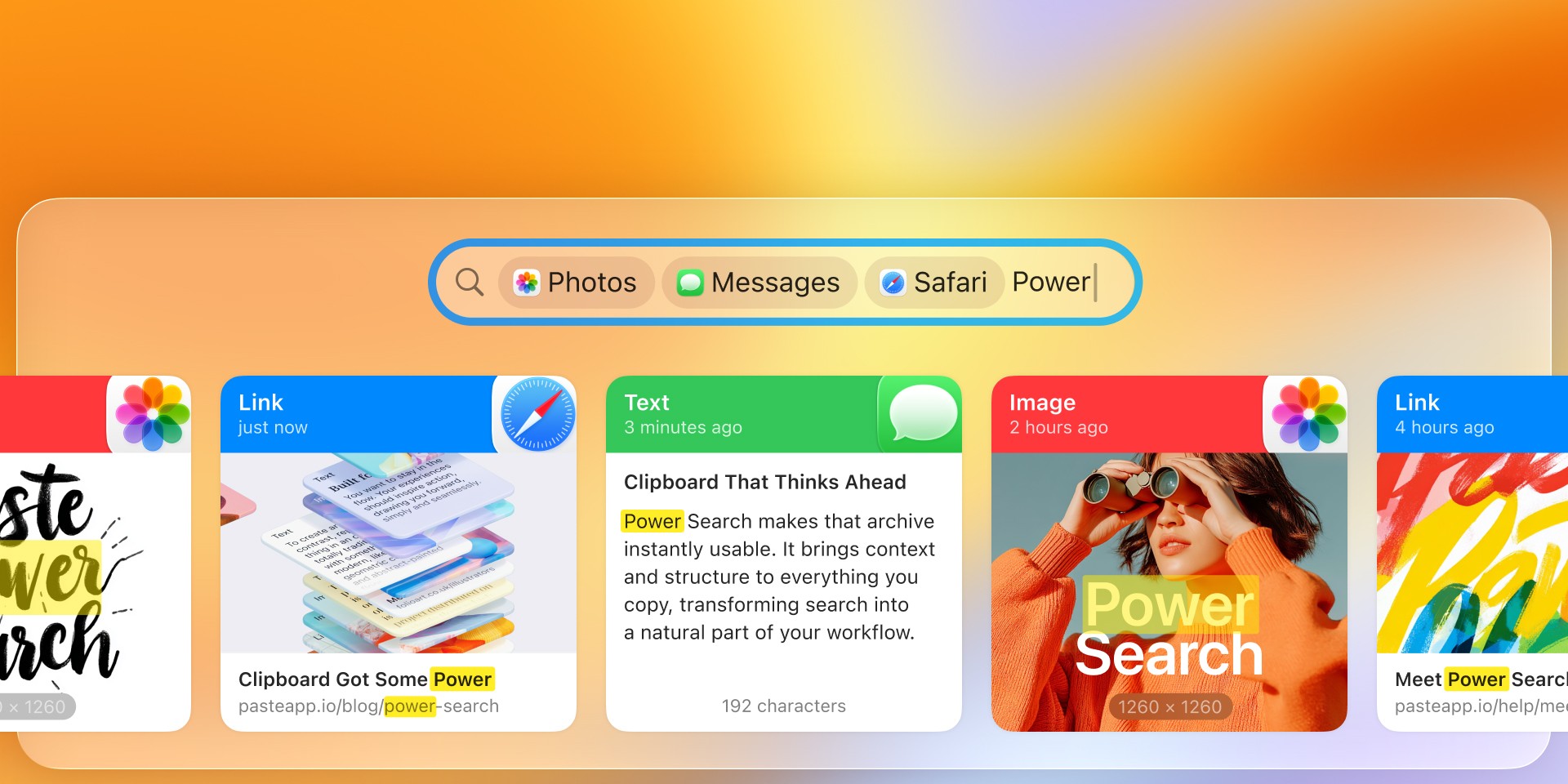Beyond copy and paste: the legacy of Xerox and Apple
The invention of the clipboard, stretching back many years, marks a significant advancement in the way we interact with computers. Today, it is an essential component found on nearly every device and operating system that enables data transfer between apps. Let's dive into the history of the clipboard, tracing its evolution from an innovative idea to a core component of modern computing.
The Legacy of Xerox PARC
The historical journey of the clipboard takes us back to the 1970s at Xerox PARC (now, PARC, Palo Alto Research Center), a division known for its pioneering work in computer technology and as the origin of the modern graphical user interface.
Xerox PARC was a place full of new ideas, where researchers created the basic technologies for the computers we use today. Here, they first came up with and used the desktop layout and the way we see windows, icons, and menus on a computer.
The idea of the clipboard came from Xerox PARC too, with significant contributions from Larry Tesler, a passionate believer in user-friendly computing, and Timothy Mott, known for his expertise in user interface design. Together, they created Gypsy, a word processor for the Xerox Alto computer, which was the first to have the essential "cut", "copy", and "paste" commands.
The "copy" and "paste" commands were inspired by old-school editing techniques in print media and on paper, where people often used scissors to cut text and glue to paste it onto a new page.

The initial concept of the clipboard was simple but revolutionary. It enabled users to cut or copy text from one section of a document and paste it into another, greatly simplifying the process of editing text.
From Apple Lisa to Universal Clipboard
In 1983, Apple introduced Lisa, a pioneering computer that was among the first personal computers to feature a graphical user interface and a more refined clipboard. This clipboard wasn't limited to text; it could handle graphics as well. This advancement was significant, expanding the range of tasks that could be streamlined with the cut, copy, and paste functionality.

The story continued in 1984 with the launch of the first Macintosh, marking another significant milestone. Building on what Lisa introduced, the Macintosh enhanced the ease of use and placed the clipboard at the core of its design. With straightforward keyboard shortcuts like ⌘Cmd + C for copy and ⌘Cmd + V for paste, the clipboard became an essential tool for users everywhere.
A crucial feature of these early implementations was their simplicity. Clipboard acted as a temporary, hidden storage space that held only the latest item copied or cut. This setup didn't allow users to see what was on the clipboard or to access a history of copied items. If you copied something new, it replaced the previous content.
Another significant advancement in the clipboard's evolution was the introduction of the Universal Clipboard in macOS Sierra and iOS 10, released in 2016. This innovation closed the gap between devices, enabling users to copy text, images, or even files on a Mac and paste them into apps on an iPhone or iPad, and vice versa.
Advanced Clipboard Experience
Looking back at the early days of the clipboard on Lisa and Macintosh, what might seem simple today was a revolutionary step forward. It made computing more user-friendly and laid the foundation for advanced tools we see today, such as Paste.

Paste takes the concept of the clipboard even further, making it significantly more powerful. It stores everything you copy on your Mac and iOS devices, enabling you to find and reuse any previous data in any application. It also assists you in organizing frequently used items, such as canned email replies, templates, or links you've collected for your slides, in pinboards. You can access these items with a single shortcut on any device, ready to be pasted into any application.
Learn more about Paste and try it for free on the Apple App Store and Setapp.
The invention of the clipboard, stretching back many years, marks a significant advancement in the way we interact with computers. Today, it is an essential component found on nearly every device and operating system that enables data transfer between apps. Let's dive into the history of the clipboard, tracing its evolution from an innovative idea to a core component of modern computing.
The Legacy of Xerox PARC
The historical journey of the clipboard takes us back to the 1970s at Xerox PARC (now, PARC, Palo Alto Research Center), a division known for its pioneering work in computer technology and as the origin of the modern graphical user interface.
Xerox PARC was a place full of new ideas, where researchers created the basic technologies for the computers we use today. Here, they first came up with and used the desktop layout and the way we see windows, icons, and menus on a computer.
The idea of the clipboard came from Xerox PARC too, with significant contributions from Larry Tesler, a passionate believer in user-friendly computing, and Timothy Mott, known for his expertise in user interface design. Together, they created Gypsy, a word processor for the Xerox Alto computer, which was the first to have the essential "cut", "copy", and "paste" commands.
The "copy" and "paste" commands were inspired by old-school editing techniques in print media and on paper, where people often used scissors to cut text and glue to paste it onto a new page.

The initial concept of the clipboard was simple but revolutionary. It enabled users to cut or copy text from one section of a document and paste it into another, greatly simplifying the process of editing text.
From Apple Lisa to Universal Clipboard
In 1983, Apple introduced Lisa, a pioneering computer that was among the first personal computers to feature a graphical user interface and a more refined clipboard. This clipboard wasn't limited to text; it could handle graphics as well. This advancement was significant, expanding the range of tasks that could be streamlined with the cut, copy, and paste functionality.

The story continued in 1984 with the launch of the first Macintosh, marking another significant milestone. Building on what Lisa introduced, the Macintosh enhanced the ease of use and placed the clipboard at the core of its design. With straightforward keyboard shortcuts like ⌘Cmd + C for copy and ⌘Cmd + V for paste, the clipboard became an essential tool for users everywhere.
A crucial feature of these early implementations was their simplicity. Clipboard acted as a temporary, hidden storage space that held only the latest item copied or cut. This setup didn't allow users to see what was on the clipboard or to access a history of copied items. If you copied something new, it replaced the previous content.
Another significant advancement in the clipboard's evolution was the introduction of the Universal Clipboard in macOS Sierra and iOS 10, released in 2016. This innovation closed the gap between devices, enabling users to copy text, images, or even files on a Mac and paste them into apps on an iPhone or iPad, and vice versa.
Advanced Clipboard Experience
Looking back at the early days of the clipboard on Lisa and Macintosh, what might seem simple today was a revolutionary step forward. It made computing more user-friendly and laid the foundation for advanced tools we see today, such as Paste.

Paste takes the concept of the clipboard even further, making it significantly more powerful. It stores everything you copy on your Mac and iOS devices, enabling you to find and reuse any previous data in any application. It also assists you in organizing frequently used items, such as canned email replies, templates, or links you've collected for your slides, in pinboards. You can access these items with a single shortcut on any device, ready to be pasted into any application.
Learn more about Paste and try it for free on the Apple App Store and Setapp.
The invention of the clipboard, stretching back many years, marks a significant advancement in the way we interact with computers. Today, it is an essential component found on nearly every device and operating system that enables data transfer between apps. Let's dive into the history of the clipboard, tracing its evolution from an innovative idea to a core component of modern computing.
The Legacy of Xerox PARC
The historical journey of the clipboard takes us back to the 1970s at Xerox PARC (now, PARC, Palo Alto Research Center), a division known for its pioneering work in computer technology and as the origin of the modern graphical user interface.
Xerox PARC was a place full of new ideas, where researchers created the basic technologies for the computers we use today. Here, they first came up with and used the desktop layout and the way we see windows, icons, and menus on a computer.
The idea of the clipboard came from Xerox PARC too, with significant contributions from Larry Tesler, a passionate believer in user-friendly computing, and Timothy Mott, known for his expertise in user interface design. Together, they created Gypsy, a word processor for the Xerox Alto computer, which was the first to have the essential "cut", "copy", and "paste" commands.
The "copy" and "paste" commands were inspired by old-school editing techniques in print media and on paper, where people often used scissors to cut text and glue to paste it onto a new page.

The initial concept of the clipboard was simple but revolutionary. It enabled users to cut or copy text from one section of a document and paste it into another, greatly simplifying the process of editing text.
From Apple Lisa to Universal Clipboard
In 1983, Apple introduced Lisa, a pioneering computer that was among the first personal computers to feature a graphical user interface and a more refined clipboard. This clipboard wasn't limited to text; it could handle graphics as well. This advancement was significant, expanding the range of tasks that could be streamlined with the cut, copy, and paste functionality.

The story continued in 1984 with the launch of the first Macintosh, marking another significant milestone. Building on what Lisa introduced, the Macintosh enhanced the ease of use and placed the clipboard at the core of its design. With straightforward keyboard shortcuts like ⌘Cmd + C for copy and ⌘Cmd + V for paste, the clipboard became an essential tool for users everywhere.
A crucial feature of these early implementations was their simplicity. Clipboard acted as a temporary, hidden storage space that held only the latest item copied or cut. This setup didn't allow users to see what was on the clipboard or to access a history of copied items. If you copied something new, it replaced the previous content.
Another significant advancement in the clipboard's evolution was the introduction of the Universal Clipboard in macOS Sierra and iOS 10, released in 2016. This innovation closed the gap between devices, enabling users to copy text, images, or even files on a Mac and paste them into apps on an iPhone or iPad, and vice versa.
Advanced Clipboard Experience
Looking back at the early days of the clipboard on Lisa and Macintosh, what might seem simple today was a revolutionary step forward. It made computing more user-friendly and laid the foundation for advanced tools we see today, such as Paste.

Paste takes the concept of the clipboard even further, making it significantly more powerful. It stores everything you copy on your Mac and iOS devices, enabling you to find and reuse any previous data in any application. It also assists you in organizing frequently used items, such as canned email replies, templates, or links you've collected for your slides, in pinboards. You can access these items with a single shortcut on any device, ready to be pasted into any application.
Learn more about Paste and try it for free on the Apple App Store and Setapp.
More posts
More posts
More posts
© 2026 Paste Team ApS. All rights reserved.
All trademarks are the property of their respective owners.
© 2026 Paste Team ApS. All rights reserved.
All trademarks are the property of their respective owners.
© 2026 Paste Team ApS. All rights reserved.
All trademarks are the property of their respective owners.