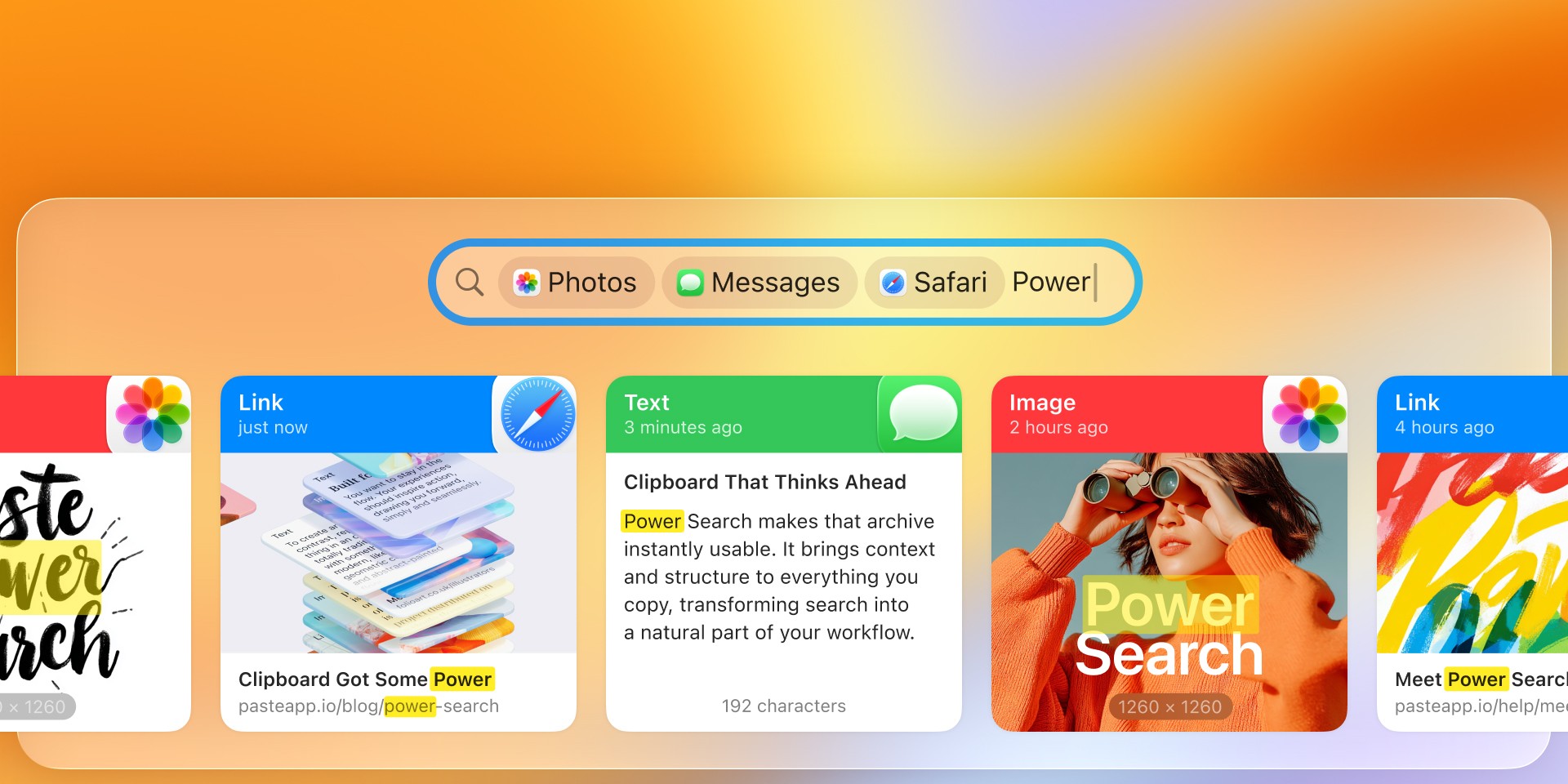Copy, copy, copy → paste, paste, paste
Paste Stack comes in handy when you need to replicate a set of items in a specific order. It lets you copy and paste text, links, images, and any other items between multiple apps, one after another.
Using Paste Stack is simple: activate it with the Shift + Cmd + C keyboard shortcut, and everything you copy will go into the stack. When you’re done copying, paste the items using the Cmd + V shortcut from top to bottom in the order you define. You can change the direction of the stack as well as remove items that you don’t need by swiping with two fingers to the left.
For a better experience, download the latest version of Paste Helper (it’s been updated to support Paste Stack).
Try Paste for free and be more efficient with your everyday tasks!
Paste Stack comes in handy when you need to replicate a set of items in a specific order. It lets you copy and paste text, links, images, and any other items between multiple apps, one after another.
Using Paste Stack is simple: activate it with the Shift + Cmd + C keyboard shortcut, and everything you copy will go into the stack. When you’re done copying, paste the items using the Cmd + V shortcut from top to bottom in the order you define. You can change the direction of the stack as well as remove items that you don’t need by swiping with two fingers to the left.
For a better experience, download the latest version of Paste Helper (it’s been updated to support Paste Stack).
Try Paste for free and be more efficient with your everyday tasks!
Paste Stack comes in handy when you need to replicate a set of items in a specific order. It lets you copy and paste text, links, images, and any other items between multiple apps, one after another.
Using Paste Stack is simple: activate it with the Shift + Cmd + C keyboard shortcut, and everything you copy will go into the stack. When you’re done copying, paste the items using the Cmd + V shortcut from top to bottom in the order you define. You can change the direction of the stack as well as remove items that you don’t need by swiping with two fingers to the left.
For a better experience, download the latest version of Paste Helper (it’s been updated to support Paste Stack).
Try Paste for free and be more efficient with your everyday tasks!
More posts
More posts
More posts
© 2026 Paste Team ApS. All rights reserved.
All trademarks are the property of their respective owners.
© 2026 Paste Team ApS. All rights reserved.
All trademarks are the property of their respective owners.
© 2026 Paste Team ApS. All rights reserved.
All trademarks are the property of their respective owners.