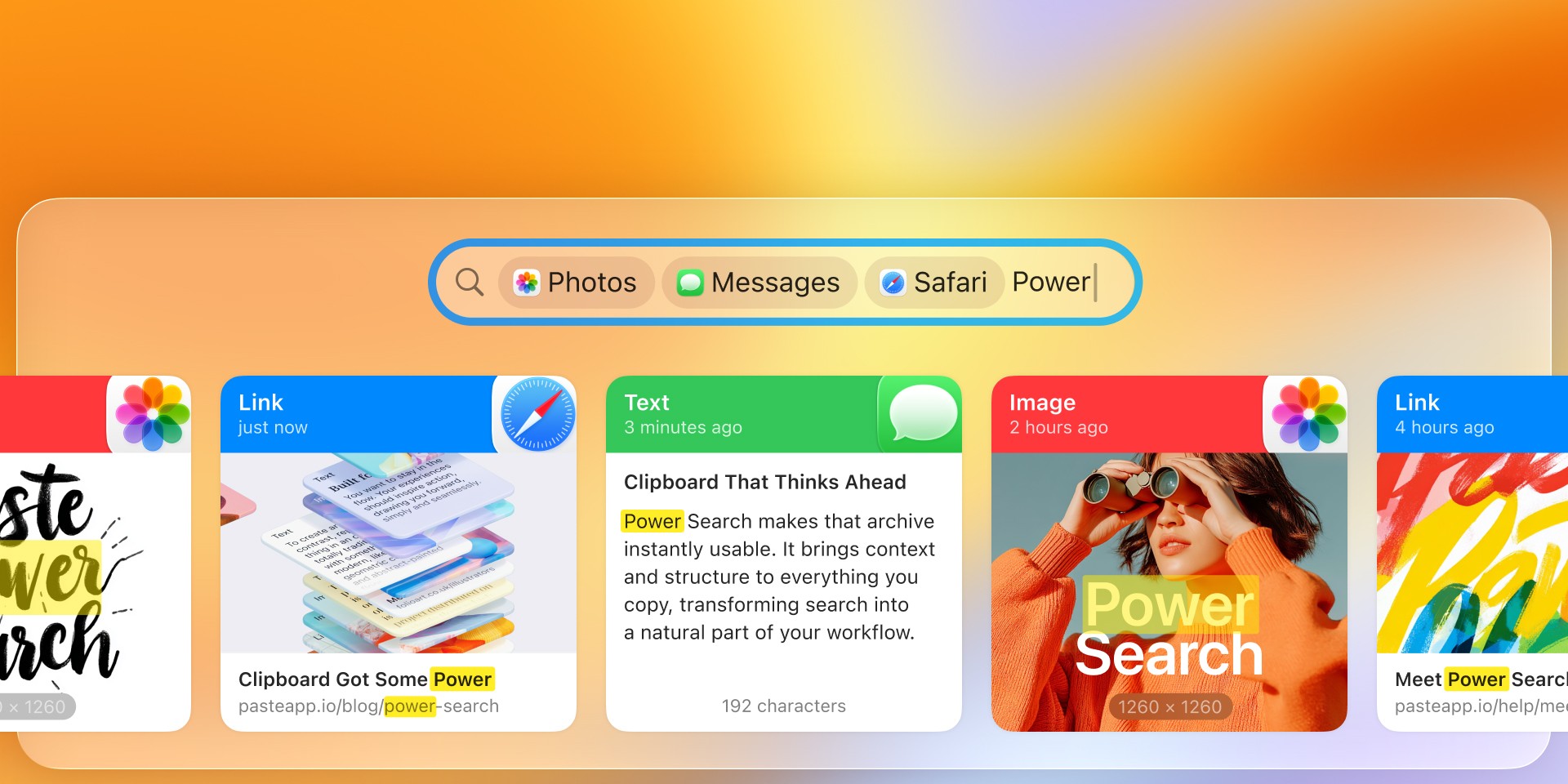Edit clipboard items directly in Paste
In this release, Paste enables editing for your clipboard history and pinboard items on Mac, iPhone, and iPad.
Need a small change in an email template or a code snippet that you copied previously? Simply right-click on the item and select “Edit” to make any changes.

Editing works on iOS too — tap and hold an item and select “Edit” from the context menu.
Changes will immediately be synced across all your devices using Paste.
The latest update is already available on the App Store and Setapp — go grab it now and stay tuned!
In this release, Paste enables editing for your clipboard history and pinboard items on Mac, iPhone, and iPad.
Need a small change in an email template or a code snippet that you copied previously? Simply right-click on the item and select “Edit” to make any changes.

Editing works on iOS too — tap and hold an item and select “Edit” from the context menu.
Changes will immediately be synced across all your devices using Paste.
The latest update is already available on the App Store and Setapp — go grab it now and stay tuned!
In this release, Paste enables editing for your clipboard history and pinboard items on Mac, iPhone, and iPad.
Need a small change in an email template or a code snippet that you copied previously? Simply right-click on the item and select “Edit” to make any changes.

Editing works on iOS too — tap and hold an item and select “Edit” from the context menu.
Changes will immediately be synced across all your devices using Paste.
The latest update is already available on the App Store and Setapp — go grab it now and stay tuned!
More posts
More posts
More posts
© 2026 Paste Team ApS. All rights reserved.
All trademarks are the property of their respective owners.
© 2026 Paste Team ApS. All rights reserved.
All trademarks are the property of their respective owners.
© 2026 Paste Team ApS. All rights reserved.
All trademarks are the property of their respective owners.