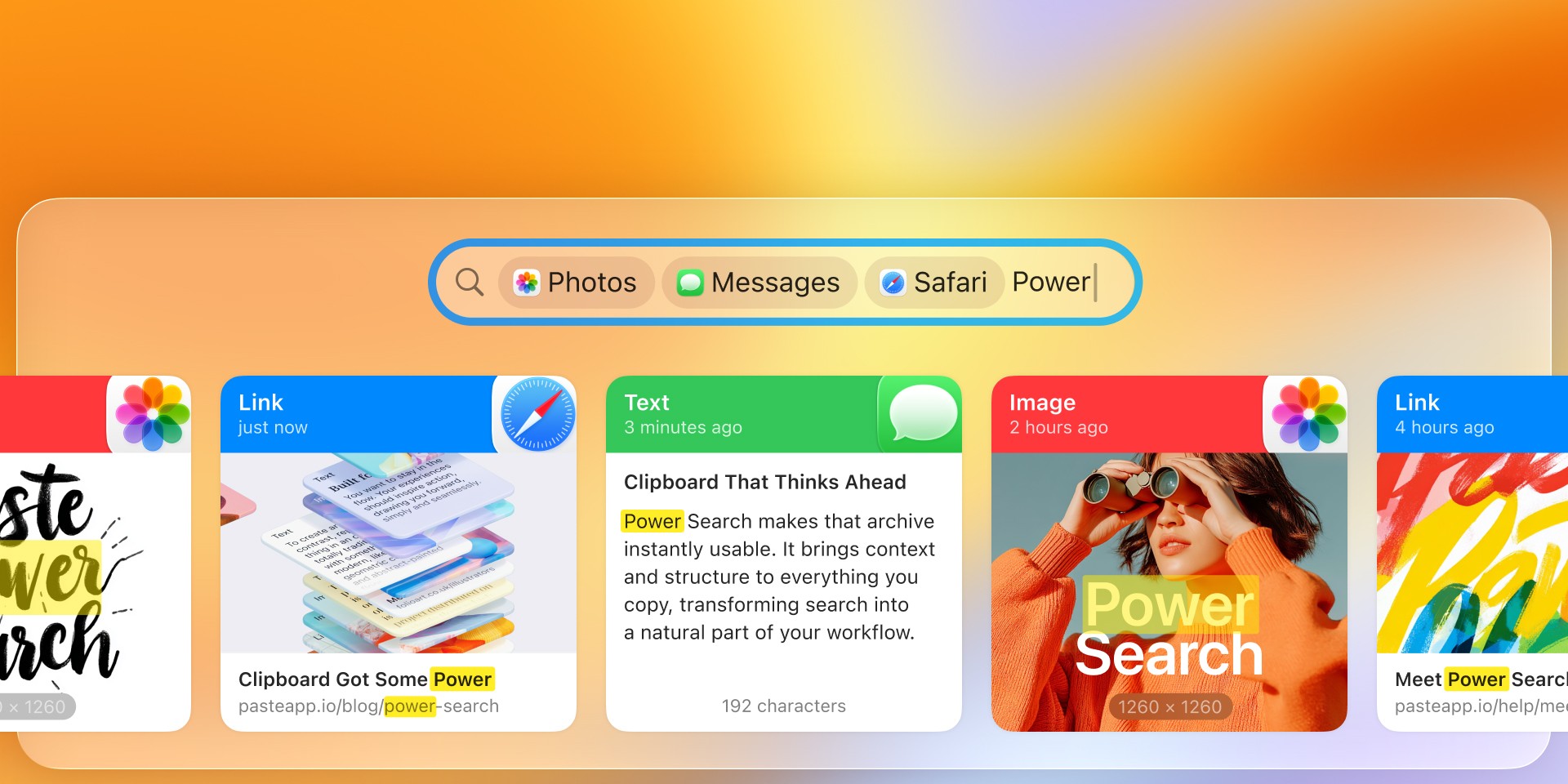Hey Siri!
Siri Shortcuts are all about speeding up your everyday workflow. And with our latest release, Paste makes them even better.
Paste is great for collecting stuff you want to reuse later — a link to an interesting article, an email template, your phone number, and so on. It also keeps everything you copy across your devices.
Speak to Siri
Using voice commands, you can recall data from clipboard history as well as create new items and pin them to pinboards.
To set this up, go to Paste’s Settings -> Siri & Shortcuts. Next, select an action and connect it to your own phrase, like:
“Get the latest link I copied … share it on Twitter”
You can create multiple shortcuts with different parameters for actions using different phrases. Another example could be:
“Add a new item to the Notes pinboard in Paste”
Siri will ask you what you want to add and then create the new item in Paste’s pinboard.
Workflows and Automation
All shortcuts can also be used to create automation workflows in Apple’s Shortcuts app. It allows you to pull multiple actions together from different apps into powerful multi-step workflows.

Paste exposes three flexible actions that allow you to integrate it into any complex workflow using input and output arguments:
Add Text/Link to Pinboard
Get recent Text/Link from Pinboard
Get an item at Index from Pinboard
We’re excited to see how you put Paste’s shortcuts to use! Please share any new ideas with us on Twitter (using #PasteShortcuts to help others find inspiration).
Download Paste for Mac and Paste for iOS to access and organize your clipboard history across all your devices.
Siri Shortcuts are all about speeding up your everyday workflow. And with our latest release, Paste makes them even better.
Paste is great for collecting stuff you want to reuse later — a link to an interesting article, an email template, your phone number, and so on. It also keeps everything you copy across your devices.
Speak to Siri
Using voice commands, you can recall data from clipboard history as well as create new items and pin them to pinboards.
To set this up, go to Paste’s Settings -> Siri & Shortcuts. Next, select an action and connect it to your own phrase, like:
“Get the latest link I copied … share it on Twitter”
You can create multiple shortcuts with different parameters for actions using different phrases. Another example could be:
“Add a new item to the Notes pinboard in Paste”
Siri will ask you what you want to add and then create the new item in Paste’s pinboard.
Workflows and Automation
All shortcuts can also be used to create automation workflows in Apple’s Shortcuts app. It allows you to pull multiple actions together from different apps into powerful multi-step workflows.

Paste exposes three flexible actions that allow you to integrate it into any complex workflow using input and output arguments:
Add Text/Link to Pinboard
Get recent Text/Link from Pinboard
Get an item at Index from Pinboard
We’re excited to see how you put Paste’s shortcuts to use! Please share any new ideas with us on Twitter (using #PasteShortcuts to help others find inspiration).
Download Paste for Mac and Paste for iOS to access and organize your clipboard history across all your devices.
Siri Shortcuts are all about speeding up your everyday workflow. And with our latest release, Paste makes them even better.
Paste is great for collecting stuff you want to reuse later — a link to an interesting article, an email template, your phone number, and so on. It also keeps everything you copy across your devices.
Speak to Siri
Using voice commands, you can recall data from clipboard history as well as create new items and pin them to pinboards.
To set this up, go to Paste’s Settings -> Siri & Shortcuts. Next, select an action and connect it to your own phrase, like:
“Get the latest link I copied … share it on Twitter”
You can create multiple shortcuts with different parameters for actions using different phrases. Another example could be:
“Add a new item to the Notes pinboard in Paste”
Siri will ask you what you want to add and then create the new item in Paste’s pinboard.
Workflows and Automation
All shortcuts can also be used to create automation workflows in Apple’s Shortcuts app. It allows you to pull multiple actions together from different apps into powerful multi-step workflows.

Paste exposes three flexible actions that allow you to integrate it into any complex workflow using input and output arguments:
Add Text/Link to Pinboard
Get recent Text/Link from Pinboard
Get an item at Index from Pinboard
We’re excited to see how you put Paste’s shortcuts to use! Please share any new ideas with us on Twitter (using #PasteShortcuts to help others find inspiration).
Download Paste for Mac and Paste for iOS to access and organize your clipboard history across all your devices.
More posts
More posts
More posts
© 2026 Paste Team ApS. All rights reserved.
All trademarks are the property of their respective owners.
© 2026 Paste Team ApS. All rights reserved.
All trademarks are the property of their respective owners.
© 2026 Paste Team ApS. All rights reserved.
All trademarks are the property of their respective owners.