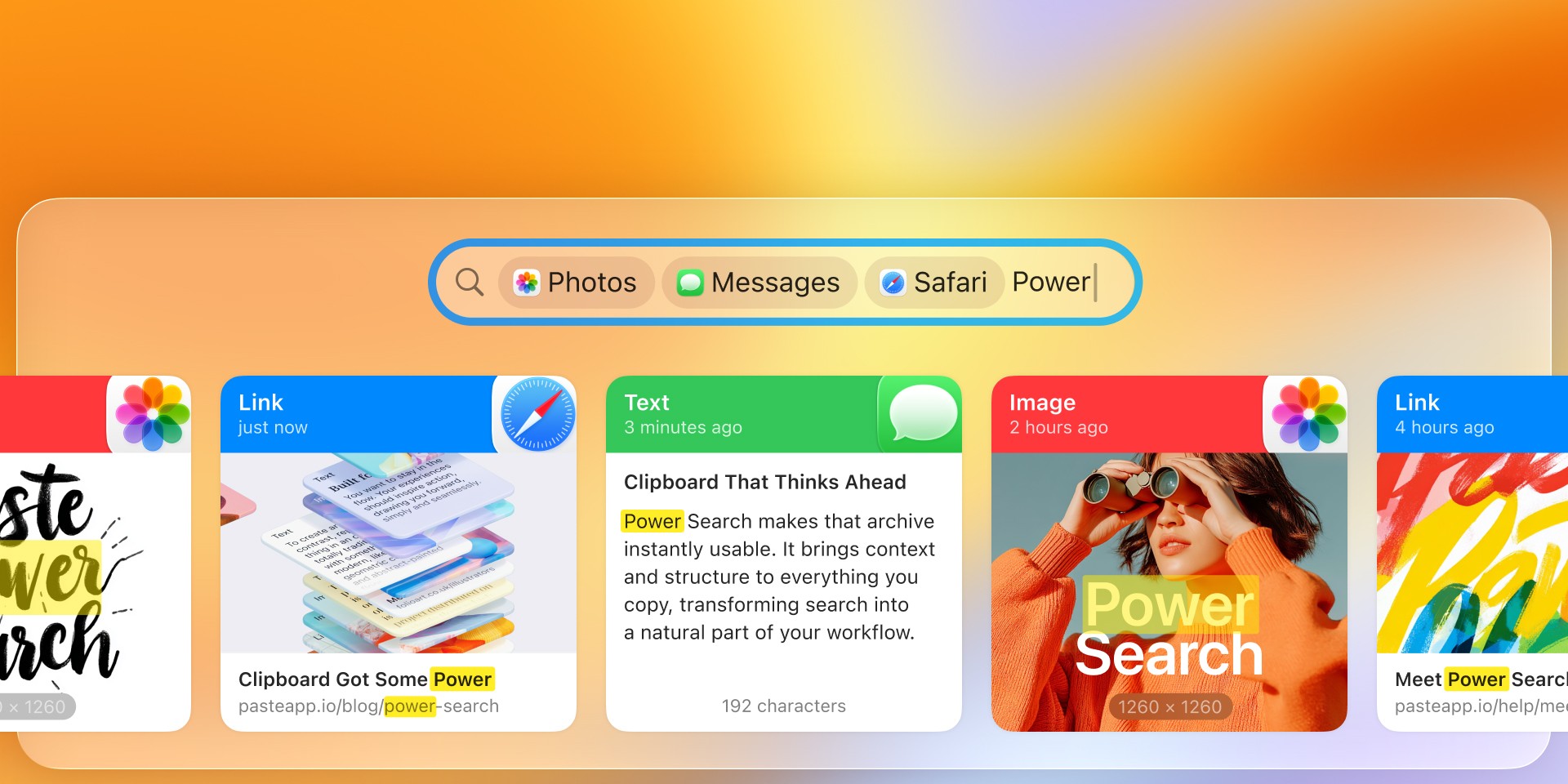High Sierra support is now available
We’re excited to introduce the new Paste features, improvements, and macOS High Sierra compatibility.
What’s new?
Compatibility improvements for macOS High Sierra
Improvements for sync engine and option to reset iCloud data in Preferences
Reset search query after copy/paste snippets
A bunch of under-the-hood fixes and improvements
We’ve also added a couple of new shortcuts to scroll and select snippets:
Use Fn + Left/Right to scroll a selected Pinboard (starting from the beginning or the end).
Use Cmd + Up/Down to select the first and last snippet in the list.
You can see all the other shortcuts here.
How to update?
The update process is fully automated, depending on the source you got Paste from.
Mac App Store
Open the App Store app and navigate to the Updates tab.
Find Paste in the list of available updates and click the Update button.
The App Store will do the rest.
Setapp
By default, applications are automatically updated on a daily basis. However, you can always check for updates manually:
Click the Setapp Menu icon and choose Preferences.
In the Preferences window, click Check for Updates.
Done.
Do you have any questions about this version or suggestions for the new features?
We’re excited to introduce the new Paste features, improvements, and macOS High Sierra compatibility.
What’s new?
Compatibility improvements for macOS High Sierra
Improvements for sync engine and option to reset iCloud data in Preferences
Reset search query after copy/paste snippets
A bunch of under-the-hood fixes and improvements
We’ve also added a couple of new shortcuts to scroll and select snippets:
Use Fn + Left/Right to scroll a selected Pinboard (starting from the beginning or the end).
Use Cmd + Up/Down to select the first and last snippet in the list.
You can see all the other shortcuts here.
How to update?
The update process is fully automated, depending on the source you got Paste from.
Mac App Store
Open the App Store app and navigate to the Updates tab.
Find Paste in the list of available updates and click the Update button.
The App Store will do the rest.
Setapp
By default, applications are automatically updated on a daily basis. However, you can always check for updates manually:
Click the Setapp Menu icon and choose Preferences.
In the Preferences window, click Check for Updates.
Done.
Do you have any questions about this version or suggestions for the new features?
We’re excited to introduce the new Paste features, improvements, and macOS High Sierra compatibility.
What’s new?
Compatibility improvements for macOS High Sierra
Improvements for sync engine and option to reset iCloud data in Preferences
Reset search query after copy/paste snippets
A bunch of under-the-hood fixes and improvements
We’ve also added a couple of new shortcuts to scroll and select snippets:
Use Fn + Left/Right to scroll a selected Pinboard (starting from the beginning or the end).
Use Cmd + Up/Down to select the first and last snippet in the list.
You can see all the other shortcuts here.
How to update?
The update process is fully automated, depending on the source you got Paste from.
Mac App Store
Open the App Store app and navigate to the Updates tab.
Find Paste in the list of available updates and click the Update button.
The App Store will do the rest.
Setapp
By default, applications are automatically updated on a daily basis. However, you can always check for updates manually:
Click the Setapp Menu icon and choose Preferences.
In the Preferences window, click Check for Updates.
Done.
Do you have any questions about this version or suggestions for the new features?
More posts
More posts
More posts
© 2026 Paste Team ApS. All rights reserved.
All trademarks are the property of their respective owners.
© 2026 Paste Team ApS. All rights reserved.
All trademarks are the property of their respective owners.
© 2026 Paste Team ApS. All rights reserved.
All trademarks are the property of their respective owners.