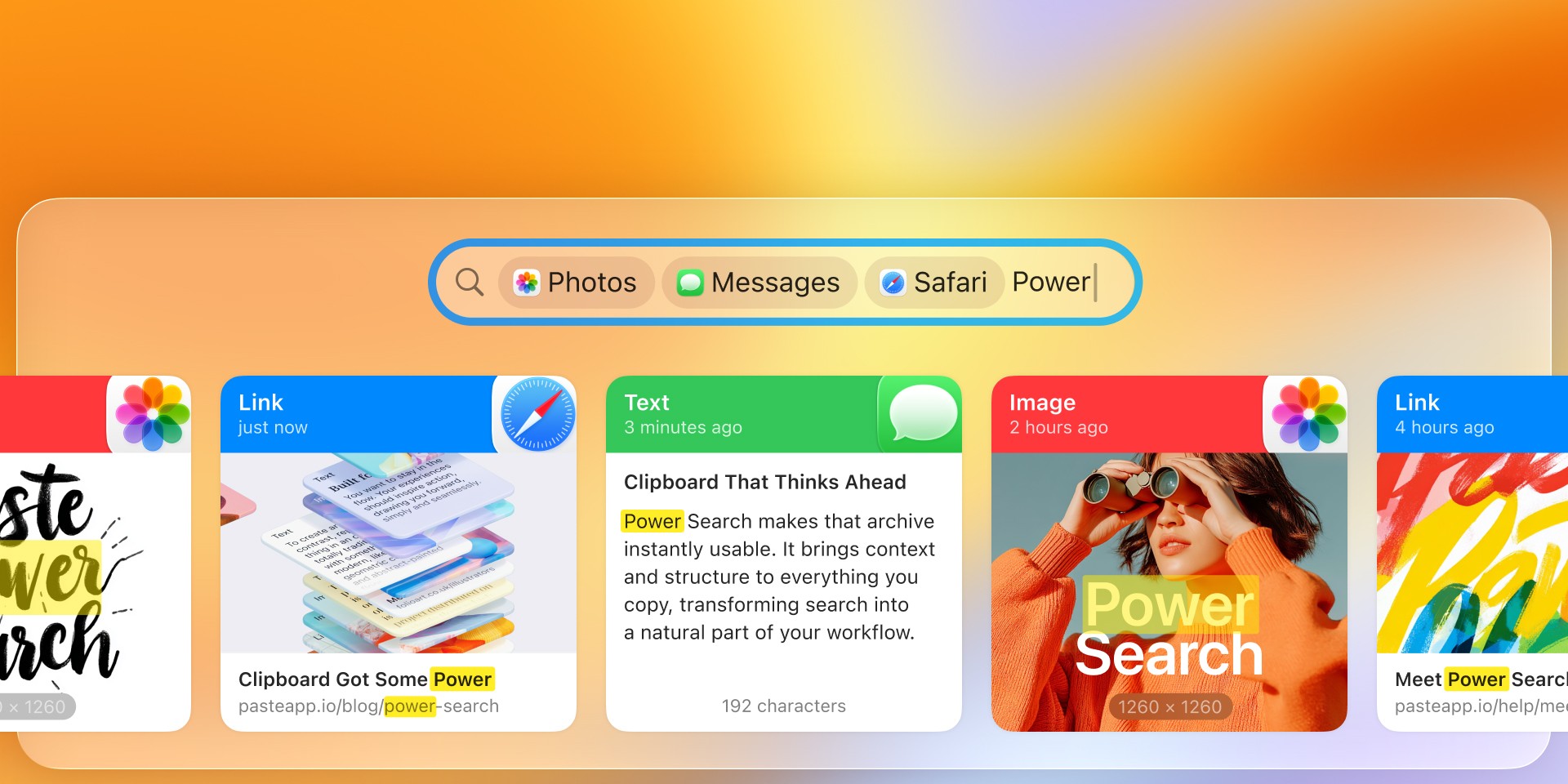Introducing Paste Keyboard
Since launching Paste, we’ve been continually experimenting with new ways to make it even easier to use on iOS devices. Today, we’re excited to introduce a feature that will take your Paste experience to a new level: Paste Keyboard. There’s never been a more convenient way to copy and paste on iPhone and iPad.
Paste Keyboard supercharges the default iOS keyboard to give you instant access to everything you’ve copied on any of your devices. With seamless integration into the iOS environment comes the smooth, effortless flow of Paste’s desktop experience to your mobile devices.

You can easily browse through your clipboard history, collect and organize important data with pinboards, and paste it to any app when you type — exactly how you do it on your Mac. Your newfound ability to transfer data between apps with a single tap will take your productivity to glorious new heights.
Paste Keyboard is designed to work beautifully on iPad in both landscape and portrait modes. And with built-in drag-and-drop support, pasting any content to any app is a breeze.

To enable all of the keyboard features, please allow Full Access in System Settings. This permission lets Paste communicate with other apps and sync your data across your devices. And remember, Paste practices privacy by design. Your data never leaves your device or your private iCloud.
Paste Keyboard is included in Paste 3.1 for iOS devices and is already available on the App Store. We hope you enjoy using it as much as we enjoyed designing it.
Since launching Paste, we’ve been continually experimenting with new ways to make it even easier to use on iOS devices. Today, we’re excited to introduce a feature that will take your Paste experience to a new level: Paste Keyboard. There’s never been a more convenient way to copy and paste on iPhone and iPad.
Paste Keyboard supercharges the default iOS keyboard to give you instant access to everything you’ve copied on any of your devices. With seamless integration into the iOS environment comes the smooth, effortless flow of Paste’s desktop experience to your mobile devices.

You can easily browse through your clipboard history, collect and organize important data with pinboards, and paste it to any app when you type — exactly how you do it on your Mac. Your newfound ability to transfer data between apps with a single tap will take your productivity to glorious new heights.
Paste Keyboard is designed to work beautifully on iPad in both landscape and portrait modes. And with built-in drag-and-drop support, pasting any content to any app is a breeze.

To enable all of the keyboard features, please allow Full Access in System Settings. This permission lets Paste communicate with other apps and sync your data across your devices. And remember, Paste practices privacy by design. Your data never leaves your device or your private iCloud.
Paste Keyboard is included in Paste 3.1 for iOS devices and is already available on the App Store. We hope you enjoy using it as much as we enjoyed designing it.
Since launching Paste, we’ve been continually experimenting with new ways to make it even easier to use on iOS devices. Today, we’re excited to introduce a feature that will take your Paste experience to a new level: Paste Keyboard. There’s never been a more convenient way to copy and paste on iPhone and iPad.
Paste Keyboard supercharges the default iOS keyboard to give you instant access to everything you’ve copied on any of your devices. With seamless integration into the iOS environment comes the smooth, effortless flow of Paste’s desktop experience to your mobile devices.

You can easily browse through your clipboard history, collect and organize important data with pinboards, and paste it to any app when you type — exactly how you do it on your Mac. Your newfound ability to transfer data between apps with a single tap will take your productivity to glorious new heights.
Paste Keyboard is designed to work beautifully on iPad in both landscape and portrait modes. And with built-in drag-and-drop support, pasting any content to any app is a breeze.

To enable all of the keyboard features, please allow Full Access in System Settings. This permission lets Paste communicate with other apps and sync your data across your devices. And remember, Paste practices privacy by design. Your data never leaves your device or your private iCloud.
Paste Keyboard is included in Paste 3.1 for iOS devices and is already available on the App Store. We hope you enjoy using it as much as we enjoyed designing it.
More posts
More posts
More posts
© 2026 Paste Team ApS. All rights reserved.
All trademarks are the property of their respective owners.
© 2026 Paste Team ApS. All rights reserved.
All trademarks are the property of their respective owners.
© 2026 Paste Team ApS. All rights reserved.
All trademarks are the property of their respective owners.