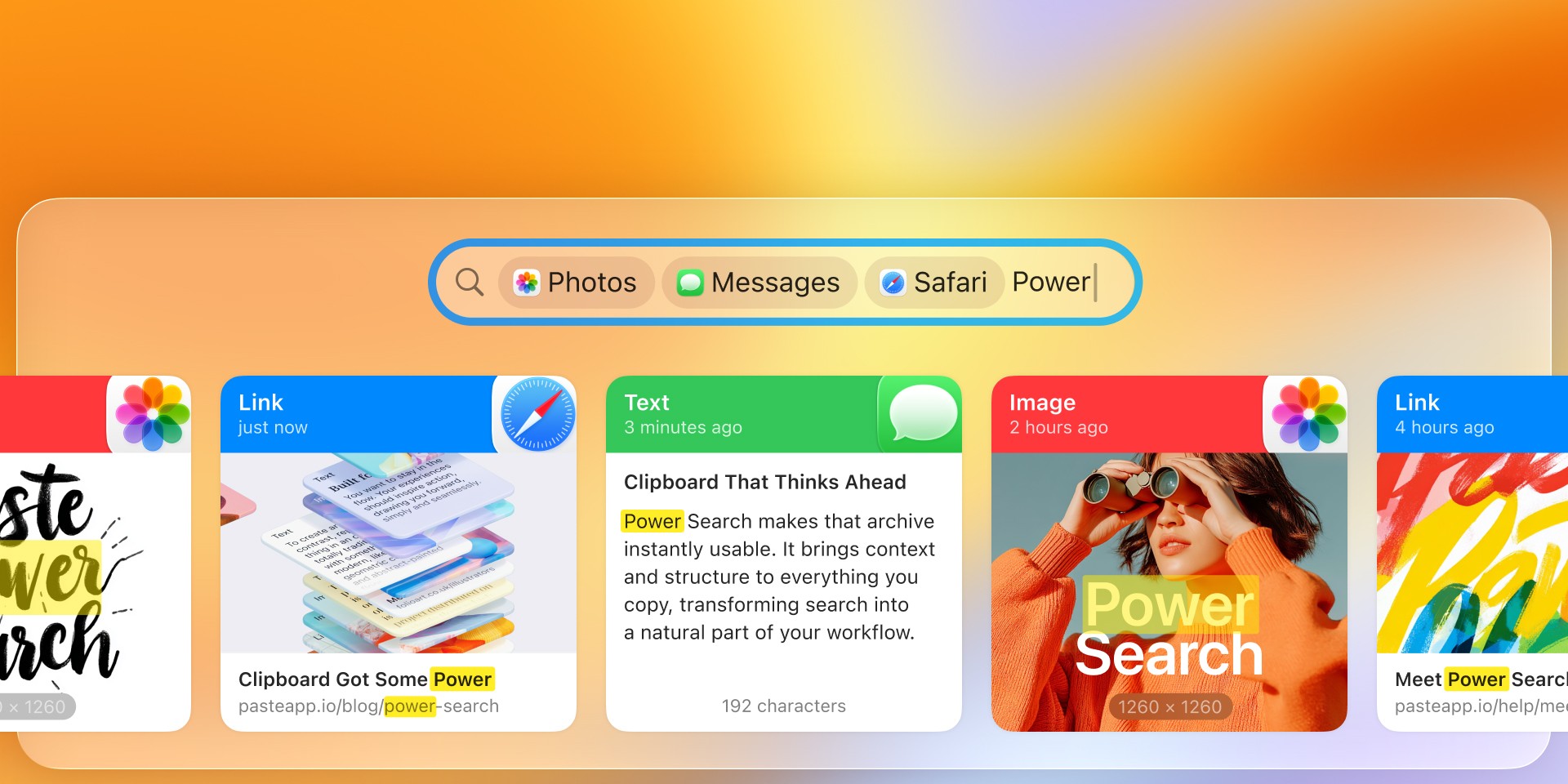Paste 4.0: your workflow amplified. Once again.
Earlier this summer, we released our most advanced and user-centric update for Paste on Mac to date. Our main goal was to elevate user productivity with seamless and intuitive interactions and address all the feedback we’ve received from our users.
Let’s dive into an overview of the most significant changes in the all-new Paste.
Fresh New Look
With the 4.0 release, every pixel has been refined and polished with care, resulting in a harmonious balance between aesthetics and usability. The main Paste window has been rebuilt from scratch, using the latest standards for user experience. We’ve retained the main concepts but have placed more emphasis on the content, aligning elements on the screen to provide optimal convenience.

With these changes, overall app performance has also significantly increased. The clipboard and pinboard lists now feature smooth, native scrolling and animations.
Resizable Window
The content you copy throughout your day varies — from brief text snippets to high-resolution images. Paste recognizes all types and provides an informative preview for each item you copy, enabling you to navigate your clipboard history easily.
However, depending on your screen size, you may prefer larger previews or may want to save some space and fit more items. Now, the Paste window is resizable, giving you the flexibility to view more items or larger previews based on your specific needs.
Having a resizable window has also been one of our most requested features, and it’s been an absolute pleasure to turn your valuable feedback into reality.

Compact Mode
We know every pixel counts, especially when you’re multitasking. That’s why we’ve also made it possible to fit more content into less space without sacrificing clarity.
To activate Compact Mode, simply scale down the Paste window. Paste will intuitively adjust the layout, so you never miss key information from your clipboard items.

New Shortcuts
Paste has always been accessible from the keyboard, featuring handy shortcuts for various actions like activating or hiding Paste, and pasting items as plain text.
In Paste 4.0, we’ve added new shortcuts to streamline your workflow even further. These latest additions put you in complete control, right from your keyboard.
Here are some shortcuts to explore:
Cmd + R to Rename
Cmd + E to Edit
Cmd + 1..9 to Quick Paste
Cmd + F or simply start typing to Search
Remember, you can also fine-tune these shortcuts in Paste settings to create a workflow that perfectly aligns with your preferences.

So there you have it — the rundown of what’s new with Paste. From resizable windows to new keyboard shortcuts, we’ve taken your feedback to heart and brought it to life. Paste 4 is now available on the Mac App Store and Setapp, and we’re excited to bring it to iOS later this year. Keep an eye out for more updates, and until then, happy Paste’ing!
Stay connected with us on our journey by following Paste on Twitter. Thank you for being a part of the Paste community.
Earlier this summer, we released our most advanced and user-centric update for Paste on Mac to date. Our main goal was to elevate user productivity with seamless and intuitive interactions and address all the feedback we’ve received from our users.
Let’s dive into an overview of the most significant changes in the all-new Paste.
Fresh New Look
With the 4.0 release, every pixel has been refined and polished with care, resulting in a harmonious balance between aesthetics and usability. The main Paste window has been rebuilt from scratch, using the latest standards for user experience. We’ve retained the main concepts but have placed more emphasis on the content, aligning elements on the screen to provide optimal convenience.

With these changes, overall app performance has also significantly increased. The clipboard and pinboard lists now feature smooth, native scrolling and animations.
Resizable Window
The content you copy throughout your day varies — from brief text snippets to high-resolution images. Paste recognizes all types and provides an informative preview for each item you copy, enabling you to navigate your clipboard history easily.
However, depending on your screen size, you may prefer larger previews or may want to save some space and fit more items. Now, the Paste window is resizable, giving you the flexibility to view more items or larger previews based on your specific needs.
Having a resizable window has also been one of our most requested features, and it’s been an absolute pleasure to turn your valuable feedback into reality.

Compact Mode
We know every pixel counts, especially when you’re multitasking. That’s why we’ve also made it possible to fit more content into less space without sacrificing clarity.
To activate Compact Mode, simply scale down the Paste window. Paste will intuitively adjust the layout, so you never miss key information from your clipboard items.

New Shortcuts
Paste has always been accessible from the keyboard, featuring handy shortcuts for various actions like activating or hiding Paste, and pasting items as plain text.
In Paste 4.0, we’ve added new shortcuts to streamline your workflow even further. These latest additions put you in complete control, right from your keyboard.
Here are some shortcuts to explore:
Cmd + R to Rename
Cmd + E to Edit
Cmd + 1..9 to Quick Paste
Cmd + F or simply start typing to Search
Remember, you can also fine-tune these shortcuts in Paste settings to create a workflow that perfectly aligns with your preferences.

So there you have it — the rundown of what’s new with Paste. From resizable windows to new keyboard shortcuts, we’ve taken your feedback to heart and brought it to life. Paste 4 is now available on the Mac App Store and Setapp, and we’re excited to bring it to iOS later this year. Keep an eye out for more updates, and until then, happy Paste’ing!
Stay connected with us on our journey by following Paste on Twitter. Thank you for being a part of the Paste community.
Earlier this summer, we released our most advanced and user-centric update for Paste on Mac to date. Our main goal was to elevate user productivity with seamless and intuitive interactions and address all the feedback we’ve received from our users.
Let’s dive into an overview of the most significant changes in the all-new Paste.
Fresh New Look
With the 4.0 release, every pixel has been refined and polished with care, resulting in a harmonious balance between aesthetics and usability. The main Paste window has been rebuilt from scratch, using the latest standards for user experience. We’ve retained the main concepts but have placed more emphasis on the content, aligning elements on the screen to provide optimal convenience.

With these changes, overall app performance has also significantly increased. The clipboard and pinboard lists now feature smooth, native scrolling and animations.
Resizable Window
The content you copy throughout your day varies — from brief text snippets to high-resolution images. Paste recognizes all types and provides an informative preview for each item you copy, enabling you to navigate your clipboard history easily.
However, depending on your screen size, you may prefer larger previews or may want to save some space and fit more items. Now, the Paste window is resizable, giving you the flexibility to view more items or larger previews based on your specific needs.
Having a resizable window has also been one of our most requested features, and it’s been an absolute pleasure to turn your valuable feedback into reality.

Compact Mode
We know every pixel counts, especially when you’re multitasking. That’s why we’ve also made it possible to fit more content into less space without sacrificing clarity.
To activate Compact Mode, simply scale down the Paste window. Paste will intuitively adjust the layout, so you never miss key information from your clipboard items.

New Shortcuts
Paste has always been accessible from the keyboard, featuring handy shortcuts for various actions like activating or hiding Paste, and pasting items as plain text.
In Paste 4.0, we’ve added new shortcuts to streamline your workflow even further. These latest additions put you in complete control, right from your keyboard.
Here are some shortcuts to explore:
Cmd + R to Rename
Cmd + E to Edit
Cmd + 1..9 to Quick Paste
Cmd + F or simply start typing to Search
Remember, you can also fine-tune these shortcuts in Paste settings to create a workflow that perfectly aligns with your preferences.

So there you have it — the rundown of what’s new with Paste. From resizable windows to new keyboard shortcuts, we’ve taken your feedback to heart and brought it to life. Paste 4 is now available on the Mac App Store and Setapp, and we’re excited to bring it to iOS later this year. Keep an eye out for more updates, and until then, happy Paste’ing!
Stay connected with us on our journey by following Paste on Twitter. Thank you for being a part of the Paste community.
More posts
More posts
More posts
© 2026 Paste Team ApS. All rights reserved.
All trademarks are the property of their respective owners.
© 2026 Paste Team ApS. All rights reserved.
All trademarks are the property of their respective owners.
© 2026 Paste Team ApS. All rights reserved.
All trademarks are the property of their respective owners.