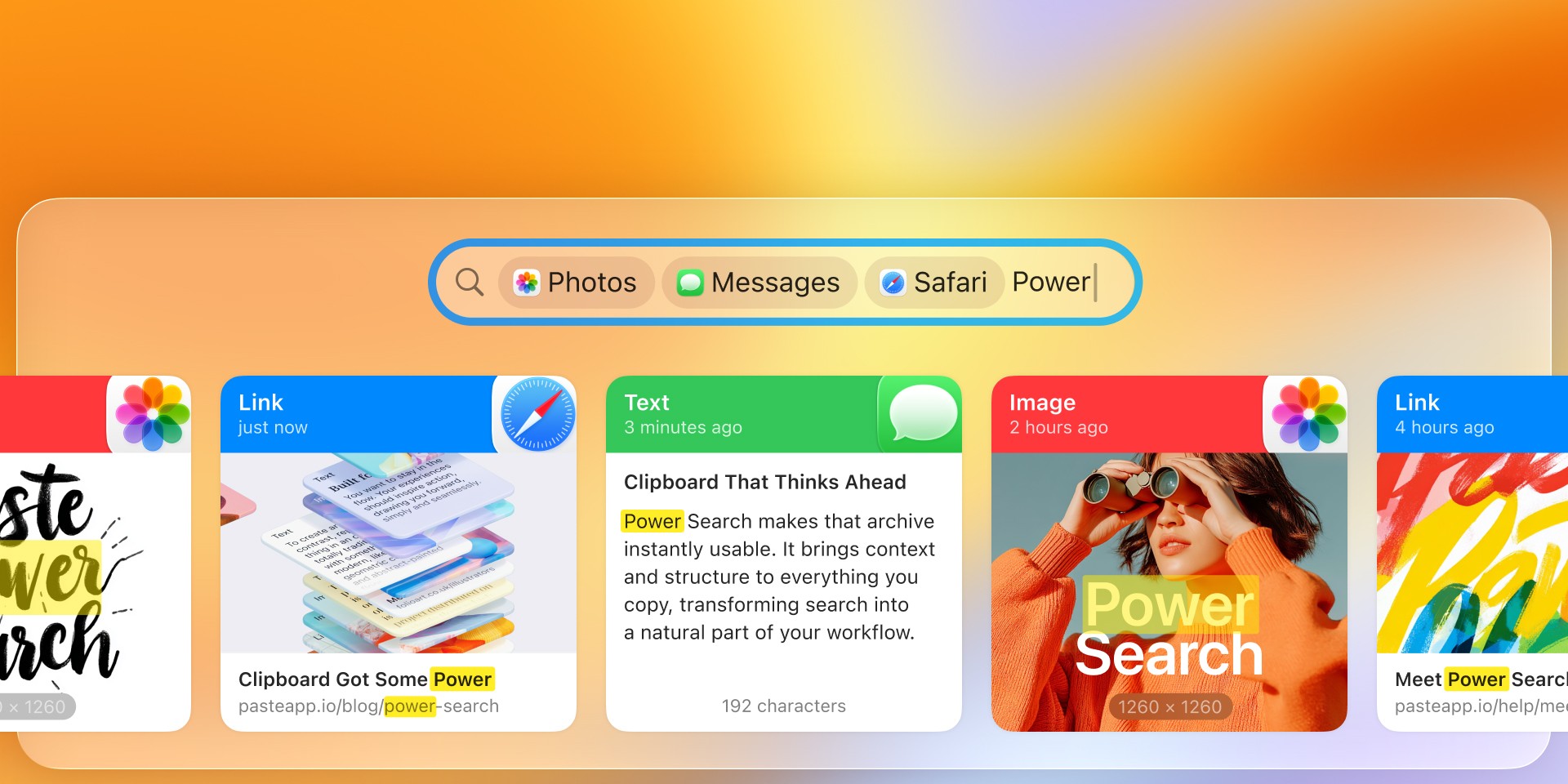Paste for the whole family
Let your favorite people get more productive and organized with Paste.
We are happy to introduce Family Sharing support and a new family subscription that you can share among up to five family members across all their Macs, iPhones, and iPads!
To get started, make sure that Family Sharing is enabled for your family or set it up as described in this short guide.
Please note that the Family Sharing for subscriptions requires the latest operating system versions: macOS Big Sur 11.0+ and iOS 14.2+. You can activate the family subscription on Mac currently, but it enables Paste on all devices.
Family Sharing for existing users
You can upgrade your current subscription to the family plan anytime:
Open Paste’s Preferences -> Subscription and press the “Manage subscriptions…” button.
Find Paste in the list of your active subscriptions and click “Edit”.
Select Family Subscription and make sure that the “Share with family” checkbox is enabled.
Press “Done” and you’re all set!

Family Sharing for new users
Start a family subscription by clicking “Family plan” in the purchase subscription window and follow the instructions.
The latest version is already available on the Apple App Store.
Let your favorite people get more productive and organized with Paste.
We are happy to introduce Family Sharing support and a new family subscription that you can share among up to five family members across all their Macs, iPhones, and iPads!
To get started, make sure that Family Sharing is enabled for your family or set it up as described in this short guide.
Please note that the Family Sharing for subscriptions requires the latest operating system versions: macOS Big Sur 11.0+ and iOS 14.2+. You can activate the family subscription on Mac currently, but it enables Paste on all devices.
Family Sharing for existing users
You can upgrade your current subscription to the family plan anytime:
Open Paste’s Preferences -> Subscription and press the “Manage subscriptions…” button.
Find Paste in the list of your active subscriptions and click “Edit”.
Select Family Subscription and make sure that the “Share with family” checkbox is enabled.
Press “Done” and you’re all set!

Family Sharing for new users
Start a family subscription by clicking “Family plan” in the purchase subscription window and follow the instructions.
The latest version is already available on the Apple App Store.
Let your favorite people get more productive and organized with Paste.
We are happy to introduce Family Sharing support and a new family subscription that you can share among up to five family members across all their Macs, iPhones, and iPads!
To get started, make sure that Family Sharing is enabled for your family or set it up as described in this short guide.
Please note that the Family Sharing for subscriptions requires the latest operating system versions: macOS Big Sur 11.0+ and iOS 14.2+. You can activate the family subscription on Mac currently, but it enables Paste on all devices.
Family Sharing for existing users
You can upgrade your current subscription to the family plan anytime:
Open Paste’s Preferences -> Subscription and press the “Manage subscriptions…” button.
Find Paste in the list of your active subscriptions and click “Edit”.
Select Family Subscription and make sure that the “Share with family” checkbox is enabled.
Press “Done” and you’re all set!

Family Sharing for new users
Start a family subscription by clicking “Family plan” in the purchase subscription window and follow the instructions.
The latest version is already available on the Apple App Store.
More posts
More posts
More posts
© 2026 Paste Team ApS. All rights reserved.
All trademarks are the property of their respective owners.
© 2026 Paste Team ApS. All rights reserved.
All trademarks are the property of their respective owners.
© 2026 Paste Team ApS. All rights reserved.
All trademarks are the property of their respective owners.