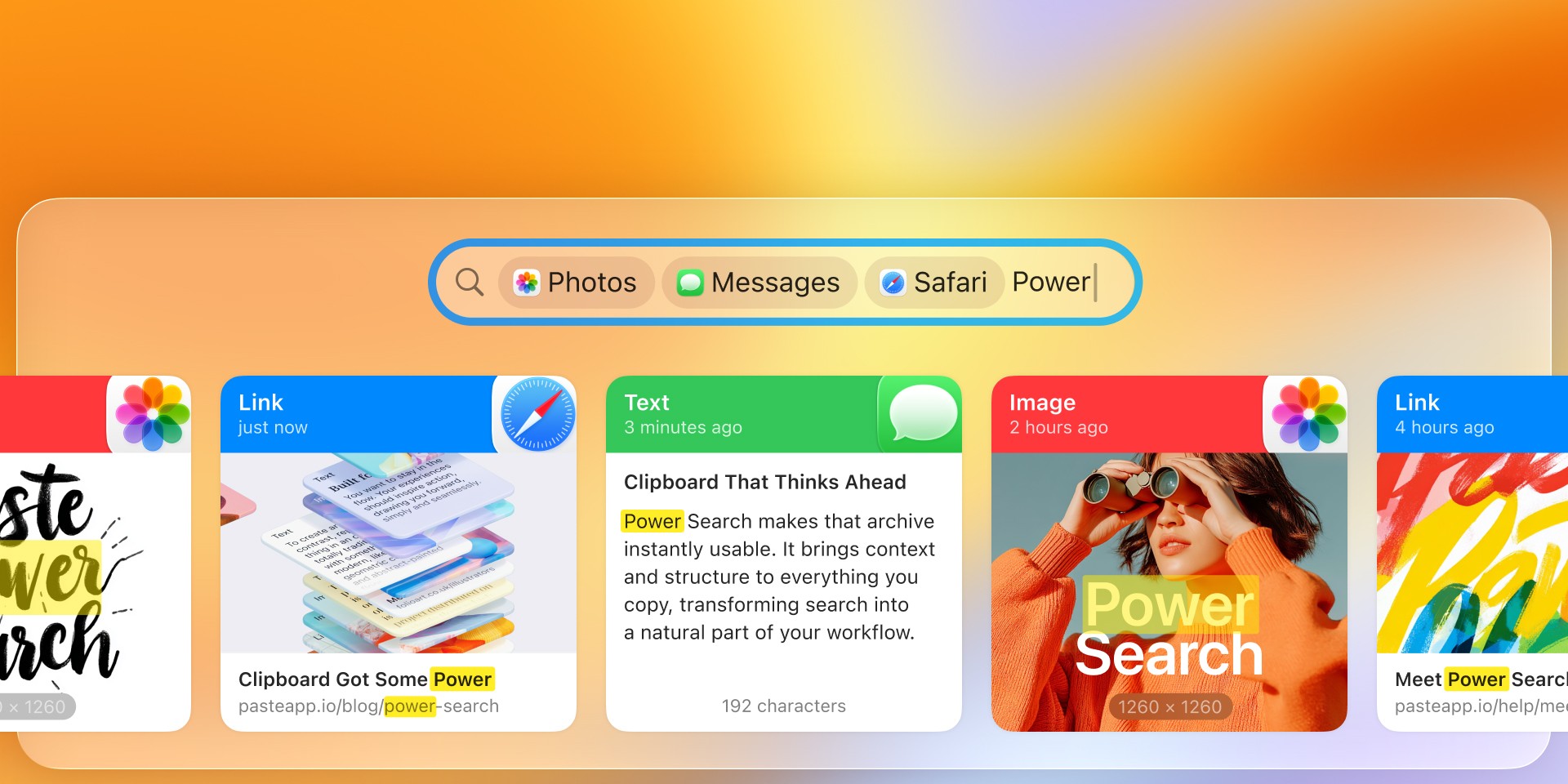The All-New Paste for iOS
We have been working hard to reach our next milestone — Paste 4.0 for iOS, set to elevate your productivity across all platforms.
Rebuilt from the ground up, this update crafts a seamless and unified user experience across all your devices. Let’s dive into what makes it special.
Unified Experience
A solid toolkit is essential to be more productive in your day-to-day routine. That’s why we’re bridging the gap between macOS and iOS apps, aligning features, and enhancing the user experience across all platforms. Paste for iOS has undergone a complete transformation, showcasing a user interface that mirrors its Mac counterpart more closely.

The revamped design resembles the compact mode on the Mac, offering heightened content clarity and support for diverse formats. This not only enhances the visibility of copied content but also provides a better overview, facilitating smoother interaction with the app’s elements.
With the new column-style display, navigating your clipboard history has become easier, streamlining the transition between devices like never before.
Performance and Efficiency
One of the primary goals of this update was to boost Paste’s performance, letting you navigate through your workflow swiftly and efficiently. By leveraging the capabilities of SwiftUI, we have managed to markedly improve both processing speed and responsiveness.
This upgrade not only facilitates faster access to your clipboard history but also introduces a smoother, more intuitive user interaction, all while maintaining a lower memory footprint, optimizing the app for the latest iOS 17 features.

More Dynamic and Adaptable than Ever
As the day evolves, so do our users’ settings — moving from initial tasks on Mac to browsing valuable articles on the iPhone. We aimed to ensure that this user flow isn’t disrupted by a changing environment. That’s why we made Paste more adaptable than ever. Whether you’re switching from one device to another or adjusting to new light modes, you’ll notice how Paste easily adapts to new settings.

We are eager for you to try the new and improved workflow that Paste for iOS brings to the table. Paste 4.0 is now available on the App Store. Join us on this exciting journey towards simpler and more efficient productivity. As always, happy Paste’ing!
Stay connected with us on our journey by following Paste on Twitter or Mastodon. Thank you for being a part of the Paste community!
We have been working hard to reach our next milestone — Paste 4.0 for iOS, set to elevate your productivity across all platforms.
Rebuilt from the ground up, this update crafts a seamless and unified user experience across all your devices. Let’s dive into what makes it special.
Unified Experience
A solid toolkit is essential to be more productive in your day-to-day routine. That’s why we’re bridging the gap between macOS and iOS apps, aligning features, and enhancing the user experience across all platforms. Paste for iOS has undergone a complete transformation, showcasing a user interface that mirrors its Mac counterpart more closely.

The revamped design resembles the compact mode on the Mac, offering heightened content clarity and support for diverse formats. This not only enhances the visibility of copied content but also provides a better overview, facilitating smoother interaction with the app’s elements.
With the new column-style display, navigating your clipboard history has become easier, streamlining the transition between devices like never before.
Performance and Efficiency
One of the primary goals of this update was to boost Paste’s performance, letting you navigate through your workflow swiftly and efficiently. By leveraging the capabilities of SwiftUI, we have managed to markedly improve both processing speed and responsiveness.
This upgrade not only facilitates faster access to your clipboard history but also introduces a smoother, more intuitive user interaction, all while maintaining a lower memory footprint, optimizing the app for the latest iOS 17 features.

More Dynamic and Adaptable than Ever
As the day evolves, so do our users’ settings — moving from initial tasks on Mac to browsing valuable articles on the iPhone. We aimed to ensure that this user flow isn’t disrupted by a changing environment. That’s why we made Paste more adaptable than ever. Whether you’re switching from one device to another or adjusting to new light modes, you’ll notice how Paste easily adapts to new settings.

We are eager for you to try the new and improved workflow that Paste for iOS brings to the table. Paste 4.0 is now available on the App Store. Join us on this exciting journey towards simpler and more efficient productivity. As always, happy Paste’ing!
Stay connected with us on our journey by following Paste on Twitter or Mastodon. Thank you for being a part of the Paste community!
We have been working hard to reach our next milestone — Paste 4.0 for iOS, set to elevate your productivity across all platforms.
Rebuilt from the ground up, this update crafts a seamless and unified user experience across all your devices. Let’s dive into what makes it special.
Unified Experience
A solid toolkit is essential to be more productive in your day-to-day routine. That’s why we’re bridging the gap between macOS and iOS apps, aligning features, and enhancing the user experience across all platforms. Paste for iOS has undergone a complete transformation, showcasing a user interface that mirrors its Mac counterpart more closely.

The revamped design resembles the compact mode on the Mac, offering heightened content clarity and support for diverse formats. This not only enhances the visibility of copied content but also provides a better overview, facilitating smoother interaction with the app’s elements.
With the new column-style display, navigating your clipboard history has become easier, streamlining the transition between devices like never before.
Performance and Efficiency
One of the primary goals of this update was to boost Paste’s performance, letting you navigate through your workflow swiftly and efficiently. By leveraging the capabilities of SwiftUI, we have managed to markedly improve both processing speed and responsiveness.
This upgrade not only facilitates faster access to your clipboard history but also introduces a smoother, more intuitive user interaction, all while maintaining a lower memory footprint, optimizing the app for the latest iOS 17 features.

More Dynamic and Adaptable than Ever
As the day evolves, so do our users’ settings — moving from initial tasks on Mac to browsing valuable articles on the iPhone. We aimed to ensure that this user flow isn’t disrupted by a changing environment. That’s why we made Paste more adaptable than ever. Whether you’re switching from one device to another or adjusting to new light modes, you’ll notice how Paste easily adapts to new settings.

We are eager for you to try the new and improved workflow that Paste for iOS brings to the table. Paste 4.0 is now available on the App Store. Join us on this exciting journey towards simpler and more efficient productivity. As always, happy Paste’ing!
Stay connected with us on our journey by following Paste on Twitter or Mastodon. Thank you for being a part of the Paste community!
More posts
More posts
More posts
© 2026 Paste Team ApS. All rights reserved.
All trademarks are the property of their respective owners.
© 2026 Paste Team ApS. All rights reserved.
All trademarks are the property of their respective owners.
© 2026 Paste Team ApS. All rights reserved.
All trademarks are the property of their respective owners.